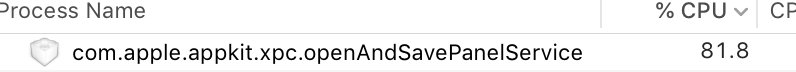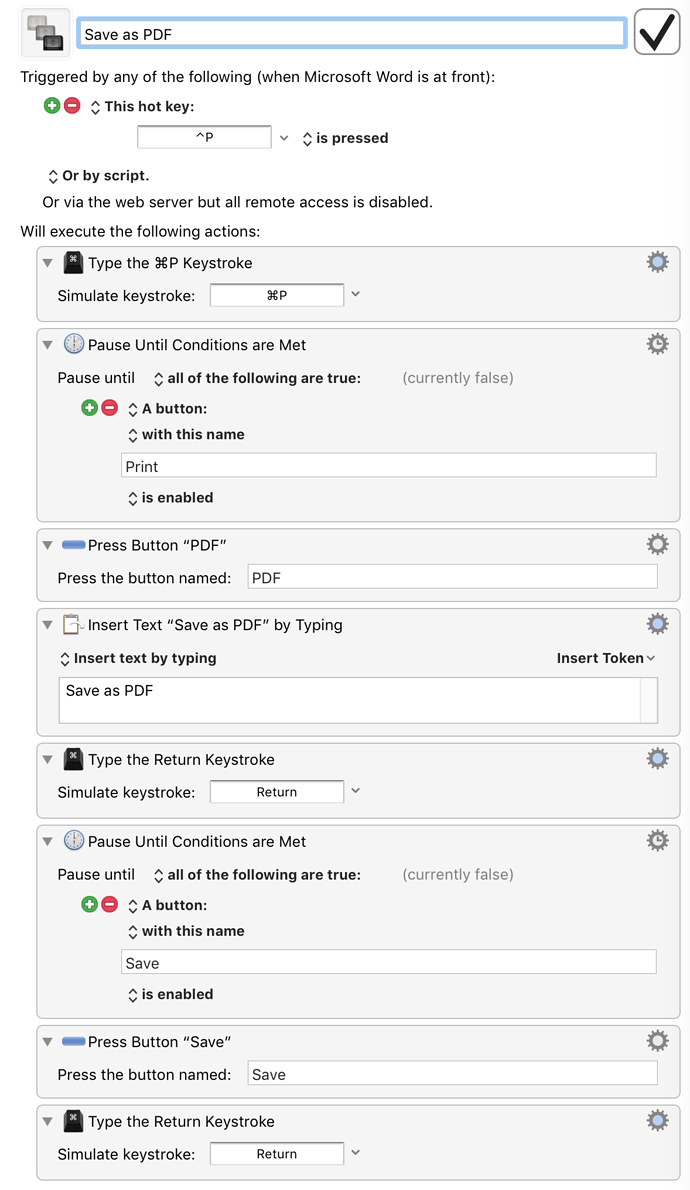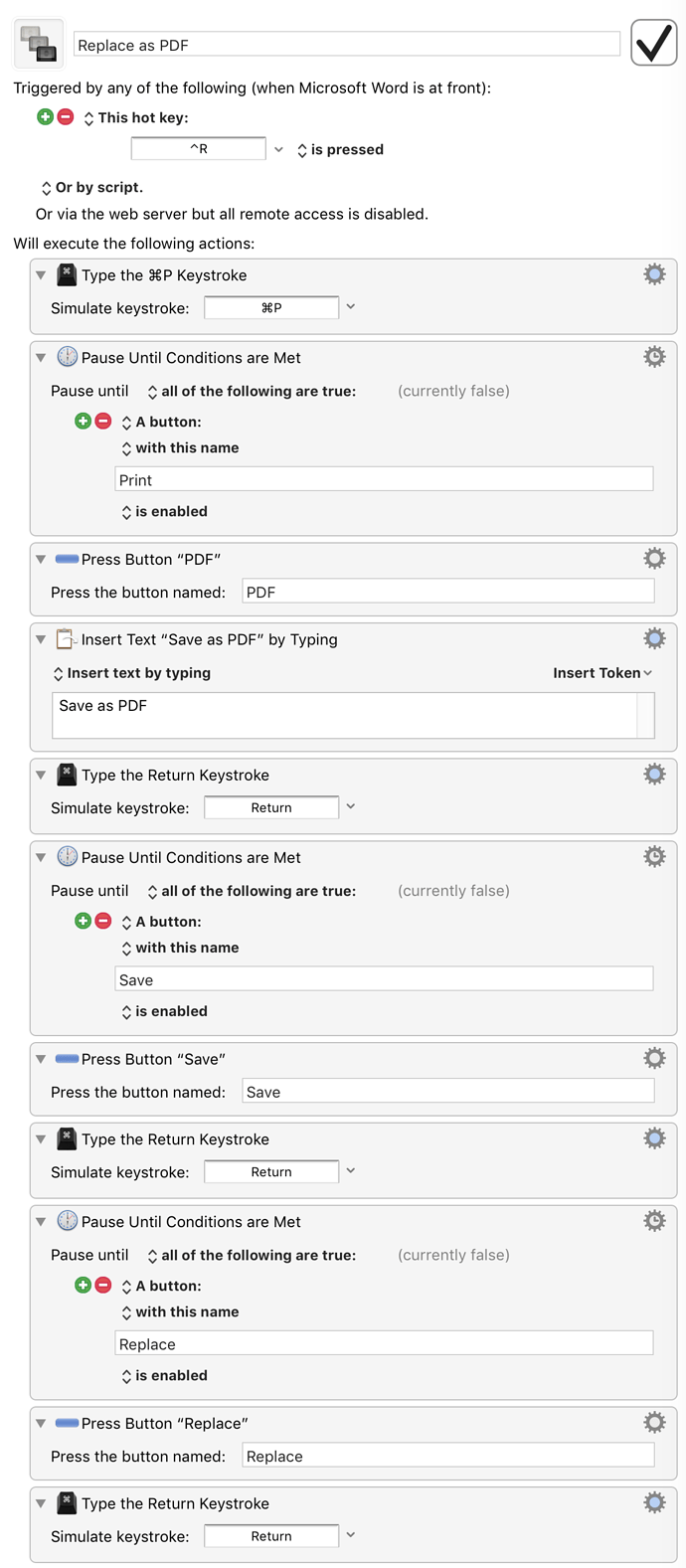I've created two macros to save Word files as PDF's. The first one is designed only to save the Word file as a PDF without overwriting any existing PDF. It's giving me two problems. First, when it gets to the "Save" button, there's about a four-second pause before it finishes. There's no such pause needed when I do this manually—as soon as "Save" appears, I can immediately click on Save and I'm done. Second, sometimes it goes beyond what's specified in the macro to do a "replace existing file", even though the macro doesn't specify this.* When it does this, it sometimes goes back to the Save screen and stalls there.
*In addition, bizarrely and concerningly, after setting up these macros, it now sometimes does this behavior even when I do the procedure manually, something it's never done before.
The second macro is designed to do save-as-pdf, and then to overwrite any existing pdf. Here I have the first problem noted above, namely the four-second delay after the Save button appears. In addition, sometimes it stalls at the Save panel, giving me a KM error message saying it couldn't find the needed button.
The 4-second delay may be due to this, which doesn't reach this CPU level when I execute the actions manually:
The two macros are pasted here in succession: