OK, after several months of abstinence, now an actually useful macro:
Purpose
- Quickly export a macro and/or the image file of the macro (with the likely ultimate purpose to post it on the KM forum).
- Also allow export of actions.
- Don’t over-automize: The export will not be auto-posted to the forum; you still can optimize/highlight the image, for example. The point is to just get macro and macro image out of KM and to disk in one fast go.
Note:
This macro is not trying to compete with the built-in KM function Share > Keyboard Maestro Forum. If you are happy with that function, continue to use it; if you find it to be too inflexible, try this macro.
Before usage
- Set the destination for the images with the Local Image Export Folder variable (green action).
- Optional: Set the destination for the exported macro with the Local Macro Export Folder variable. By default it is set to the same as the Image Export.
Usage
The macro comes in a “Keyboard Maestro” group that is enabled when KM is frontmost, and displays a palette.
The macro is designed to be launched from the palette, but will also work with hotkey triggers that include the optional modifier keys.
- Simple, no-fuzz usage: Select a macro in KM’s macro list and run the macro: Selected macro and image of the macro will be exported to the destination folder.
- Optionally: ⇧-Click on the palette entry: Only macro file will be exported (no image).
- Optionally: ⌘-Click on the palette entry: Only image of the macro will be exported (not the macro file).
- To export actions (instead of macros) use the ⌃ modifier and see the in-macro description. (Click the triangle to open a comment.)
More infos in the ReadMe: Usage comment inside the macro. (Click the triangle to open a comment.)
If you go for hotkey triggers, make sure the above mentioned modifiers are covered, if you want the full experience.
Hints
- To export a macro image, make sure the macro is selected (actively highlighted) in the macros list.
- To export an image of an action (or of multiple actions), select the actions inside the macro.
Notation
By default the exported macros\actions\images will be notated like this:
<macro/action name> <<1st 4 figures of the UUID> <time stamp>>.<extension>
To keep it short, the year in the time stamp is just yy (e.g. “21” for ‘2021’).
Caveats
The original macro works absolutely error-free and contains neither a single bug nor the fraction of a bug 
But: The original macro consisted of several sub macros. For posting it here, I merged all the macros into one, because I think macros split to several sub macros are repellant to new users. So, the realm of possibilities might include the case that the macro in its newly merged form contains several serious bugs.
But I cannot promise it.
Just bookmark this thread and watch out for fixes. Or propose fixes.
Export Macro:Action and:or Image <B5CB 200316T133943>.kmmacros (74.3 KB)
Updates
0.9.2 (2020-03-16)
- Fixed wrong variable name in the image-name-cleaning group.
- Added comments to the image-cleaning actions
0.9.1 (2020-03-10)
- Make sure macro is always exported to the same set folder (instead of relying on the last folder used by KM)
- Now waits for the clipboard having a new image (instead of fixed pause duration)
- Added clipboard cleaning
- Custom error notification if no action was selected in Action Export mode
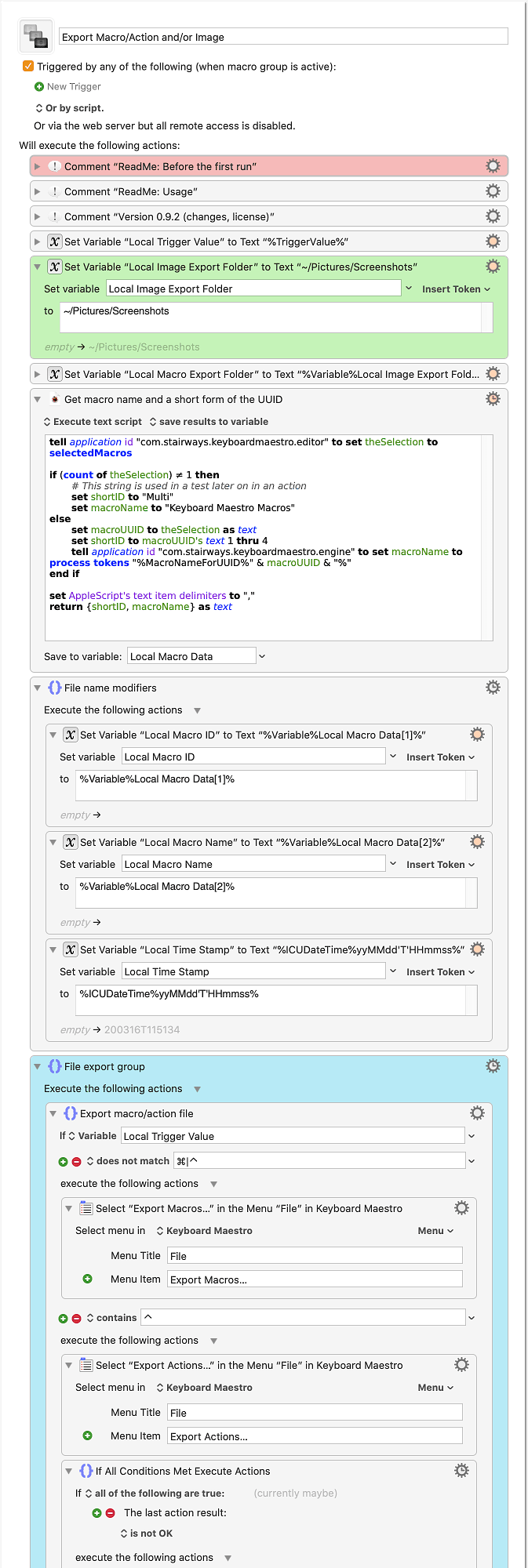
 As always a super handy macro from you.
As always a super handy macro from you.