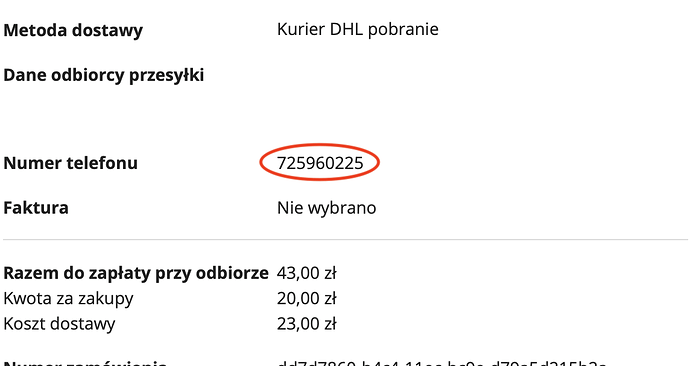He gets hundreds of messages with the content (photo). How can I copy phone numbers from all these messages?
Hey @kamilek,
Select an appropriate message in Apple mail and then run this AppleScript in Apple's Script Editor.app:
tell application "Mail"
set selectedMessageList to selection
if selectedMessageList ≠ {} then
set selectedMessage to item 1 of selectedMessageList
tell selectedMessage
return content
end tell
end if
end tell
If you get appropriate output from your message then you can use Keyboard Maestro to run the AppleScript and parse the output.
-Chris
It works well, but the data is from 1 messages. And how to do it from a few. For example, those marked
You can work with selected messages in mail like this:
property LF : linefeed
property messageSeperator : "••••••••••"
set messageContentAggregator to {}
tell application "Mail"
set selectedMessageList to selection
if selectedMessageList ≠ {} then
repeat with theMessage in selectedMessageList
set selectedMessage to item 1 of selectedMessageList
tell selectedMessage
set end of messageContentAggregator to content & LF & messageSeperator
end tell
end repeat
end if
end tell
return messageContentAggregator as text