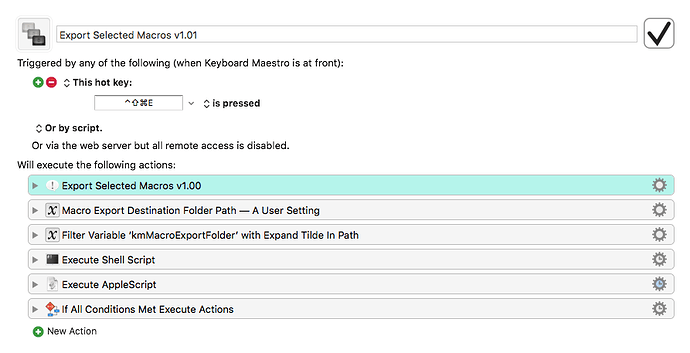Hey Ian,
Sure.
Export the macro, and drag and drop it into the forum editor. (Most Web browsers other than Safari will also let you paste files and graphics as well.)
Here's my export selected macros macro.
It's not functional without Default Folder, but it may give you some ideas. (The Default Folder functionality can be replicated with Keyboard Maestro actions, but it will be slower.)
- It exports the selected macro(s) to a specific folder.
- It then opens that folder in the Finder for quick access to the macro file.
- It manages any name collisions with a date-stamp.
-Chris