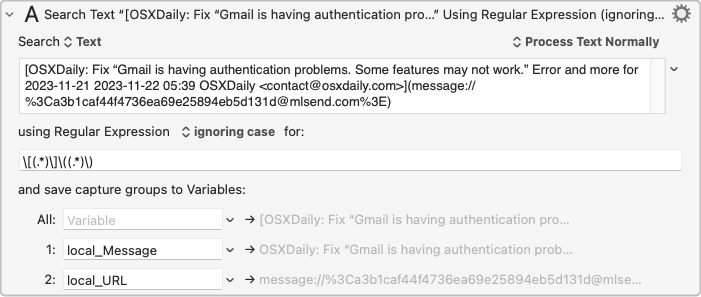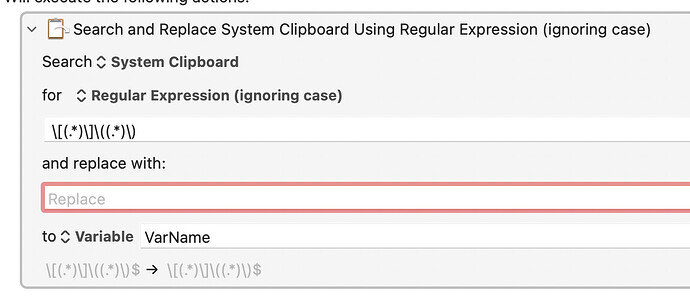Hello, I am working on sending the subject and URL of the currently selected email in apple mail to an app called Anybox (basically an excellent link manager).
Using @ComplexPoint 's excellent "copy as markdown link "macro Copy as Markdown Link - #89 by ronald I am able to get the markdown link of the currently selected email in apple mail.
Example
[OSXDaily: Fix “Gmail is having authentication problems. Some features may not work.” Error and more for 2023-11-21 2023-11-22 05:39 OSXDaily <contact@osxdaily.com>](message://%3Ca3b1caf44f4736ea69e25894eb5d131d@mlsend.com%3E)
from which I basically want to extract:
1- the URL
message://%3Ca3b1sdf44f4736ea69e63164eb5d446c@mlsend.com%3E
2- the subject
basically everything else (everything minus the URL in parenthesis and minus the brackets around the subject).
thank you very much