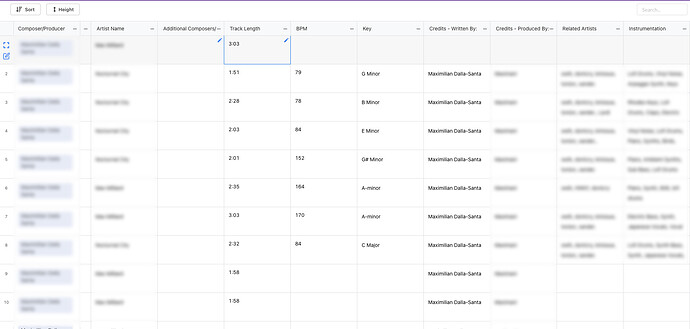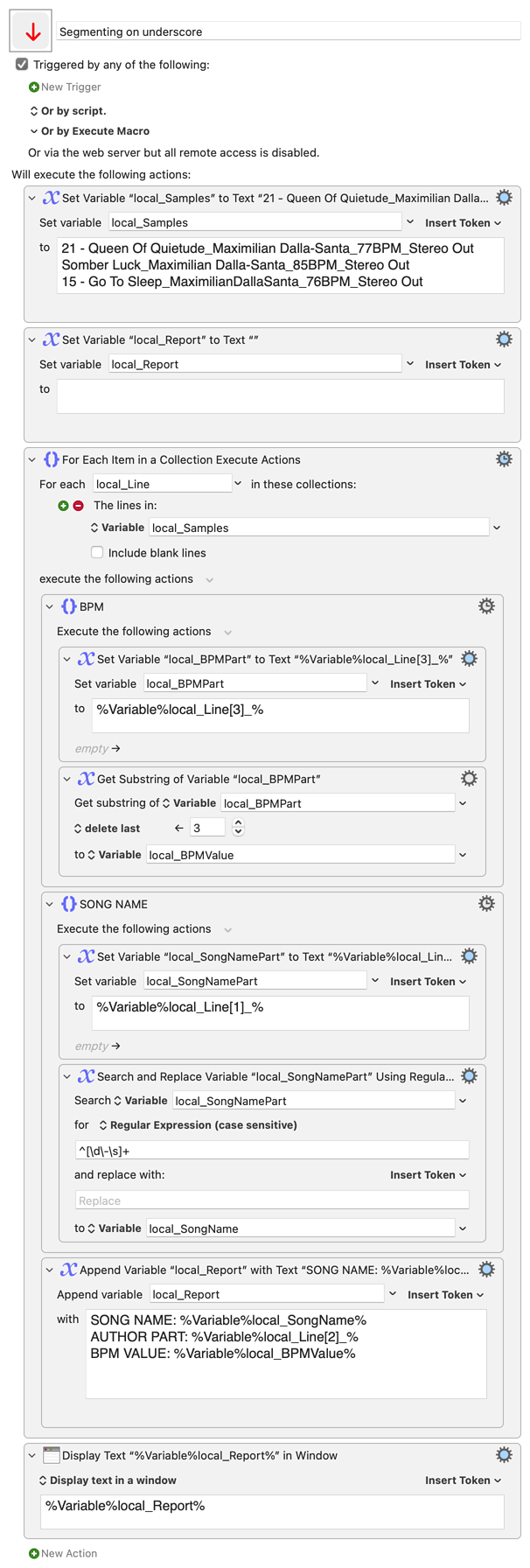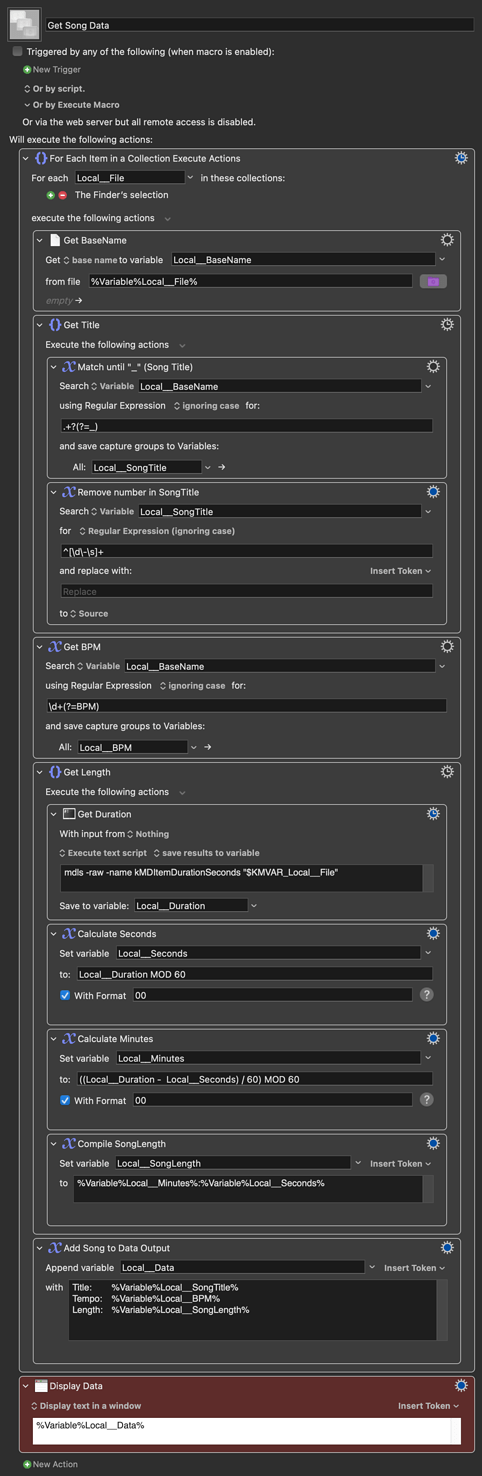Hello!
I'm a music producer and I have a ton of songs that I need to extract data from and upload into a sheet online that looks like this:
My problem is getting the bpm, duration, and song title into variables in KM.
Here are 3 random examples of my song titles: (they are long because my label requires me to name the files like this)
21 - Queen Of Quietude_Maximilian Dalla-Santa_77BPM_Stereo Out
Somber Luck_Maximilian Dalla-Santa_85BPM_Stereo Out
15 - Go To Sleep_MaximilianDallaSanta_76BPM_Stereo Out
Most of my songs start with a number like example 1 & 3, but some of them are like example 2 (starting straight with the song title.
This is what I've got so far. Basically I select my file in Finder and activate this macro:
Mini Extensions 1.kmmacros (15.6 KB)
It grabs the file name and displays it
I need to set the file name to a variable and then search that variable for keyword or strings or something.
I need the number before BPM. and the songtitle before my name Maximilian Dalla-Santa without the number.
Finder Selection -- Audio File Info v1.00.kmmacros (7.2 KB)
I found this macro online that displays all information of the audio file.
I want KM to set my red highlight as my duration variable.
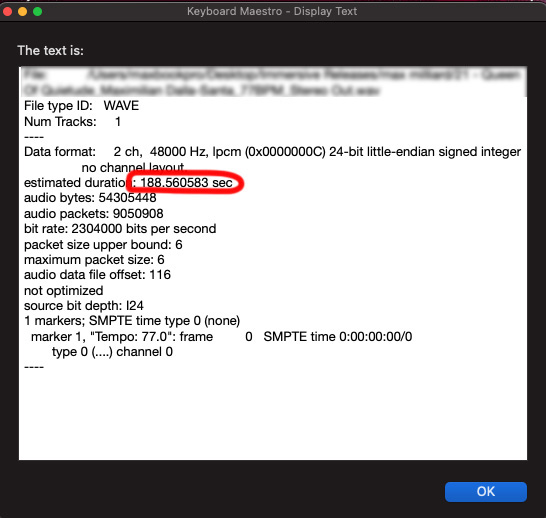
I started with KM two months ago so I'm very much a beginner.
All help appreciated!