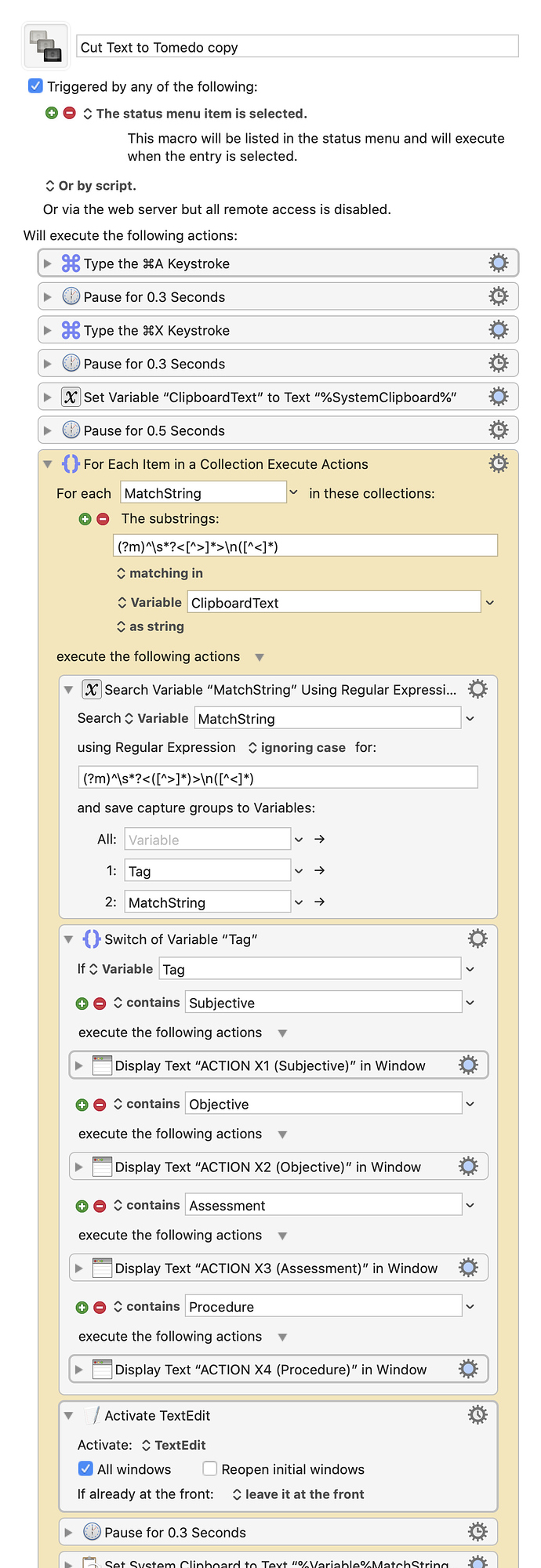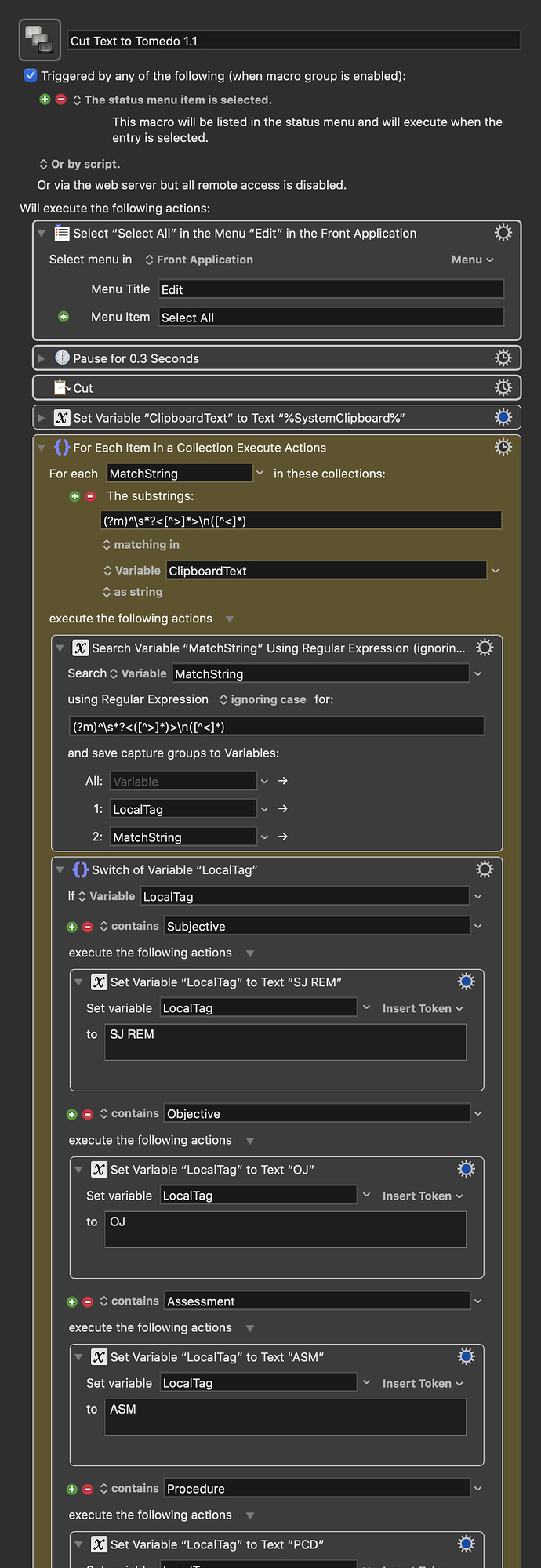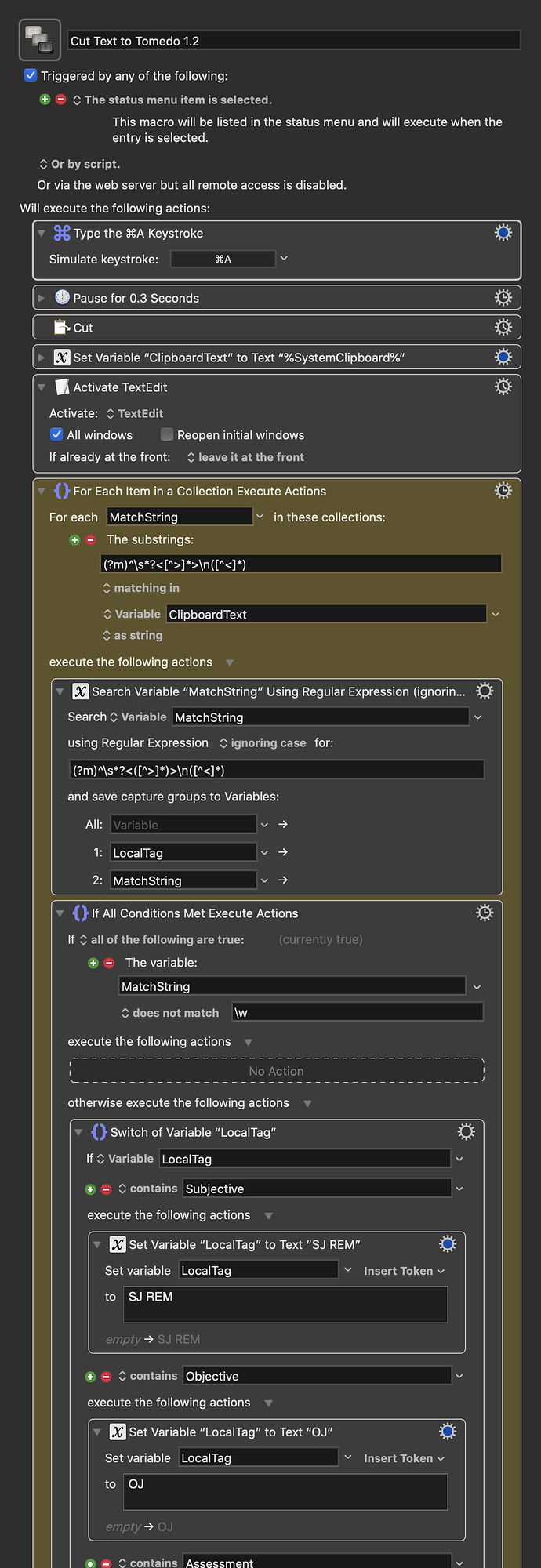Hi
I need to adapt an existing macro that cuts a text with tags and then extracts text between the tags.
There may be several tags. They all contain different text.
The text must be filled in different fields in the target application depending on the tag.
I am at a loss because I had the original macro done for me, but the author is not available to me anymore to do the adaptation. It is too much for me, I used to do some scripting but now I am out of my depth.
The Action Items were supposed to show me what the text was and if the matching was correct.
These should be adapted to "Switch to TextEdit",
The text would be something like:
I would like to thank you for kind understanding of the situation.Then I'd need it to do the following:
-
- Cut all to Clipboard.
-
- Switch to an application e.g. TextEdit for the sake of simplicity
-
- If is in the clipboard, type "SJ" then press "Enter" then paste "I would like to"
-
- If is in the clipboard, type "ASM" then press "Enter" then paste "kind understanding"
-
- then repeat that for each of the tags. Each Tag has an associated action, like SJ, OBJ etc. Then the text under that tag needs to be pasted.
Cut Text to Tomedo copy Macro (v9.0.5)
Cut Text to Tomedo copy.kmmacros (14 KB)