yesss...
Actually was just gunna write that I did it and wanted to post it here .. but my lack of knowledge on how to export it made it impossible... Current Selection Length read:paste.kmmacros (26.0 KB)
testing
yesss...
Actually was just gunna write that I did it and wanted to post it here .. but my lack of knowledge on how to export it made it impossible... Current Selection Length read:paste.kmmacros (26.0 KB)
testing
Both of them are not working anymore! 
They always past the same timecode which is not the actual (should be copied) timecode
I ended up doing this
Current Selection All read:paste.kmmacros (28.4 KB)
It capture all selection Timecodes; The start, End And Length. And past it wherever you are.
I used in on a text file and it helped me a lot with a conform I was doing.
Thank you all for your time and effort and I will continue to develop it as much as I can may be using a palette or something like that.
Best
Good you sorted it out! It works for a great deal. Some remarks:
Why do you use the Activate Last Application?
It means it could accidentally switch to a wrong application and start typing there. And besides, you cannot retype the data.
Thats why, in my macro, i used the same trigger for any program outside ProTools to type the data. So i could type it in TextEdit, in WhatsApp, in Email, whatever.
So, that's why i made the If Then Else;
If active application is ProTools,
Then the whole routine to grab the data.
Else, paste the data.
There is the "Set System Clipboard to Past Clipboard 1" action because i want to keep my clipboard unaltered when the macro has played. The macro used the command-C to copy the timecode's and used it to Paste the variables. That's why i put the "Set System Clipboard to Past Clipboard 1" in that spots.
Here is my version of your macro.
Thank you Fokke,
yes, it’s way better like that. I like the fact that you don’t loose the clipboard.
I used activate last app. to bring me back to Text edit in my case … (or whatsappp or whatever…)
But it seems useless…
What I didn’t get in the first one you sent me is the “Hardware…” in the second condition
And the condition inside the condition it got a bit disturbing.
I thought that may be it’s your own setup that is like that…
Thanks again for your time.
Best,
V
i used the if then else routine that included the “Hardware…” menu for this reason;
I want to grab the TC not only when protools is in STOP, but also when PT is running, then i want the timecode at THAT moment. But the problem is, when i press “=” or “*” i can grab that current timecode, but when i press ‘esc’ to leave the menu this grabbed timecode is entered in the “Start” field and protools stops and starts playing from that point on. I feel that this is a ProTools bug, because here ‘esc’ does the same as ‘enter’. I logged this bug at AVID but i don’t think they give much priority at this bug. So, i found a workaround for this.
When protools is in play, i don’t grab the timecode in the main counter (by pressing ‘=’) but i first open another menu; Current Timecode Position. On that field i do the timecode capture. BUT: This only works when you have a SYNC HD attached and you have LTC generate on. Since this is always on in my studio i never realised this won’t work for folks without a SYNC HD.
But for me, it works. But can i tell KM that ProTools is in play? Well, when ProTools in in Play or Record, the menu called “Hardware…” does not exist. So, i made the routine; if menu “Hardware…” does not exist; enter the menu “Current Timecode position” etc. If not, grab the timecode from the main counter.
So, a long story; this only works when you have a SYNC HD with generate LTC on. Sorry, for people without this; you can delete this routine and only grab the timecode when protools is in STOP or when PT is in play it will stop and resume play from the timecode you just grabbed.
I see,
Thanks for that long Explanation as I never had this hardware tab in PT. (I'm on native)
I did the corrections for the last Current Selection copy past, I had to put the activate last app. so I switch back from PT to the App I'm in to past the data,
And the initial clipboard doesn't change, I'm sure there are better ways to do it... But it works fine over here
V-Current Selection Length read:paste.kmmacros (29.1 KB)
Ah! I found another trick for grabbing the timecode while ProTools is playing.
The problem was that when you are in play, and you hit the * key, copy the timecode, and then the esc key, Protools interups playback, hop back to this timecode and continue playing from that point. That is not what i want.
I noticed that, while the Main Counter is highlighted, i change to another window, it leaves the Main Counter unchanged. So, it will act as a workaround for Escape. So i added two times option+numeric4 (show/hide midi real-time properties). That gave me the least distraction. I think.
Here is the macro as i use it now.:
Current Timecode read:paste.kmmacros (28.1 KB)
Have fun!
Hey!
Great discovery…
I’ll Check it soon
Thanks
Sorry! I WAS WRONG! It doesn’t change the start-end points, but it does cause a hick-up.
But i found another workaround for escape.
I edited my previous post.
Nice find thanks for sharing. I've got all sorts of little workarounds like this in Pro Tools I have had to use like this to make macros work.
yes
thanks a million @Fokke
I had a conform today And used your whatsapp trick a million time and it really did make a difference in my speed and accuracy!
Did anyone find a way to Snap to previous / next ? 
Good to hear!
Can you elaborate on Snap to previous / next ? There’s ctrl-tab and shift-ctrl-tab, is that what you need?
Hey…
you know when you select a clip and right click you can snap the clip to previous clip or next clip… Not the cursor…
I tried to record an automation but each time the right click menu open in a different way depending on the screen position… And the snap clip is not available in the edit menu…
I hope that makes sense…
Ah, i think i know what you mean. It is snap start of clip to cursor; (ctrl-click), or snap end of clip to cursor; command-ctrl-click.
Is that what you mean? Because if i right-click on a clip i get this pop up:
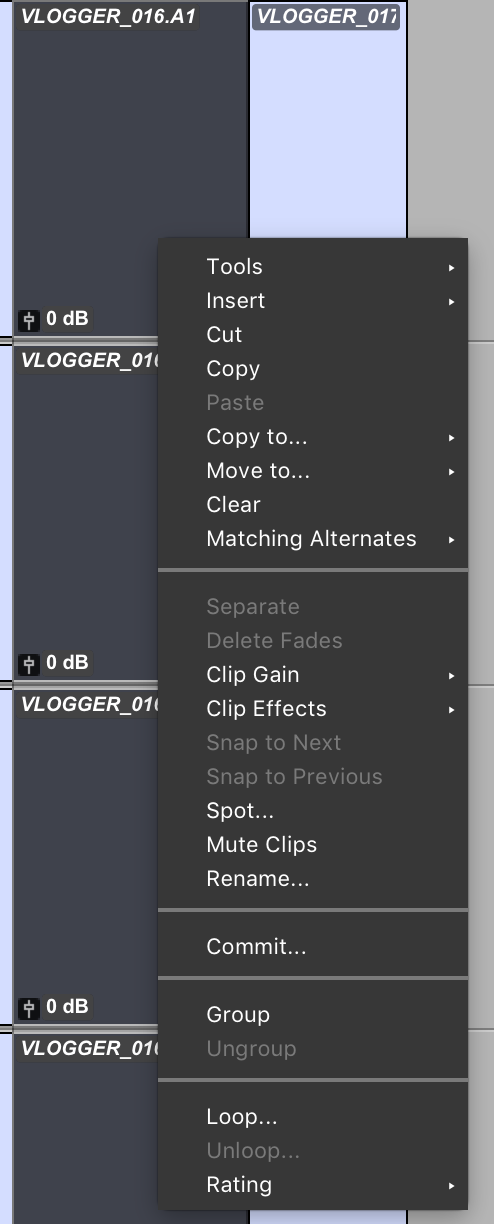
When a clip is selected and you right click
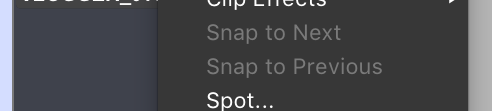
These snap to previous and snap to next would be highlighted so you can directly snap the clip to the clip before it or after it...
Having a keyboard shortcut would make the whole operation quicker as you would jump from clip to clip (with ctrl+tab and send that clip to snap on the previous one...) with out use of the mouse...
Got it. Let me think bout that one.
You could zoom in to fill the whole screen with the clip so a mouse click would always be a correct hit, and then zoom back out. But maybe there is a more elegant way.
hi guys,
nice ideas here.
i would use EDICUE. it exports preformated pdf lists for dept or director notes, adr, what you wish…
and you dont mess your marker track with 1000 markers with mixed recipients. that helps me a lot…