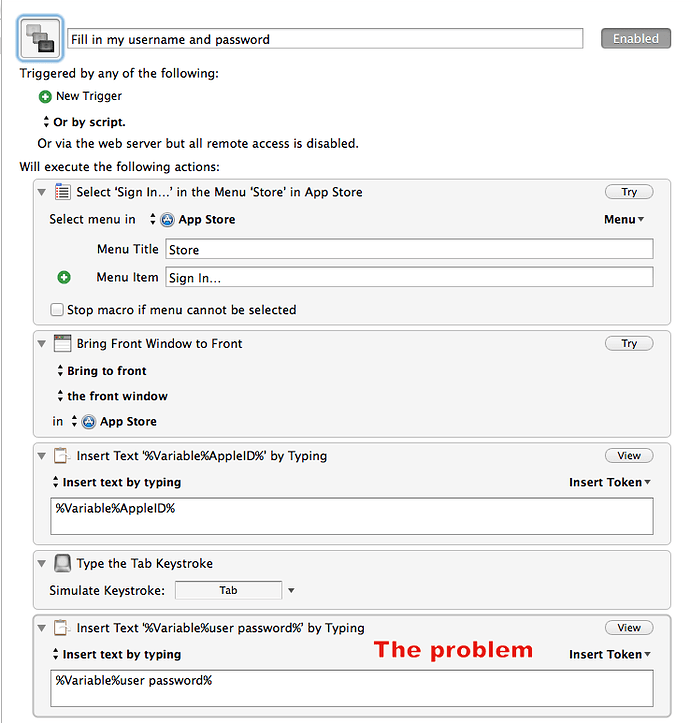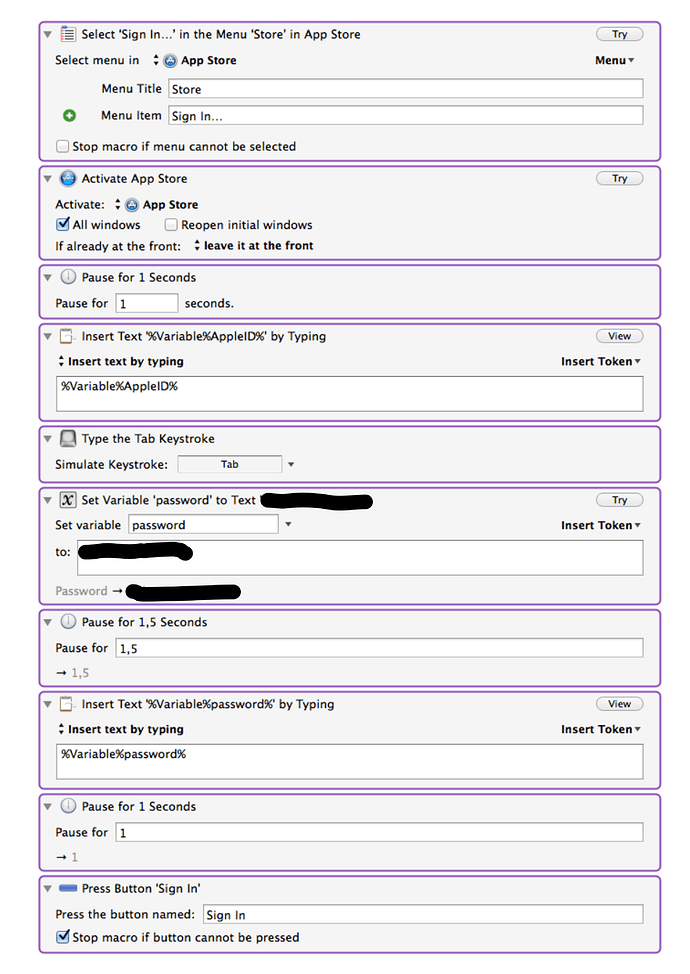Hello,
Keyboard Maestro 6.4.8 OS X Mavericks
I want to automate AppleID/Password auto-fill. I test against Mac App Store app. I'm well-versed in using Automator and AppleScript, so not a novice, I know the concepts and mechanics. I tried to build a macro that would fill out these fields every time the prompting pull-down appears. I managed to get it working up to the final step which is the crucial - inserting my password. I set my AppleID and password as variables in KM's preferences. It inserts my AppleID but refuses to do the same with the password. The action telling it to insert the password makes the whole workflow inactive even if being disabled. Not before I remove it the macro does the job - summons the pull-down, types the AppleID in but without filling in the password it's of no use for me.
The reason of such misbehaviour is that with the password filling action included a yellow warning triangle appears: when I click it tells me something to the effect of
the system thinks you're submitting secure information .... // .... you have to find a responsible application (usually 1password) and quit it
I'm puzzled because I don't have any 3rd party password managers, I don't know why it keeps complaining. I granted the access to everything it requested on the 1st run. GUI scripting accomplishes the same tasks effortlessly. What's the problem then?