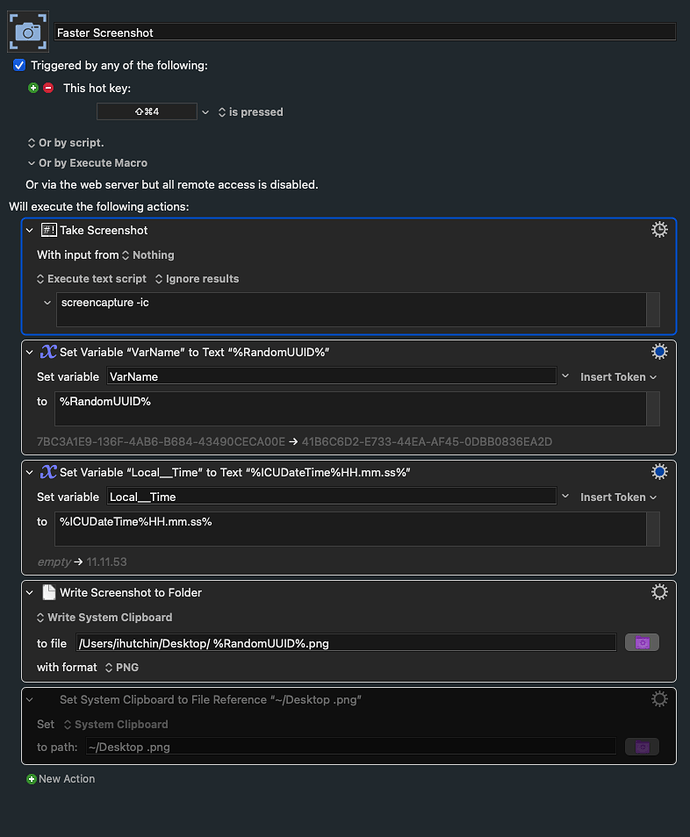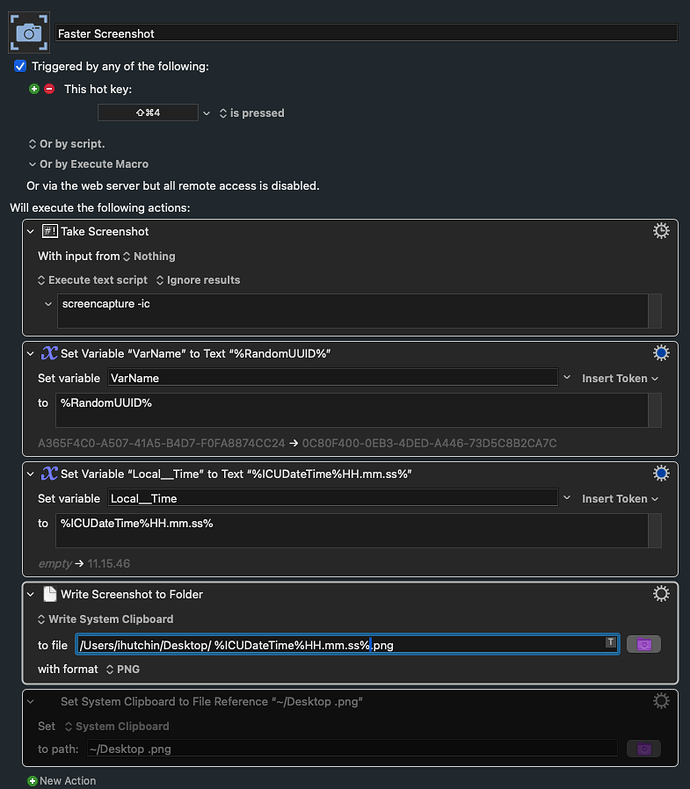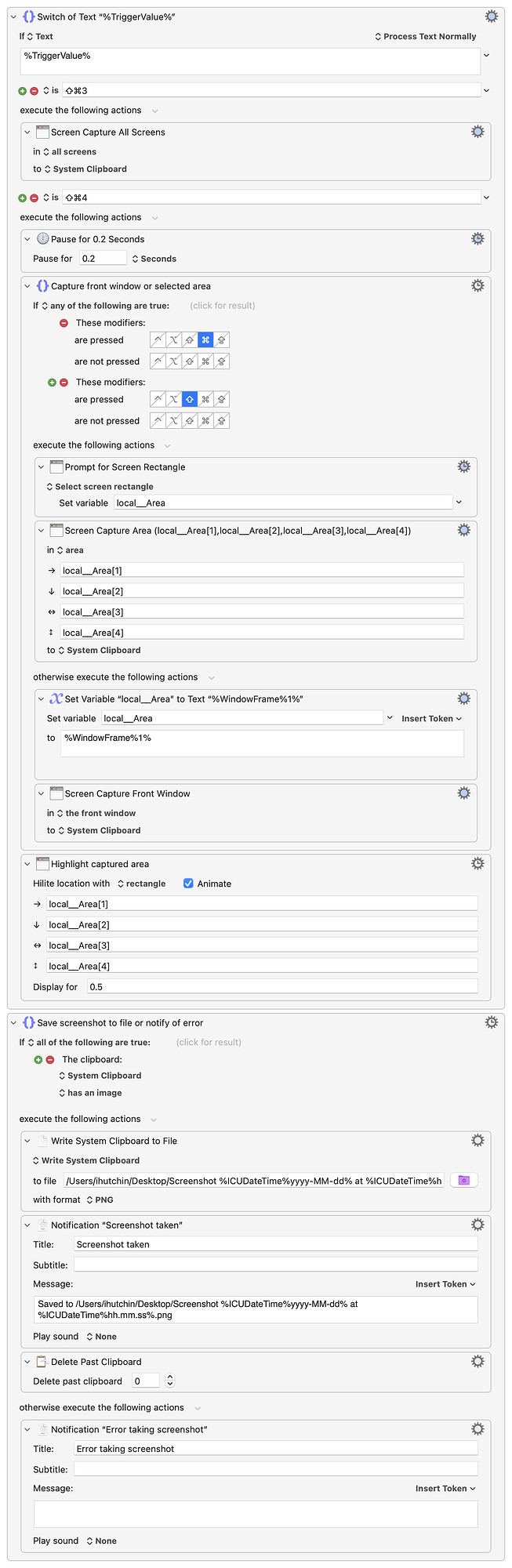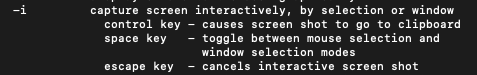I take a lot of screenshots in web QA.
The MacOS screenshot tool has an animation included that I cannot seem to disable. It is frustrating that I have to wait for the animation to complete before I can use the screenshot (drag the photo in to slack, or whatever).
I've modified a macro I found on this forum which works, the only issue is that it will overwrite the previous screenshot.
Ideas?
Okay, so this one works. I know it's silly. I'm not a coder (Obviously).
Any help naming the file with date and time? Even simple consecutive numbers would work.
Even with this I save a heap of time every year.
Which would you prefer, a date/time stamp or a sequential number?
-rob.
Oooooh! I figured it out, lol.
If anyone has any thoughts on how would properly be created, I love to learn.
@griffman Thanks! I have a date and time now. Any thoughts on this silliness?
You can get rid of both the Set Variable actions (VarName and Local__Time), unless you're using those elsewhere. The final macro should just be take screenshot, write to file.
-rob.
1 Like
Also, take a look at the Screen Capture action wiki entry... you don’t need a shell command; Keyboard Maestro has this function built in.
If you’re interested, for a time I was using a custom ‘take screenshot’ macro I built myself. I have since decommissioned it, because I disabled the OS screenshot animation using the TinkerTool app and reverted back to the OS method. But I’ve included the macro below if you want to take a look at it.
Download Macro(s): 57)Take screenshot.kmmacros (10 KB)
Macro Image (Click to expand/collapse)
Macro Notes (Click to expand/collapse)
- Macros are always disabled when imported into the Keyboard Maestro Editor.
- The user must ensure the macro is enabled.
- The user must also ensure the macro's parent macro-group is enabled.
System Information (Click to expand/collapse)
- macOS 13.6.3
- Keyboard Maestro v11.0.2
1 Like
Some interesting stuff I didn't know about screenshots in this thread!
If all you want to do is remove the delay for the screenshot file showing up, open the "Screenshot" app in /Applications/Utilities/ under "Options" you can disable the item "Show floating thumbnail" which will remove the delay after taking a screenshot to file.
You can also set a custom destination for your screenshots in there, so they don't clutter your desktop.
I also saw another handy function of the interactive screenshot mode when looking at screencapture -help
Holding the control key when making the rectangular selection will send it directly to the clipboard, even when you launch the screenshot using Shift-Apple-4
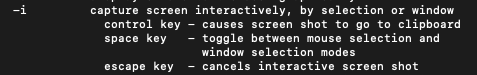
2 Likes