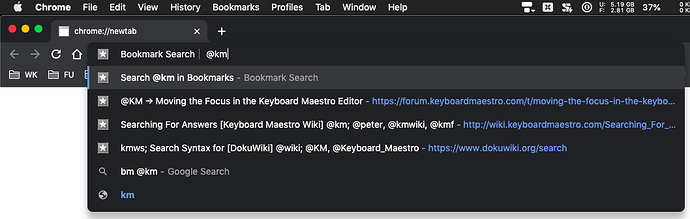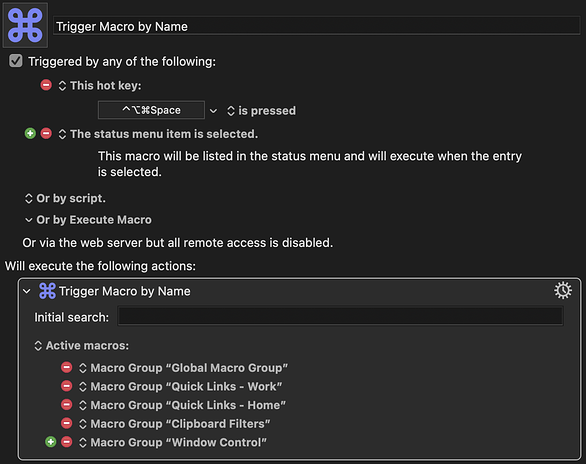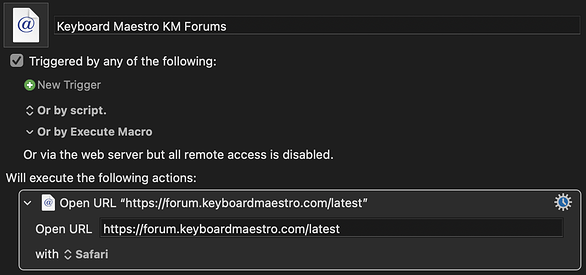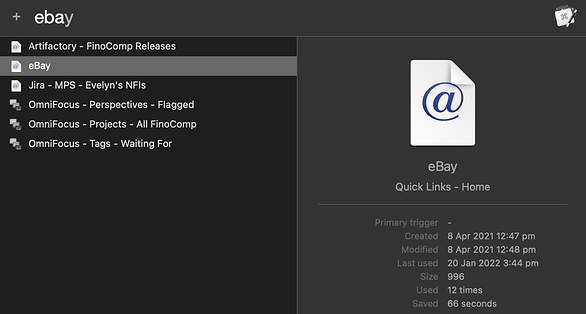Throughout my workday I am opening various web pages that I have bookmarked. I'd love a better way to just type and open these bookmarks by name instead of clicking on my bookmarks bar. I know I could build a macro but it seems a common enough task that I suspect it's already been done or there are apps/extensions that do it better than I could. Does anyone have a favorite method for executing their browser bookmarks using the keyboard instead of the mouse?
What browser?
I tend to preface my bookmarks with abbreviations, so I can just type a few characters in the browser address field and locate them.
Firefox supports real abbreviations.
Unfortunately Safari and Google Chrome do not... But you can make them part of the name and usually find them.
If you want something comprehensive take a look at:
Otherwise it's a doddle to whip up a Keyboard Maestro macro using a Prompt With List action and a text file of URLs.
https://www.google.com/__Google
This will show up only as Google in the prompt.
Couple of other options to consider, depending on how you like to work:
Make a KM "Bookmarks" Group, active only when you browser is frontmost, and make a macro for each bookmark. Give all the macros the same hotkey and you can then use the Conflict Palette to choose the one you want -- name them sensibly and it'll only need one or two keystrokes to zero in. Good if want to add site-specific stuff like resizing the window to suit the layout, a sign-in routine, etc and have a lot of sites to include.
Use a regex text expansion, again only active in your browser, with something like ;[^;]+; as the trigger and then regex the %TriggerValue% with ;(.)+;. Use the match group in a "Switch" action to go to the appropriate site. Good if, like me, the "I want to go to..." decision is hard-wired to "⌘⇥ to browser, ⌘N, ⌘L, type address..." and you can't break the habit! Not so good if you want to include a lot of bookmarks and/or site-specific options as the macro can get a bit bloated...
Alfred will do that, but I realized that I was using only a fraction of its capabilities so I gave Raycast a try as an alternative and I really like it.
I can bring up the Raycast window, type “bm ” then begin typing to search my bookmarks.
I use Google Chrome as my primary web browser, although I do chafe a bit at Google's big brother aspect.
In any case there's a pretty good bookmark search extension:
You type "bm" + space in the omnibox field and then can do a literal text search:
When searching for text-tags in URL titles this is more certain than Chrome's built-in search.
I stumbled onto Anybox by chance last month and I think it might be what you’re looking for. It's basically a bookmark manager on steroids ($1.50/month)
But ignoring all the extra stuff, my favorite feature (and the one I think would be helpful for you) is the global “quick find” that gives you a search bar to search through all the bookmarks, with options to filter by type/date/group.
- You can also speed it up by assigning 3 letter keywords to sites you pull up often for faster searching (like a mini text expansion, so like typing kmf → Keyboard Maestro Forums).
- Can also add search engines to use as a fallback search, so I just use it to pull up google searches more quickly.
Other cool stuff:
- One click global quick save links
- URL triggers (you can bookmark the URL and use the app to trigger it or throw it in a KM palette)
- URL triggers (you can bookmark the URL and use the app to trigger it or throw it in a KM palette)
- Clipboard link auto detect
- I played around with this when I had a bunch of tabs I wanted in both Hook and Anybox and made a macro for it.
- It uses Hook to copy the URL in Markdown, which then adds it to Anybox by clipboard detect, and then closing out the tab at the end.
- Auto-archiving every link as your choice of a pdf/screenshot/archive (who needs devonthink). Can also add files into it to get links for them.
- "Anydock." Imagine the application palette, but filled with links.
- I threw the quick find + quick save links on it because I'm lazy
- can also use it to trigger macros and regular app URL stuff
I really ended up liking it, and it's probably my most used daily app now. I'd definitely recommend trying it if you're looking for something to help with bookmarks.
These are all great! Thank you. I've got a lot of different options to try out.
@MikeTheClicker You might want to try the Vivaldi browser (chrome based). What you are looking for is already integrated there. With a shortcut you open a window similar to Spotlight. You can search for names or partial names of websites or for strings you define yourself.
I'm the same - I have dozens of regular web pages I need to access through the day, and bookmarks are too slow to navigate. There's SharePoint folders, timesheets, Jira and Confluence (with lots of different projects), procedures, reference sites, test environments, etc.
I set up a macro called "Trigger Macro By Name" that's activated by ⌃⌥⌘-Space, and just runs the "Trigger Macro By Name" action (limited to a few select groups of macros to reduce the noise):
I have lots of "quick link" macros defined that basically have a name (packed with keywords) and a URL, some of which specify which browser to use (I use Brave for work stuff and Safari for personal stuff, to avoid having to switch between accounts). For example:
It takes almost no time to add another "quick link", I just right-click and duplicate one and change the name and URL.
The beauty of this is that I can be anywhere on my Mac, hit ⌃⌥⌘-Space, start typing (just a few characters is usually enough), and hit Enter to jump straight to where I want to go:
I have similar "quick links" to specific local PDF files, documents, OmniFocus perspectives, Obsidian pages, etc. It's super quick to jump to anything!
Greetings, @MikeTheClicker. First I have to point out the irony that Mike-the-CLICKER is asking how to do a task more efficiently with the keyboard. ![]()
I'm been taking a serious look at Anybox, the app suggested by @gogeta1217. Since I have a soft spot for indie developers, I went ahead and purchased the lifetime license (a universal purchase for macOS and iOS). For me, the consolidation of links from multiple browsers and the syncing between macOS, iPadOS, and iOS are compelling features.
With that said, if you'd like to easily save, write, and navigate to links using a Keyboard Maestro macro, I suggest to check out Markdown Link Tool.