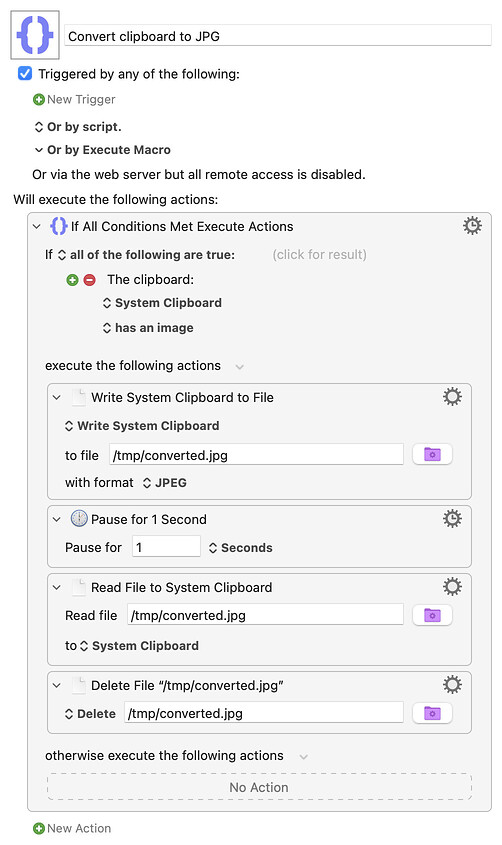It would be great if there was a built-in way to convert the image format of whatever is in the clipboard, without having to either read the original file from disk into the clipboard first, or by writing it out to disk in another format and re-reading it back into KM.
My use case is that I have a bunch of HEIC images in Apple Notes that I would like to copy and paste into an Evernote notebook as JPEG images. So ideally I could just copy the image in Apple Notes, and then switch to Evernote, and run a KM macro that converts the HEIC image in the clipboard to JPEG on the fly before pasting it into Evernote.
Until such a feature exists, what's wrong with writing and reading from the drive? It would be seamless from the user's perspective:
Convert clipboard to JPG.kmmacros (3.1 KB)
The delay is just in there to make sure the file is written before reading it back to the clipboard. This worked fine in my testing, though you have no control over the JPEG's quality.
-rob.
There's nothing "wrong" with doing it that way. But I figured it would be much more elegant and simple to be able to do it in-place in memory, rather than writing things to temp files using multiple action steps. I was thinking that maybe it could be an addition to the existing "Filter" action list (even though it mostly text-centric).
Thanks; I thought maybe you had something against using the drive. And given you can save directly as JPG from the clipboard in KM, it's basically two actions versus one. But I agree it'd be handy to have an image converter, though I think it'd make more sense as a separate action. (There already quite a few for trim, crop, rotate, etc. Adding one for format would be logical.)
-rob.