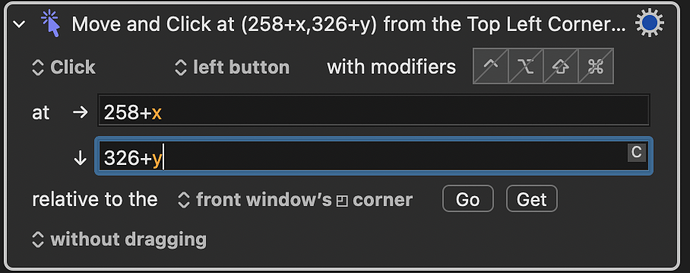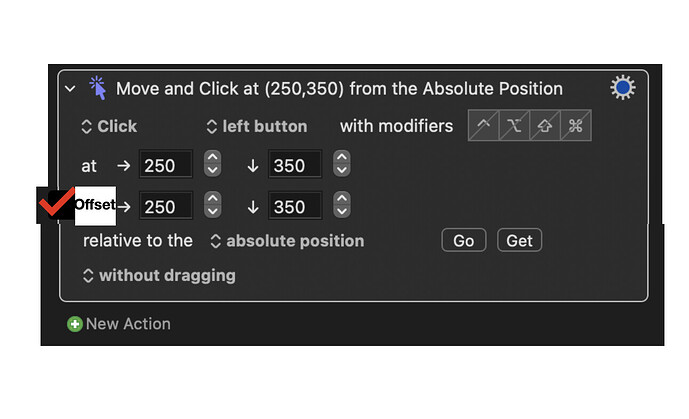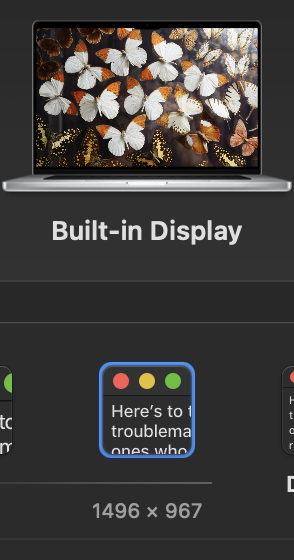Hello,
I am interested in getting a new display, but I am concerned about having to manually adjust all the X and Y locations. One solution could be to add X and Y variables to each location and determine their values for different resolutions. However, it would be much more convenient if there was an option in the Keyboard Maestro settings to offset these values if necessary. What do you think about this idea?
Thank you.
Use the SCREEN or WINDOW functions to make your macros more robust to screen size and window size issues.
There is generally not one specific offset that is going to work in all cases.
Thank you for sharing your thoughts.
So, if someone switches from a 21-inch screen to a 27-inch screen, they must adjust the X and Y value positions on every macro (for absolute positions).
Would it be helpful to have a switch triggered only when a secondary screen is connected, allowing users to enable and enter an offset amount without affecting the original values they have set? This way, the macros would still work on the laptop when it is not connected to the 27-inch screen, and when it is connected, it would use the values and consider the offset amount as well. Sorry for the bad photo editing.
I have one more question: I have checked my current resolution, which is 1496 x 967. Is it possible to match this resolution on my new 27-inch screen so that all my macros work fine? I would appreciate your assistance.
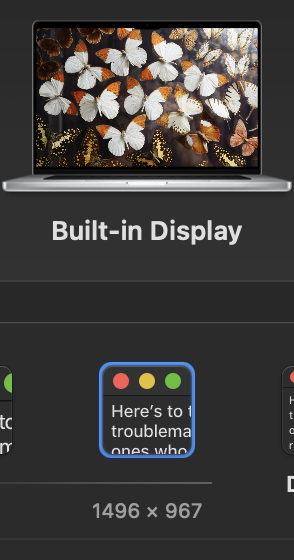
As an alternative: let this forum know what your macros are trying to achieve (e.g. make text bold, rather than click the bold button on this particular toolbar) and we’ll let you know if you can easily do it without clicking at a hard coded screen location (I suspect you can). Not trying to be rude here, just trying to get you a result. I don’t imagine Peter wants to add more complexity to that particular action when your use case is likely resolvable in some other way.
I don't understand what that means.
Regardless of the size of the screen, 0,0 is the top left corner of the main screen.
Switching screens does not change that.
Use the functions I mentioned if you want to control clicks or window placement in a way that is relative to the screen size.
There is no “single offset” to change clicks or window position placements when you change the size of the screen. If the offset it 50,50, it'll be near the top left corner of the screen in both cases. If you want it to be at a different location on both screens, then you'll need to specify how it is different.
That's a system setting question really, if you want to match the screen size of the two screens. Previously you could hold the Option key down while selecting screen resolutions to allow it to be set explicitly, I presume that still works somehow.
Thank you for clarifying this. I believe I misunderstood it earlier.