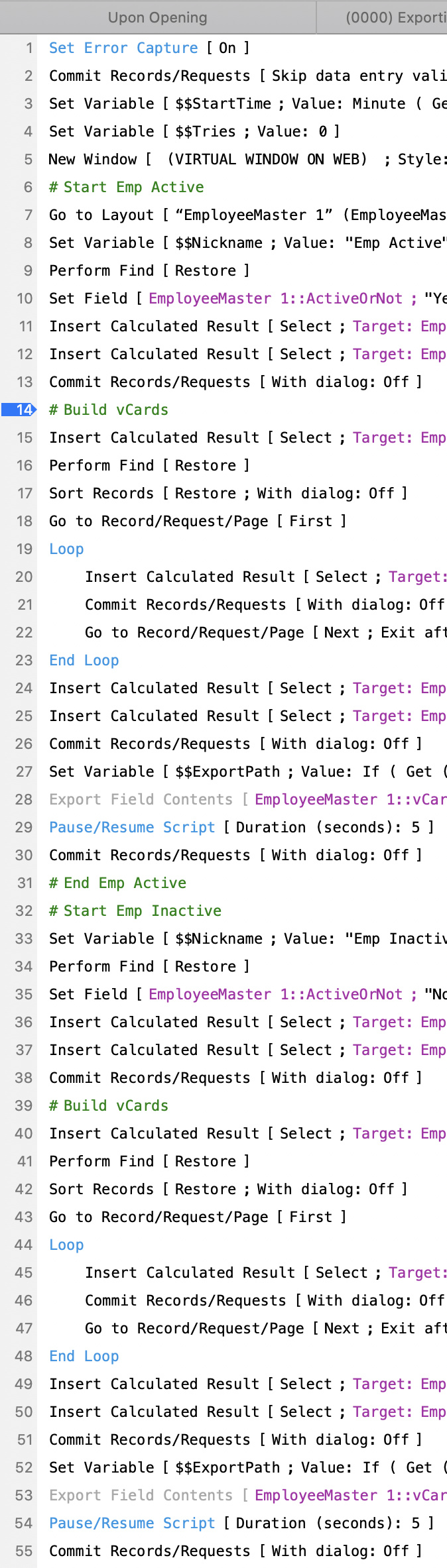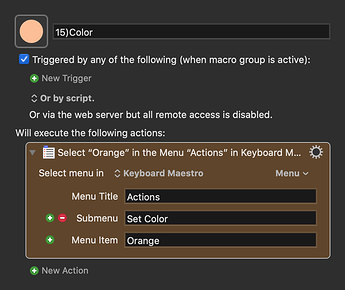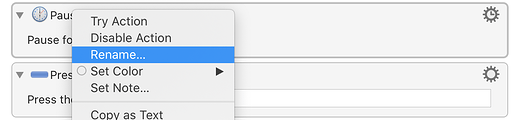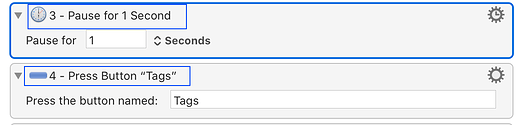It would be great if the actions were numbered in sequential order within a macro.
I have some very long macros and it would be helpful if the actions were ordered.
Going back and forth to other macros while editing, I could remember what number action I was working on and not have to scroll thru the whole thing to find my place again.
Here's a screenshot from Filemaker Pro's 'Script Editor'.
The numbers are very useful. You can also 'mark' steps.
ie. the blue indicator on step 14 in the screenshot.
You can have numerous 'marks' as many as you want. That would be an added bonus.
Hi @troy, I use the possibilities to mark the individual actions in color, so I know which action I have worked on before.
Color <ECDC 200404T162058>.kmmacros (20,6 KB)
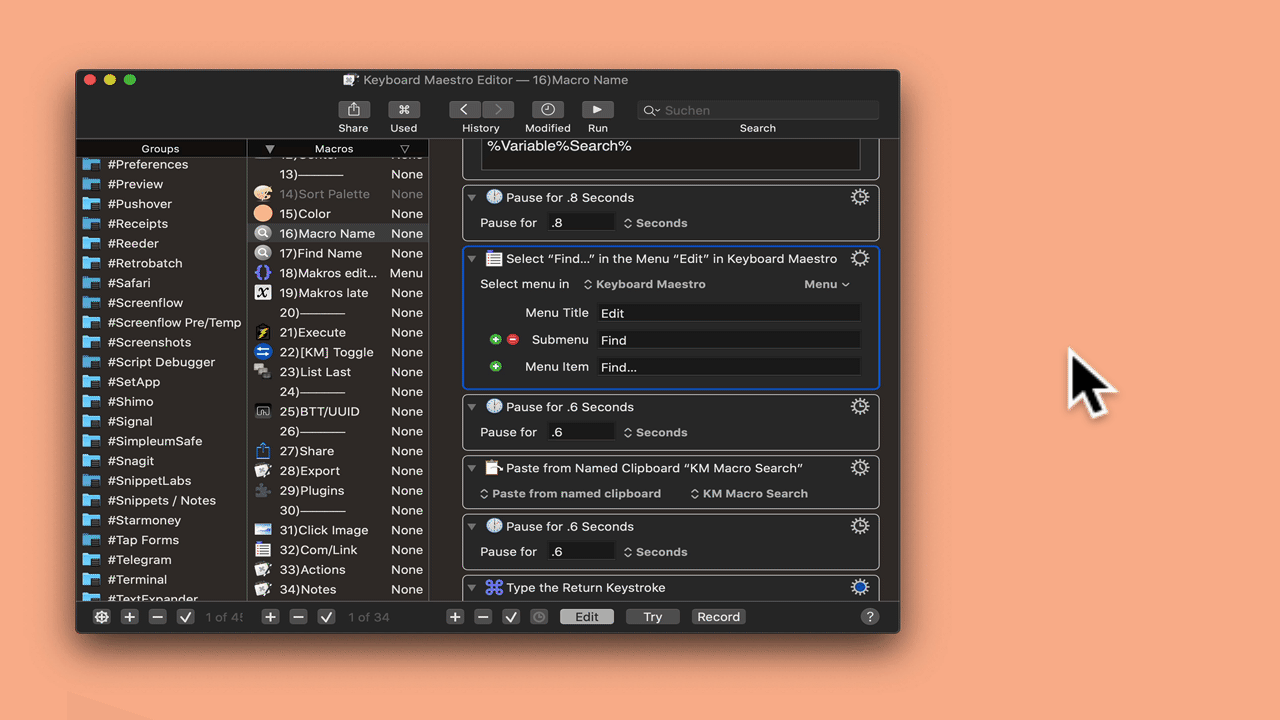
Yes, understood about the colors.
I use them also
Numbering would be much more beneficial for my uses.
They would always be there, no need to take action.
Hey @troy - I understand this is a feature request. However, in the meantime, you could always Right click and rename your actions/steps yourself - with numbers or emojis. You may be able to automize it with KM similar to how Dan made his Palette Organizer. Hell, this is a challenge that I may take on.  Anyway, see below.
Anyway, see below.
The Right Click
The Result
KC
Appreciate the response-
That approach would not be workable.
If you added or deleted a step in a 120 step macro, you’d then need to go thru and Renumbering the current steps again?
I think the best would be to have prenumbered ‘lines’ that were always there. Then the actions would correlate to a number.
That is correct - Renumbering would be a pain each time. That’s why I said in the meantime. You may want to email Peter or change your title to say [Feature Request]. I do see the benefit in your request.
Good Luck,
KC
Noted. But I am not sure I will ever do this. Keyboard Maestro is a visual programming language, so it doesn't really make sense to have the equivalent of line numbers. I'm not saying it will never happen, but currently I would suggest you look at alternative solutions as it is not likely to happen, certainly not any time soon.
This takes me back to the days of FORTRAN and BASIC programming!
The first thing you learned was always use initially line numbers that were multiples of 50 or 100 like this:
100 First line
150 Second line
200 Third line
Etc.
That way, inserting new lines avoided the need for renumbering.
Of course, only oldies like me remember tricks like this in our nightmares; these days we have better ways of doing this stuff