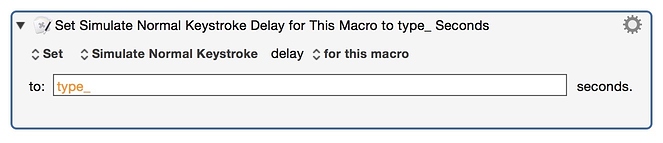Could the “Type a keystroke” action could have an additional parameter that specifies how much time to wait, after the keystroke has been typed, before moving to the next action? I realize this can be accomplished with two actions right now, but since I seem to do this very frequently, it would be nice to do this in one action. (Or is there a quick shortcut for adding a Pause action?)
I started wanting this because I’ve got it in another product - the ShuttlePRO v2. It also let’s you do various keyboard macro stuff, and the “Type a keystroke” action has this delay time parameter, and it’s really nice. Truth be told, I usually just have my ShuttlePRO launch a KM macro, because, well, duh, KM is awesome.
Anyway, just wondering. Thanks.