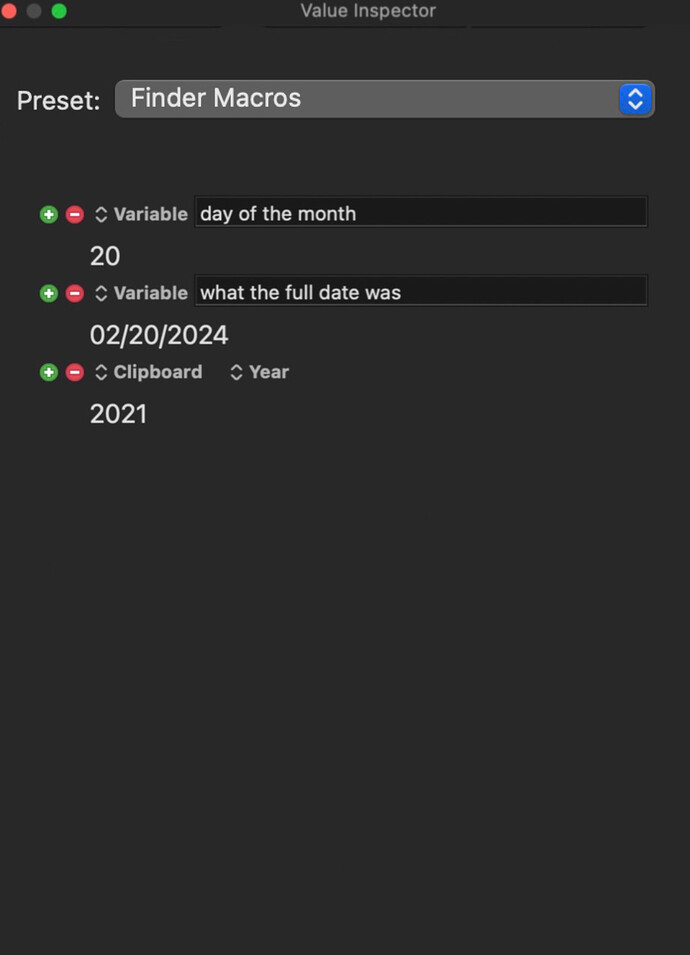I like the value inspector, but I think it could be improved further. For instance, a drop-down menu where users can save different values as presets, which can be easily recalled whenever needed, would be great.
Thank you
I would like to see the Value Inspector window updated to allow it to be always-in-front just like the Progress Bar window is, which I use to display values more than I use it to display progress. Here's how I might use it in your case. Notice in my example that the value for the day of the month is displayed both in the title and in the Progress Bar itself.
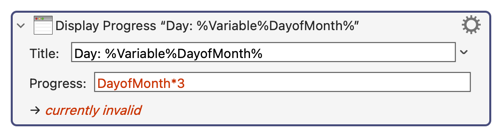
The fact that the Progress Bar is always-in-front means that it's my primary action for displaying data, despite the fact that it contains only one line of text and one progress bar. I would like to see it updated to allow outputting similar data as found in the Prompt for User Input action. (eg, sliders, and checkboxes for users to INPUT DATA for use back in KM macros.)
It appears that DayofMonth still needs to be set, causing Keyboard Mastero to consider it invalid. You can click on the “try” action to set the value beforehand, preventing it from being labeled invalid.
Noted.
Control click on the Value Inspector to configure the Show in Background option.
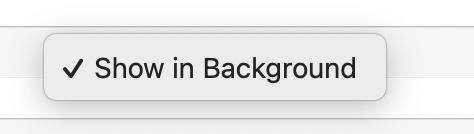
I think you meant Ctrl-Right-Click, because Ctrl-Click doesn't do anything. In any case, I had no idea this feature existed. Thanks.
Right Click, yes, sorry, Control-click and Right-click are often (but not always) the same thing, depending on your setup.