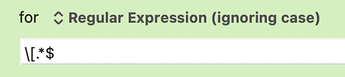This came up in this thread about a regex issue, which wasn't really a regex issue at all, but an input error: The user wanted a regex of \[.*$, but somehow entered that four times, once per line, in the regex field. But in the Keyboard Maestro editor, there's no way to tell that there's a problem:
It looks fine. The only way we figured out there was an issue was by having the user upload the macro. I installed the macro, selected all the text (Cmd-A) in the input box, copied it, then pasted it into TextEdit, where I saw the problem.
Edit: It also came up in this thread about Prompt With List, where the problem was (once again) hidden data in the input field.
To prevent these issues, I think Keyboard Maestro should auto-expand any text field that contains a newline character. This issues crops up a lot, especially if you're dealing with copy-and-paste text, where an extra line break, or line break and more characters, might sneak in without being noticed.
But if these fields expanded when there was a line break in the source, the problems would be easily spotted and fixed. What about it, @peternlewis? ![]()
-rob.