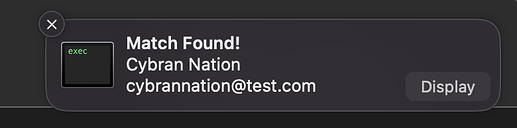This is just a feature request. I'm well aware that most feature requests are rejected for a wide variety of reasons. (E.g., impossible to implement; difficult to implement; not needed by most people; achievable by some other means; etc.) But I can still make requests!
Some (many) macOS apps allow you to click on a menu that appears in the lower right corner of its notification messages. For example, when a Reminder pops up from the Reminder app, I get an Options menu which lets me click on five options which sends a message to the app.
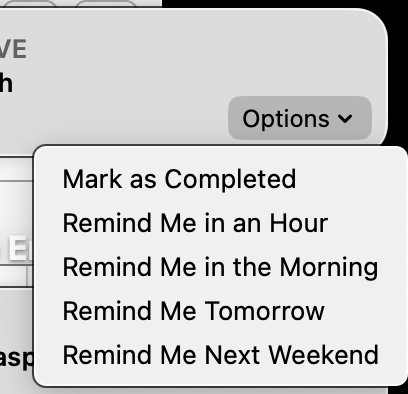
Is there any chance that KM could provide this feature? Yes, this would be a fairly complex feature to create, but it's certainly consistent with how macOS apps work.
In my case, I create a lot of macros that generate notifications, and it would be nice if these notifications gave the user a chance to ignore that type of notification for an hour, a day, a week, or permanently, not unlike the example in the screen shot above.
The way I imagine it working is as follows:
- There would also need to be a new action called "Notification With Options" that lets you pass a list of strings that the user would see as options to click on, as shown in the screen image above;
- When the user clicks on one of the items, the KM Engine will call a new instance of the same macro that triggered the notification;
- The %TriggerValue% that would be passed to the new macro is the text of the notification message;
- %TriggerBase% would be set to "Notification Choice Trigger", and
- There would need to be a new token called %TriggerNotificationOption% that tells the macro which option the user clicked on.
I think the main thing this idea has going for it is that this is how many macOS already work. But I'm not really sure how many people would want this feature. I use this feature all the time in macOS, such as getting a notification to immediately delete an incoming email, or to cancel a particular reminder. I think I recall The Architect recently saying he wanted to overhaul the notification system, and this is one possible direction that it could go.
Let the criticisms roll in.