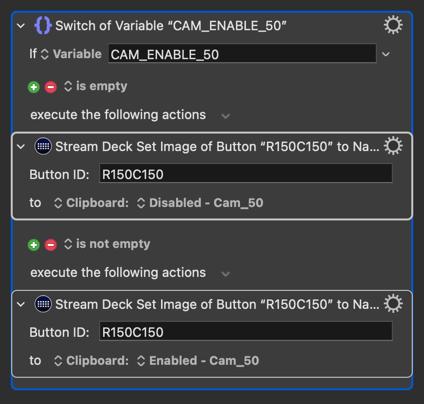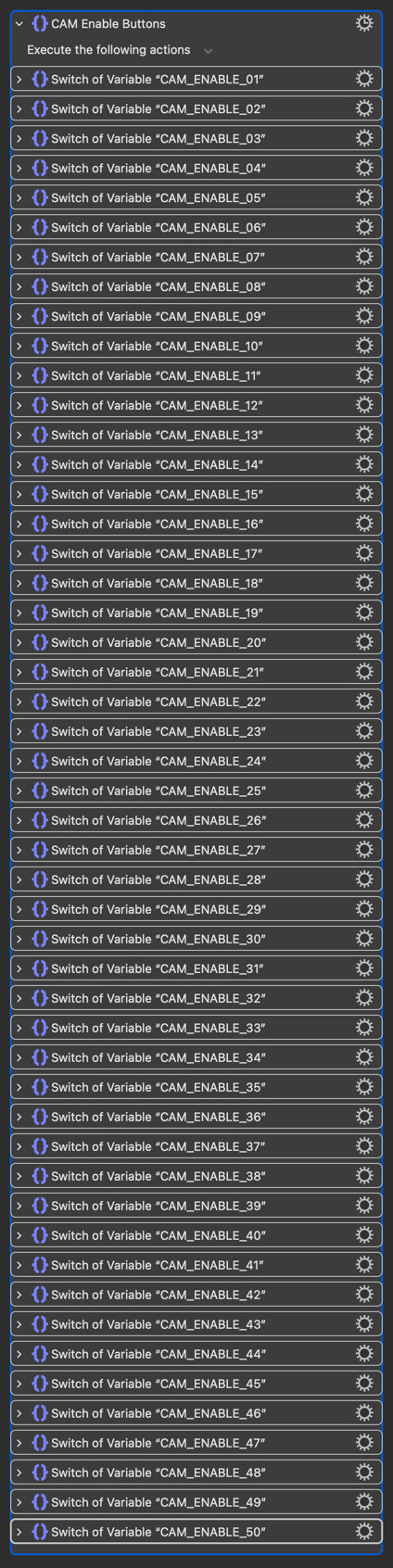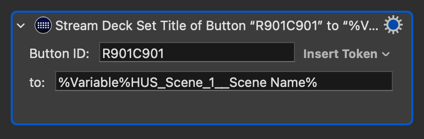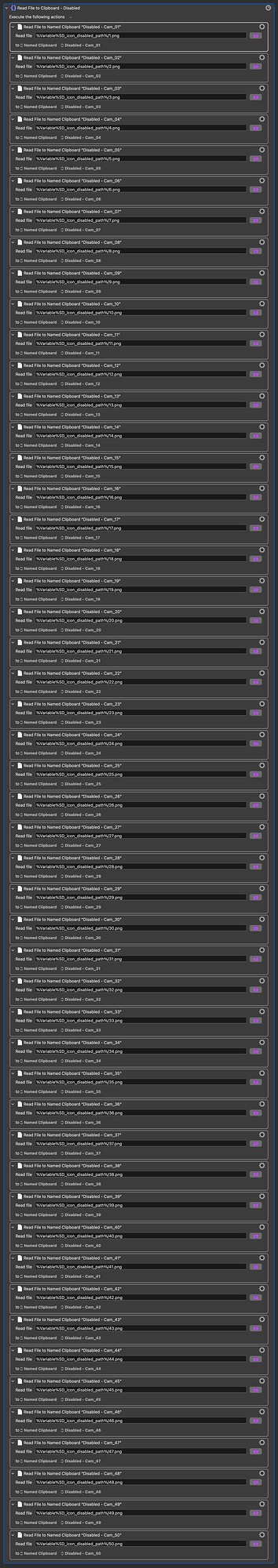Using the Clipboard to set images is currently via a drop down list only.
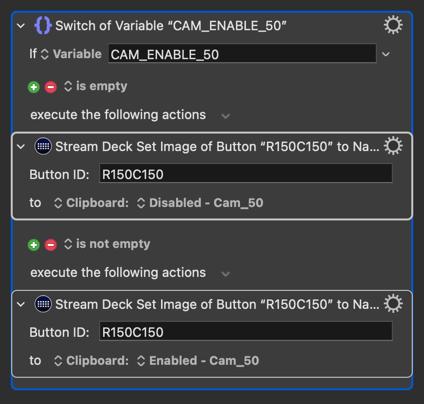
This requires each action to be separate instead of a repeat + calc or For each situation:
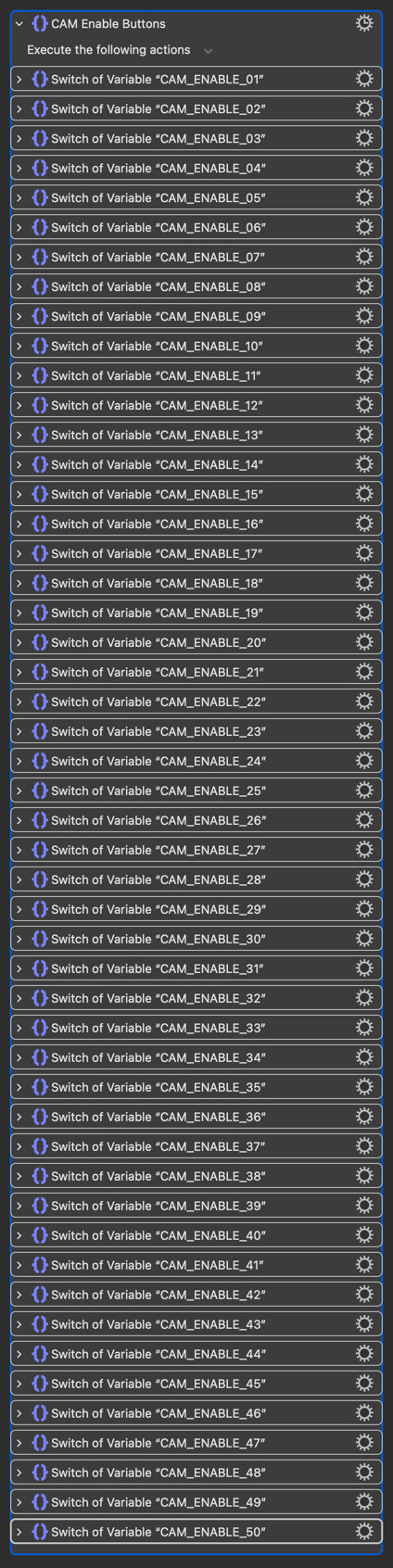
It would be nice to setup the Streadeck image button similar to the set title button:
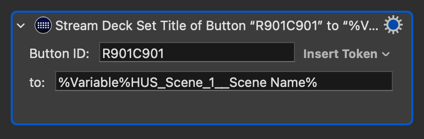
There has already been a request to allow file references for SD button images. I think it's on Peter's to-do list.
I'm not sure exactly what your intended workflow is, but one possibility is to set a named clipboard to an image file and then set the SD button to that named clipboard. This allows for image changes based on calculations, if the image files are named according to some kind of numerical scheme.
1 Like
It's unlikely I'll allow specifying a named clipboard by name. For one thing, they are not actually referenced by name, they are referenced by UUID, but more importantly, it would be a nightmare of UI to allow it.
You are probably better off storing the images as files, and using the Read a File action to read the image into a specific Named Clipboard and using that to do whatever you want.
Hey Peter, yes that's what I'm doing now.
Perhaps I don't understand what you're asking, but do you want to use a calculation to set the file number being read to the same named clipboard as and when required. If you detail what you're trying to do with a bit more detail perhaps the reason you're using individual clipboards will make more sense.
You can set every image on a SD using a single clipboard, if you like. I understand that it might be preferable to use separate ones, but why do you need 50? One per button should be enough, no?
Yes I could do one per button, for the most part that's what I have done for all the other buttons than this type. BUT It would be nice to just have one for each action or a repeat action for every button "type" instead of one per button. It's more about mass editing and changes on a Macro level.
Best,
No, I was suggesting you just use a single temporary Named Clipboard and read the image when needed.
You could also use XML to copy named clipboards by name like this:
set name1 to "Clipboard 3"
set name2 to "Clipboard 4"
set xml to "<dict>
<key>MacroActionType</key>
<string>CopyClipboard</string>
<key>SourceNamedClipboardRedundantDisplayName</key>
<string>" & name1 & "</string>
<key>SourceUseNamedClipboard</key>
<true/>
<key>TargetNamedClipboardRedundantDisplayName</key>
<string>" & name2 & "</string>
<key>TargetUseNamedClipboard</key>
<true/>
</dict>"
tell application "Keyboard Maestro Engine" to do script xml
Not that I can say this is entirely recommended, I had to check the code to see if it would even work without the UUIDs in the XML, but it does. Currently. No promises for the future (but that is true of anything that uses the XML of macros).