The KM Editor’s View Menu’s Expand/Collapse commands are great. I would like to see added Expand/Collapse All, which I would find quite convenient. (Besides, I strongly believe that any Expand/Collapse interface should have Expand/Collapse All, and, similarly, that every interface with lots of things available for multiple select/deselect should have Select/Deselect All.)
Hold down the Option key while clicking the expand/collapse arrow.
You would think so. (Actually what arrow? The shortcuts shown on my View menu are [ and ].)
But it didn't work for me. It didn't expand actions inside a group or an if-then clause (and therefore probably a repeat, but I didn't try that.
Here is a minimal case. The image shows what happened after I started with all three actions collapsed then doing ⌥⌘]. Note that the comment inside the group has not been expanded.
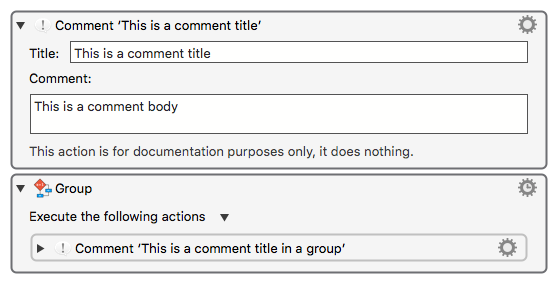
That’s all I got. Sorry.
You can currently collapse and expand all items in the same tier. What you’re asking for sounds like a “cascading” collapse and expand.
Yes, that’s what Expand/Collapse All normally means. Like option-clicking a disclosure triangle in the Finder. This should work on all selected actions. The one odd aspect (compared, say, to the Finder, but also to most other such interfaces, if not all) is that there is no “root” from which to expand everything fully — you would have to select all actions. (Or, having no action selected could mean the same.)
I can’t figure out exactly how to phrase the meaning of “All” in Expand/Collapse All, but whatever it is it is not like any other interface I have ever seen. I’m sure @peterlewis has a good reason for the way it is currently implemented, which in any case I would like to here.
Ah now I see. I've never option clicked that before.
The expansion/collapsing happens within the selected list.
Expand/Collapse All (option clicking the disclosure triangle) expands/collapses all the actions within the same list.
It could behave differently, but it doesn’t, it behaves at the level of the selected list, not the nesting within those actions.