Hey Alain,
This AppleScript requires OSX 10.11 (El Capitan).
I don't know if Keyboard Maestro can be made to run it natively (Peter?), but you can save it as an applet and launch the applet from Keyboard Maestro then return the date to a Keyboard Maestro variable.
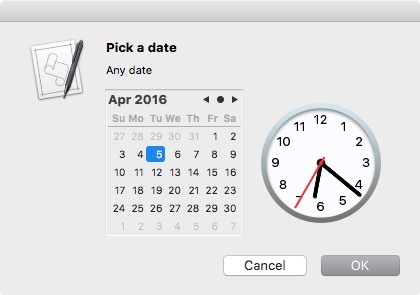
You can try it out by running in in the Script Editor.app – you MUST use ⌘^R to “Run in Foreground”.
-Chris
# Author: Shane Stanley
use AppleScript version "2.3.1"
use scripting additions
use framework "Foundation"
use framework "AppKit"
set theApp to path to frontmost application as text
if not (current application's NSThread's isMainThread()) as boolean then
display alert "This script must be run from the main thread." buttons {"Cancel"} as critical
error number -128
end if
-- create a view
set theView to current application's NSView's alloc()'s initWithFrame:(current application's NSMakeRect(0, 0, 100, 200))
-- create date picker
set datePicker to current application's NSDatePicker's alloc()'s initWithFrame:(current application's NSMakeRect(0, 0, 100, 100))
-- set style: choices are NSTextFieldAndStepperDatePickerStyle, NSClockAndCalendarDatePickerStyle, or NSTextFieldDatePickerStyle
datePicker's setDatePickerStyle:(current application's NSClockAndCalendarDatePickerStyle)
-- set elements: choices include NSHourMinuteDatePickerElementFlag, NSHourMinuteSecondDatePickerElementFlag, NSTimeZoneDatePickerElementFlag, NSYearMonthDatePickerElementFlag, and NSEraDatePickerElementFlag
datePicker's setDatePickerElements:((current application's NSYearMonthDayDatePickerElementFlag) + (current application's NSHourMinuteSecondDatePickerElementFlag as integer))
-- set initial date
datePicker's setDateValue:(current application's NSDate's |date|())
-- get the size it needs
set theSize to datePicker's fittingSize()
--resize the picker and view accordingly
theView's setFrameSize:theSize
datePicker's setFrameSize:theSize
-- add the picker to the view
theView's setSubviews:{datePicker}
-- create an alert
set theAlert to current application's NSAlert's alloc()'s init()
-- set up alert
tell theAlert
its setMessageText:"Pick a date"
its setInformativeText:"Any date"
its addButtonWithTitle:"OK"
its addButtonWithTitle:"Cancel"
its setAccessoryView:theView
end tell
-- show alert in modal loop
set returnCode to theAlert's runModal()
if returnCode = (current application's NSAlertSecondButtonReturn) then error number -128
-- retrieve date
set theDate to datePicker's dateValue() as date