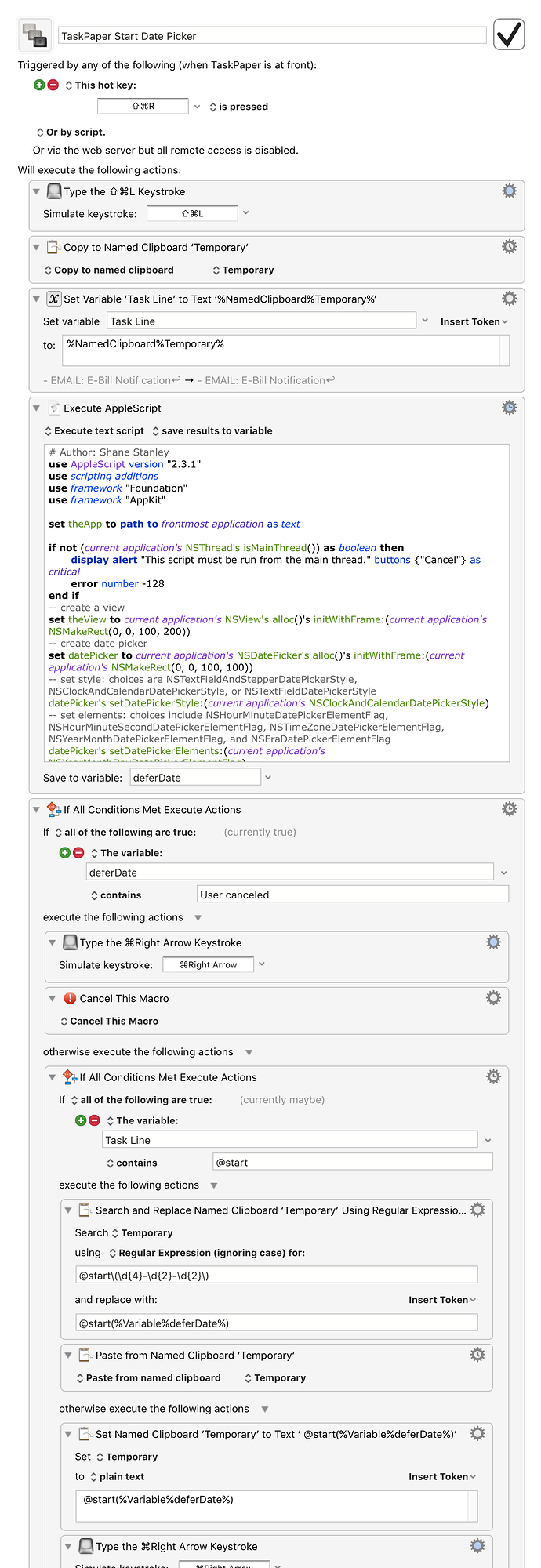This macro is a crude attempt at a popover date picker for setting or deferring start dates for TaskPaper items. It borrows from this macro/script for implementing the date picker: Feature request: date picker in Prompt for User Action
The macro will select the item under the cursor in the current TaskPaper document. It will then show a date picker for you to select a start date. If your item does not currently have a start date, the macro will add one at the end of the item. If your item has a start date, the macro will change that to the date you select in the picker.
I am not happy with a few things in this macro but I'm not sure how to fix them. First, it seems to launch in the center of your screen instead of wherever your cursor is. Second, it does not activate well. You have to double click on the date to select it. Not sure what's up with that. Third, it is sized a little too wide since I removed the clock that was used in the original picker above, but I am not sure how to resize the alert to be narrower. Any help with these things is appreciated.
Keyboard Maestro “TaskPaper Start Date Picker” Macro