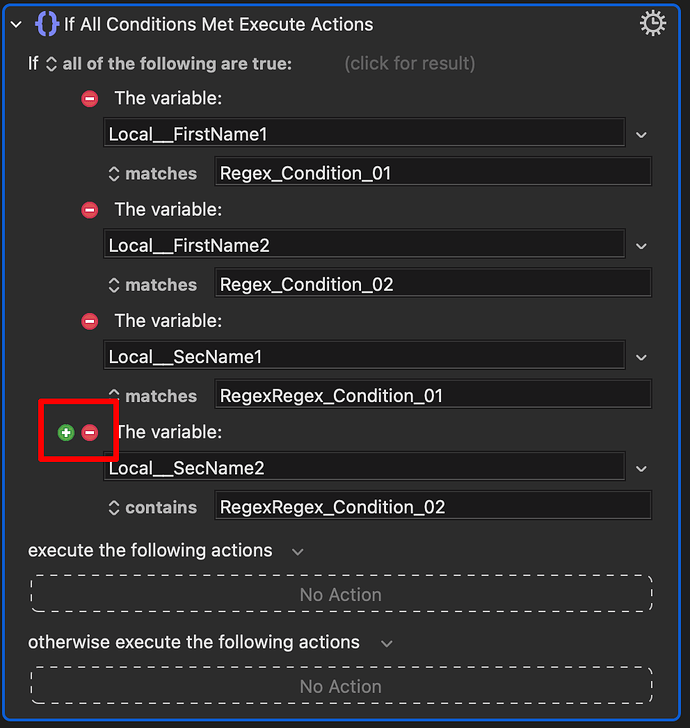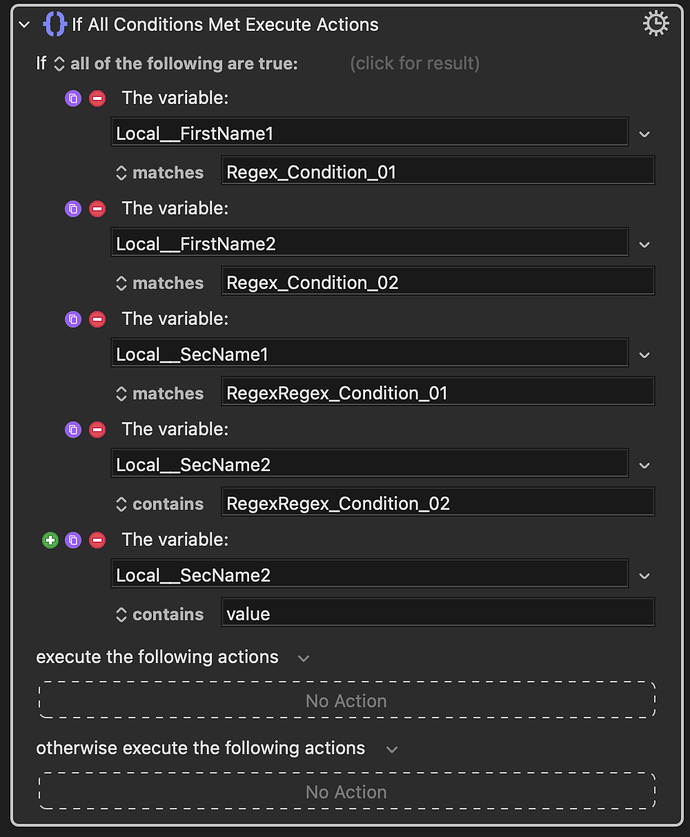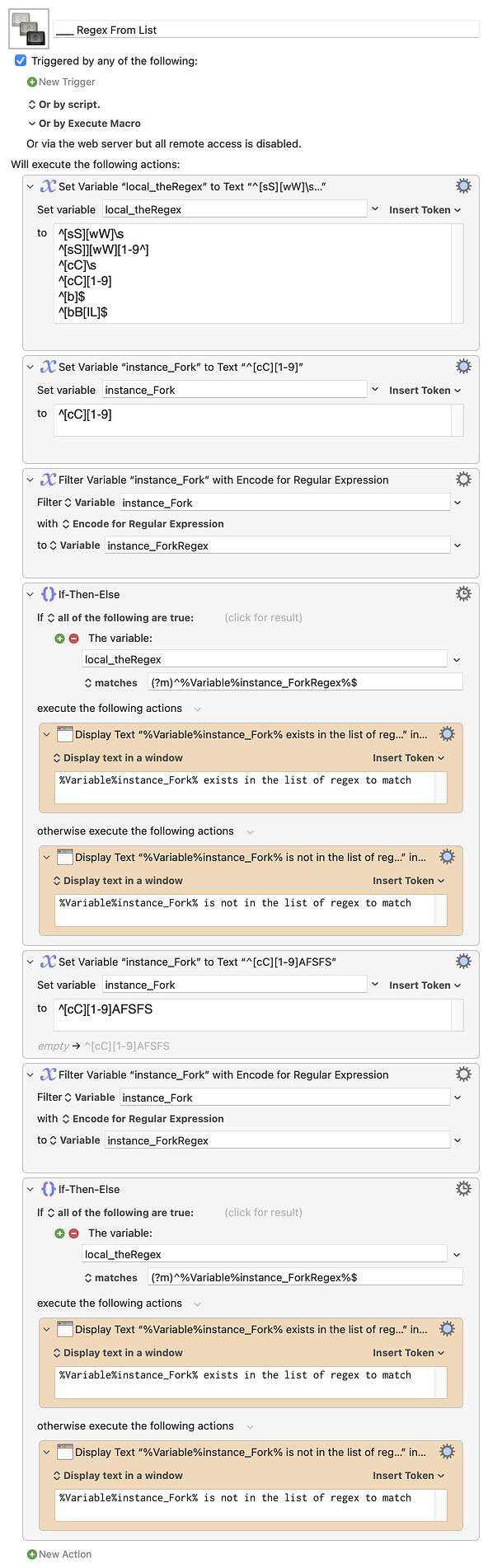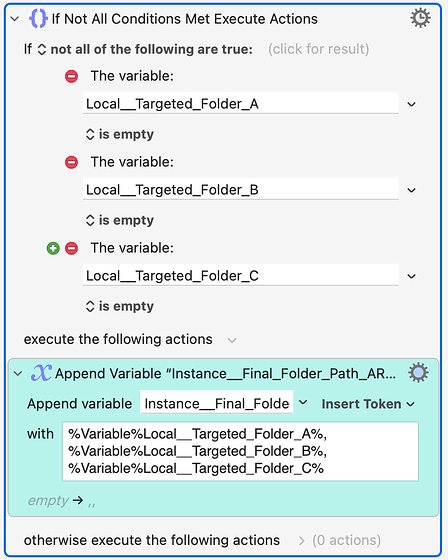OK. Interesting to see that nobody understand my problem and support my idea. Cause Every time I insert an If-Then-Else action, I am praying for Duplicate button. But what I want to say is that i post Feature-Request post only when I feel like i can't stand any more and it's really worth doing. Cause expressing in English is difficult to me.
For now, I just sort all my macros by modification time, and pick the latest macro which has an If-Then-Else action which has conditions more than one.
Please look at it:
Just three variable conditions!
Local__Targeted_Folder_A > is empty
Local__Targeted_Folder_B > is empty
Local__Targeted_Folder_C > is empty
Now think about a question. Why do these three variable names look so similar?
Cause they belong to one action of one macro.
These three conditions must have some internal connection. In most cases things is like this.
And for now we dont have duplicate button on the panel. what to do when we want to add the second and the third condition??
step-01: MOUSE -- click +
step-02: MOUSE -- click Variable Condition in dropdown menu (mouse-scrolling may needed)
step-03: MOUSE -- when you are lucky, the new variable name will be
Local__Targeted_Folder_A. so you click the end of the text input box.
step-04: KEYBOARD -- hit backspace to delete last character A.
step-05: KEYBOARD -- hit shift+A. (change varname from Local__Targeted_Folder_A to Local__Targeted_Folder_B)
step-06: MOUSE -- click contains.
step-07: MOUSE -- click is empty on dropdown menu. (mouse-scrolling may needed)
step-08: MOUSE -- click +
step-09: MOUSE -- click Variable Condition in dropdown menu (mouse-scrolling may needed)
step-10: MOUSE -- when you are lucky, the new variable name will be
Local__Targeted_Folder_B. so you click the end of the text input box.
step-11: KEYBOARD -- hit backspace to delete last character B.
step-12: KEYBOARD -- hit shift+C. (change varname from Local__Targeted_Folder_B to Local__Targeted_Folder_C)
step-13: MOUSE -- click contains.
step-14: MOUSE -- click is empty on dropdown menu. (mouse-scrolling may needed)
None of these 14 operations can be missing.
But what if we have a duplicate button on this panel??
step-1: MOUSE -- click duplicate button
step-2: MOUSE -- click the end of the text input box.
step-3: KEYBOARD -- hit backspace to delete last character A. (cause for now the varname is Local__Targeted_Folder_A)
step-4: KEYBOARD -- hit shift+B. (change varname from Local__Targeted_Folder_A to Local__Targeted_Folder_B)
step-5: MOUSE -- click duplicate button
step-6: MOUSE -- click the end of the text input box.
step-7: KEYBOARD -- hit backspace to delete last character B. (cause for now the varname is Local__Targeted_Folder_B)
step-8: KEYBOARD -- hit shift+C. (change varname from Local__Targeted_Folder_B to Local__Targeted_Folder_C)
Note we only need 8 keyboard and mouse operations for now.
But More more than this. Please see the procedure when we dont have duplicate button, in step:
step 02
step 06
step 09
step 13
you need to click one item in dropdown menu four times.
you click to open dropdown menu
->
you scroll up and down to see the item you want by your eyes
->
you move mouse cursor to the item by your hand and suffering the friction of the mouse pad
->
you click mouse button
this wastes much more time than normal keyboard-mouse-operation.
Now @cfriend @evanfuchs @griffman @peternlewis @noisneil , Let you say which is faster? which way is better?
is Reducing the number of operations not the core spirit of this automation software??
Aren't we here to save human time?