Most of the time when I am done using the Actions palette in the Keyboard Maestro editor (the one that can be activated with the keyboard shortcut Cmd+k), the focus is on the field at its top.
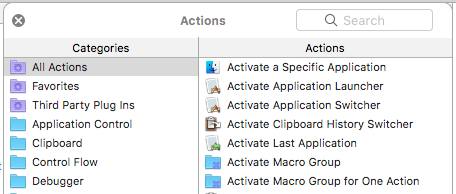
Hitting the Esc key when the focus is on the field at its top only prompts a sort of a little error sound.
I would love hitting the Esc key would do do the same thing as the Hide items menu item.
