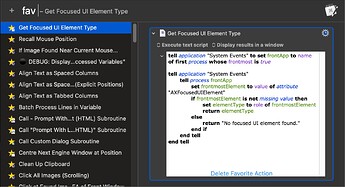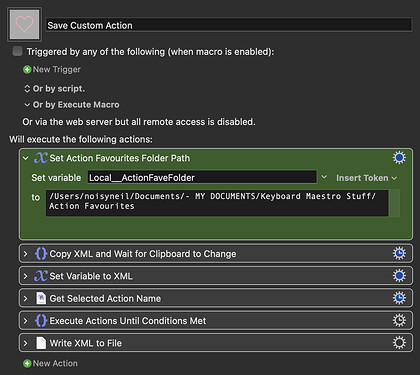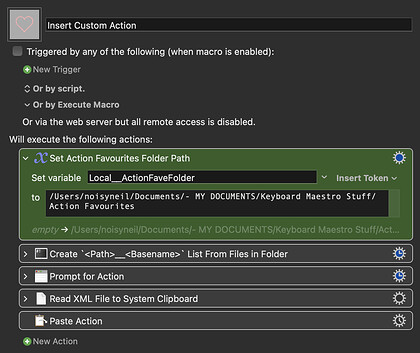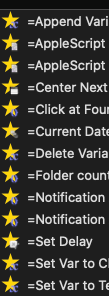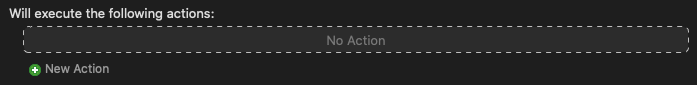I have my own workflow when it comes to certain actions where I like some of them to have a specific color, or have a certain text/variable by default, or they are set a certain way by default, so I save those as Favorites.
Thing is, when I search for the action, if the name is the same or similar to the default / stock action, then I see both. Sure, the favorite has the star icon, but I think we could have a preference setting where we could see all default / stock actions and hide those we don't want to see when we search for actions. Less clutter
1 Like
How about a "save as default" option under an action's gear menu.
1 Like
That could be an option as well, but having a way to hide some actions is also useful.
For example, if I just want the color to change, I can use the Save as Default, but if I want to always have 2 actions together as my "default", then that wouldn't work.
Let's say I always want my "Display Text" action to be followed by Cancel This Macro, which I do a lot, even if the Cancel This Macro is disabled, then I would just hide the "stock" Display Text and just save those 2 actions together as a Favorite.
So I guess we could have both options, depending on what we are trying to achieve.
A bit off topic, but having more control over the favorites would be great as well, to save time, such as renaming and deleting favorites "on the fly". The current behavior is not very "productive".
1 Like
For the time-being (and this may be stating the obvious), you could save your similarly named favourites with a prefix or suffix. For example:
"Display Text  "
"
Currently, I have my regular Insert Action macro triggered by `.
If I want to insert a favourite, I hit ⌥`, which pre-fills the text field with "fav" like so:
Here's an idea that could be expanded upon. We could roll our own custom actions list:
Save Custom Action.kmmacros (41 KB)
Macro screenshot
Insert Custom Action.kmmacros (37 KB)
Macro screenshot
Setup:
Create a folder to store your favourites and add it to the green action.
Of course, for this to be a real replacement for the KM actions chooser, you'd have to save all the factory actions, which would probably take about an hour. However, if you know you want one of your saved favourites rather than a standard action, then you could trigger this instead. (As described earlier in this comment, that's what I currently do, but using the standard chooser and "fav".)
1 Like
Yes, I have the = prefix. That makes it faster to find and filter all actions by just showing mine.
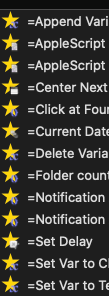
For me the "issue" is just that the factory actions are still there. Sometimes I don't type = and I can see all actions, which is not what I would like to see.
I could adopt your strategy of using 2 shortcuts for different types of actions, but the thing is, I don't always know which ones I already saved, so if I just type "clipboard", I want to be able to see all I have, including the factory ones. That's why hiding the factory actions would be ideal for all scenarios and we wouldn't need the prefix.
I will check those macros you shared, but wouldn't this make the whole process slower than the current one offered by KM by default?
Still, my request still remains, because I think this could be something native to avoid extra macros and workarounds.
This is only possible by doing it by hand, right?
@noisneil I just realized that even if your macros do what I would like KM to do, we will still have an issue. The New Action "button" wouldn't work the same way

Or this section
Could potentially automate it.