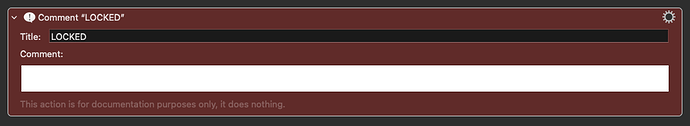Hi, I'd like to be able to Lock a macro, so it's uneditable
Why: to help avoid making a change.
I agree, that would be very helpful.
A number of times a KM Macro had focus when I thought some other window had focus, and I accidentally changed it, without knowing it had been changed.
Yes, I try to turn EDIT mode OFF when I am not actively working in the KM Editor, but at this point the large majority of my macros are finished (at least for now).
Locking a Macro when I'm done would be ideal.
exactly! edited a macro by mistake and the idea popped up
I agree that a lock feature would be nice. Accidentally running a macro that involves multiple keystrokes (including tabs) can quickly damage a macro while KM is frontmost. Until Peter implements a lock, a partial workaround is to transfer global macros that DON'T involve KM to a new group that is set to be available to everything EXCEPT KM.
I too have edited macros when aspects of the KM Editor led me to believe a macro needed adjustment when that simply wasn't true (e.g., one macro had temporarily disabled another). For lack of a better idea, I made a rule for myself: when the macro is complete (i.e., working perfectly), I put (LOCKED) at the end of the title. Then if I'm tempted to edit a macro, I make myself check the title first. If it says LOCKED, I make myself write out exactly what I would do before I allow myself in again. As is true for many aspects of life, few things are as important as protecting one from oneself  .
.
I've come up with a better way. Problem: putting anything else in the macro title clutters palettes. Solution: Instead I paste a fixed, colored comment above the top action in the list for a given macro from Named Clipboard "LOCKED". It's hard to miss:
Keep in mind that you can use styled-text in the comment field of a comment action.