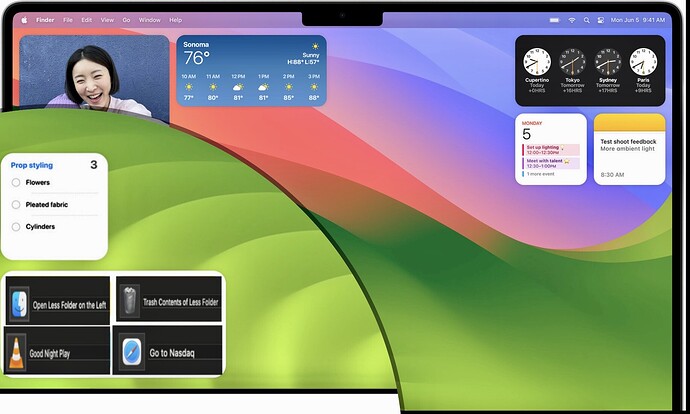Hey there,
With the upcoming Mac OS Sonoma, I was wondering if it would be super cool to have Keyboard Maestro Widgets easily accessible on our Mac OS desktop so we can quickly trigger them. What do you think?
Maybe, but probably not for some years. I rarely support shiny new Apple features out of the gate.
You can, of course, have Palettes which can trigger macros and that seems like it would meet most of this need?
I understand that Palettes are useful, but the feature of being able to add random macros as a widget looks interesting and beneficial on a desktop.
I just thought of this possibility and searched in the forum and as expected, there’s already a feature request thread made for it.
Although I’m less interested in putting macro buttons in a widget and clicking them to trigger the macros, and more in displaying the output of a macro inside the widget. The idea is similar to the Menu Bar Information Display feature introduced in Keyboard Maestro 10, but the bigger canvas of a widget could open up more possibilities.
The wonderful iOS automation/scripting app Scriptable does something like this, so I assume it’s technically feasible for Keyboard Maestro in post-Sonoma versions of macOS too.
For some years now, Ubersicht has provided a way to install widgets on the macOS desktop using HTML5, JavaScript, CoffeeScript and React's JSX.