I’d like to be able to have a Open Macro option.
It’d work similarly to Apple’s Spotlight, where when I hold down Command, and instead of running the selected item, it opens a window, displaying the item it in its location.
Thanks @peternlewis
I’d like to be able to have a Open Macro option.
It’d work similarly to Apple’s Spotlight, where when I hold down Command, and instead of running the selected item, it opens a window, displaying the item it in its location.
Thanks @peternlewis
@hello - my tag team partner!
If I understand you correctly, in Version 9 this was already possible with Spotlight. As long as Keyboard Maestro's Editor is open, you can search for macros in Spotlight and it will open it in the Editor. As far as running macros with the Trigger by Macro Name.
Is that what you were asking?
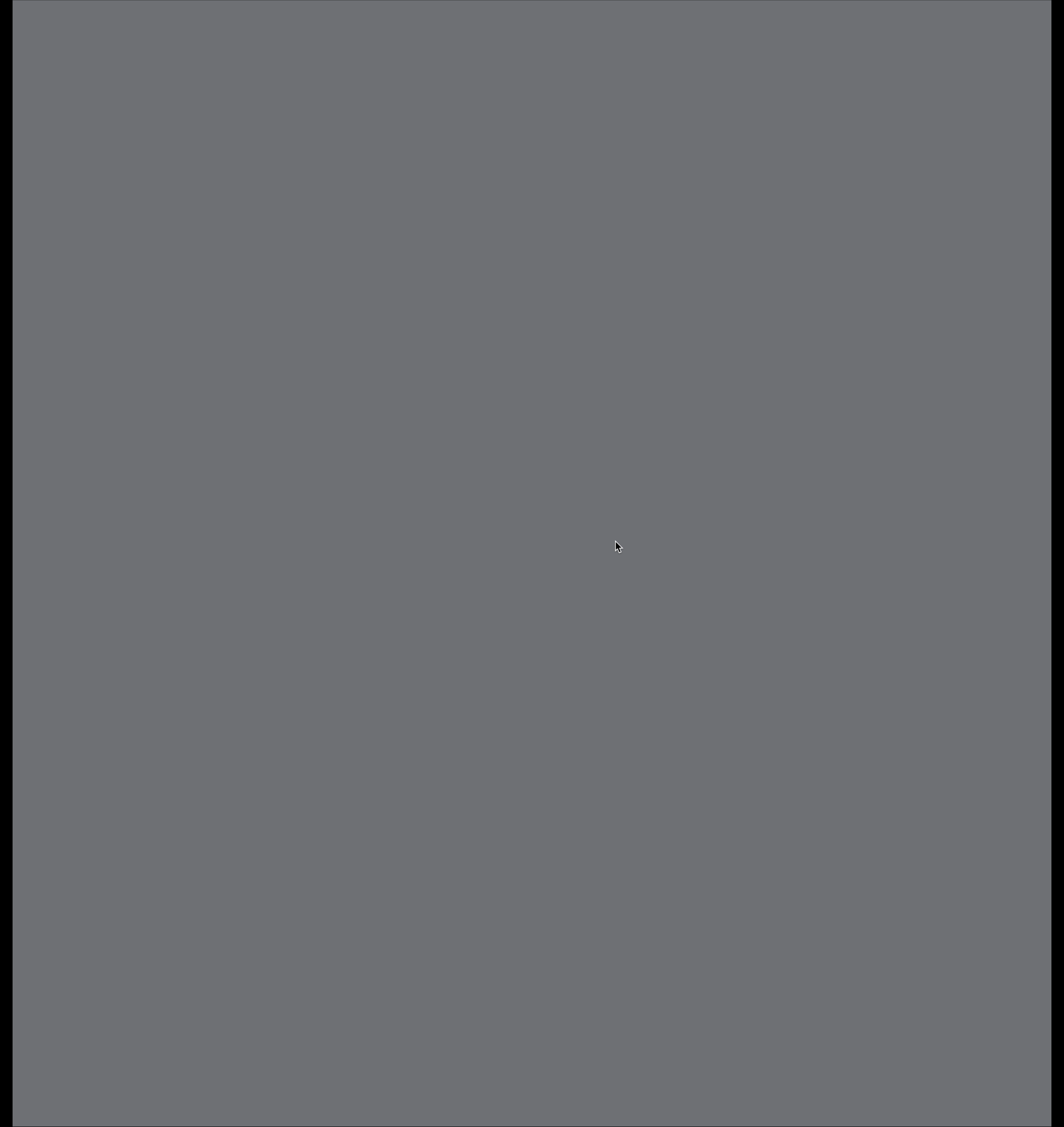
Edited: Or like @Martin says below. 
Hi, it's already available.
On a palette (such as a conflict palette), "Option" + "Click" will locate the macro for you in the Editor.
In the Trigger Macro by Name pop up window, "Option" + "Double Click" will do the same.
Great! Yes it was exactly that what I was looking for, thanks a million
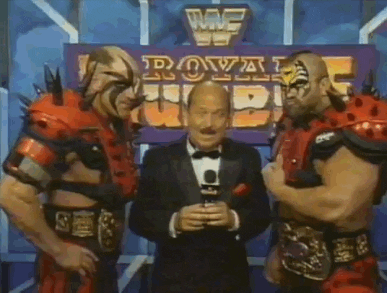
Glad that was what you were looking for.
@peternlewis added this feature in version 9. Here is some more color that he indicated in May 2019, before the August 2019 release. So you can, also, use Spotlight to search macros using - title:Macro Name or kind:macro Macro Name. As I said before, I think the KM editor has to be open (whether active, hidden or minimized. I could be wrong about this because my Spotlight is always slow on my 2014 iMac.