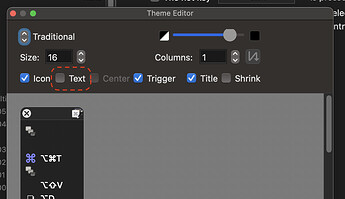If I have a palette showing only icons, it would be nice if I hover the mouse over an icon, I get a popup hint of the macro's name.
This is on the todo list.
Hey Peter - Any chance this could get implemented in the next version? I think I've been quite patient - 5 years is pretty good, isn't it? ![]() (Just a little levity - I'm not really complaining. Then again, I guess I am, aren't I? Does it count if I'm smiling while I do it?)
(Just a little levity - I'm not really complaining. Then again, I guess I am, aren't I? Does it count if I'm smiling while I do it?)
I can't imagine it's terribly difficult, and without it, we have to rely on questionable icons. If you do implement it, please strip out the palette order numbers from the macro names, i.e. 01), etc.
Thanks.
Hey Peter - Any chance this could get implemented in the next version?
I'll check. The problem is that tooltips do not always work very well, but they should probably work OK for this. It may end up needing a preference though, and that will be discouraging.
KM_Palettes gives you the equivalent of this functionality  Of course you have to deal with using a third-party product.
Of course you have to deal with using a third-party product.
Interesting. Thanks for the link.
OK, I actually added this feature long ago, but unfortunately the system does not show them when the app is in the background (which Keyboard Maestro almost always is), unless you separately tell it to, which I have done for the next version.
So unless it proves to be overly annoying, this is done for the next version.
OK, I actually added this feature long ago, but unfortunately the system does not show them when the app is in the background (which Keyboard Maestro almost always is), unless you separately tell it to, which I have done for the next version.
Awesome - you da man!
So unless it proves to be overly annoying, this is done for the next version.
Make it optional if people don't like it, but don't remove it, I beg of you. ![]()
How do you enable these tooltips?