I find it annoying that after inserting a Type a Keystroke action I have to click the field where the keystroke is recorded. Could it be arranged that the field is selected automatically when the action is inserted? Can’t use Click at Found Image because there is nothing unique about the field.
Hey Mitchell,
I think this would be a good idea myself.
Nevertheless you can effectively use a click at found image action.
Keyboard Maestro “Insert Type a Keystroke Action” Macro
Insert Type a Keystroke Action.kmmacros (58 KB)
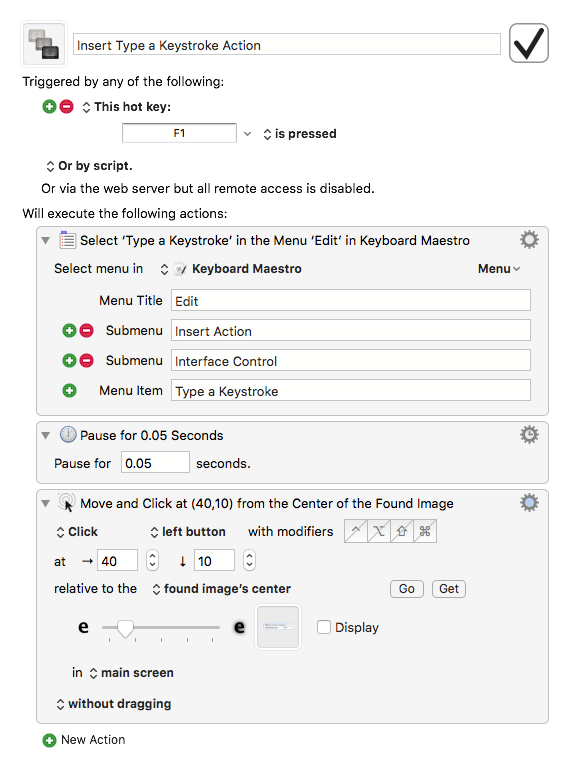
The newly emplaced action has a blue border and is always the same.
I had to play with the fuzz to get it to work consistently.
I also had slightly more consistent results by pasting the Type a Keystroke action from a named clipboard than by using the Select or Show a Menu Item action.
-Chris
By unique, I meant that this image could be found in several places on the screen for various reasons — screenshots, email messages, forum pages in the browser, etc.
Hey Mitchell,
The new action will always look like this:
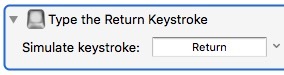
It is extremely unlikely that this image will be duplicated anywhere.
When you insert this action then NO other action in Keyboard Maestro can look like it.
If you have genuine concerns about it showing up somewhere else then ⌘⌥H will hide everything but the Keyboard Maestro editor.
I do agree that this would be much more organic if was Keyboard Maestro's default behavior, but you can get it done.
-Chris
Just to clarify - It will be unique because of the blue “selection” rectangle around it. You may have other “Type the Return Keystroke” actions, but they won’t be selected right after inserting a new action, so they won’t have the blue rectangle around them.
Its possibly you’ll have to adjust the “fuzz” factor, but that would likely be the only issue.
See my post above – screen shots could capture this and be displayed in Preview, and email message, forum pages in the browser, etc., so not necessarily unique. But I’ll take it – good enough.\
Oh wait, I didn’t notice the “In” part of the macro – can specify window title. Great!
I found it at this post.
The problem with focusing on it is that it is so easy to accidentally change.
I have enabled focusing on it when it is created (including duplicate / option-drag / etc), but not when it is disclosed.
Hopefully that will be enough to be useful without too many cases of it accidentally being changed.