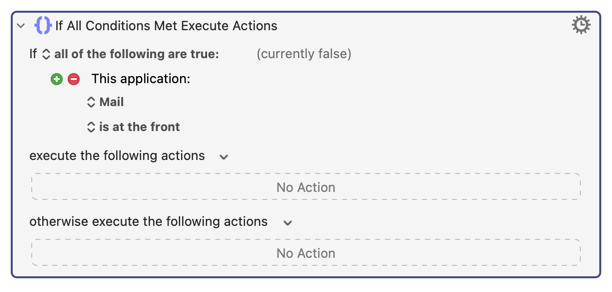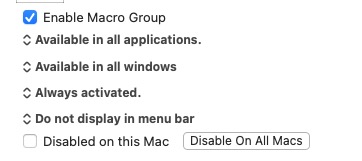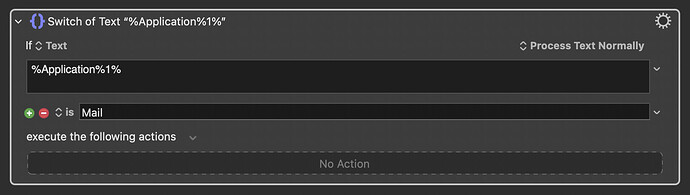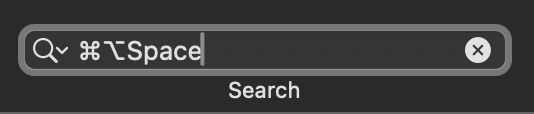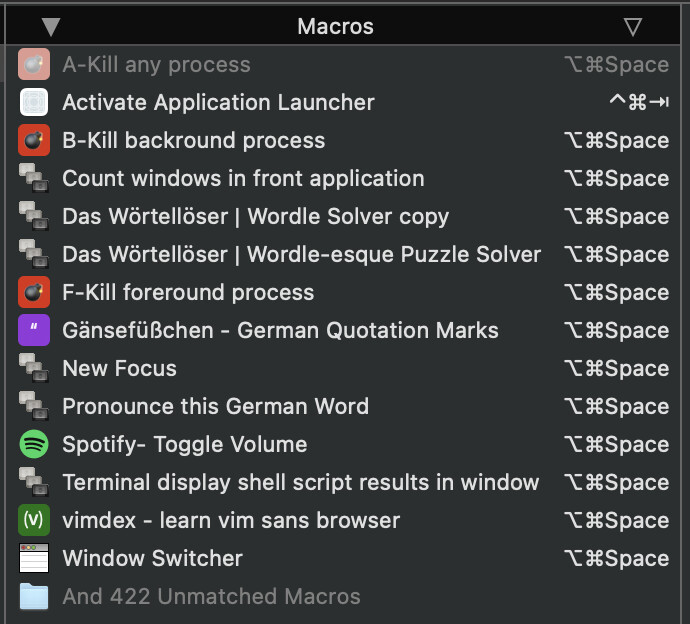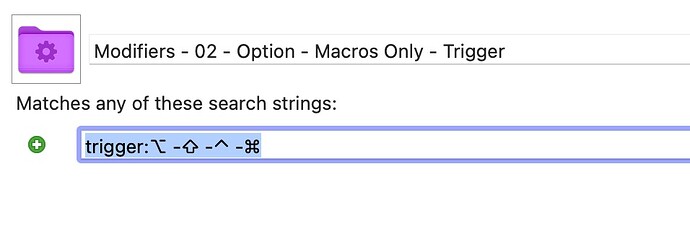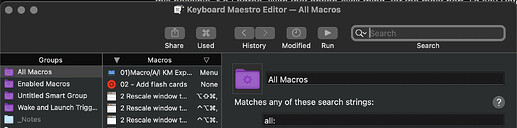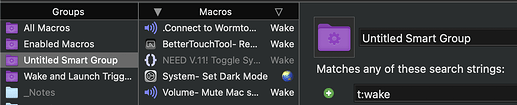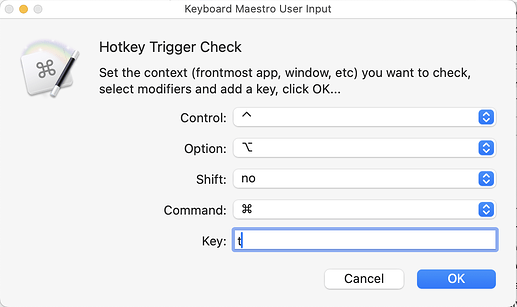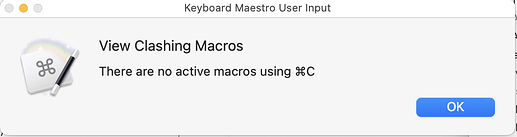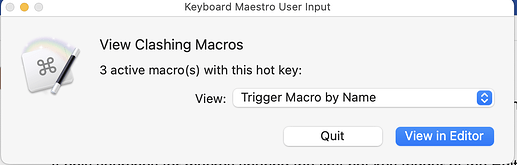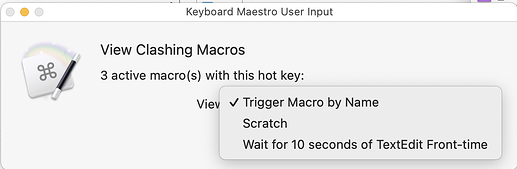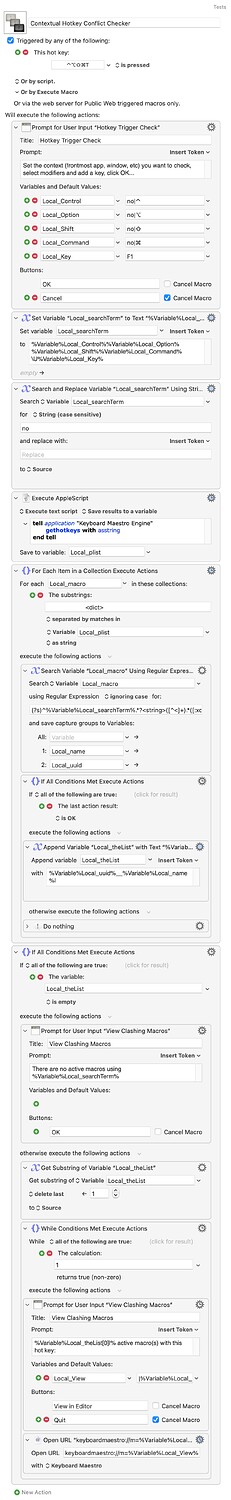The reference provided by @NaOH and the observations made in this discussion were hugely helpful in putting together the macro below. I hope it is helpful.
It only searches for macros sharing the first hot key trigger of the Editor's first selected macro. Its data source is the in-memory plist from the getmacros AppleScript command in the of the Keyboard Maestro Engine Suite .
(It cannot show what will actually generate a conflict palette.)
The default scope of the search is all macros. To query just enabled macros, set localQueryEnabledMacros to true.
It searches just a single hot key trigger and does not handle any other types of triggers.
-
Select a macro in the Editor that uses a hot key trigger.
-
Run the macro and it will query what other macros use the same trigger
-
If no macro is selected in the Editor, it shows an alert and stops.
-
If the selected macro has no triggers, a brief notification appears and the macro stops.
-
If no macros are found that use the same hot key, a brief notification that the tested hotkey is not found displays.
-
If 1 or more matches are found, a prompt list of information appears.
-
The prompt title displays the queried hotkey as its title.
-
A sample dropdown line: " VBA (
VBA ( ) Microsoft Excel."
) Microsoft Excel."
Read: The macro, "VBA", is enabled but its group, "Microsoft Excel" is disabled.
-
No  /
/ emojis appear in front of macros when the enabled option is true.
emojis appear in front of macros when the enabled option is true.
-
To select the macro(s) in the Editor, select one or more of the names. Click or press return.
Finally, the embedded look up Applescript can be run as a standalone. Copy and paste the Execute an AppleScript action into a macro.
Above it, set a variable named "localHotKeyCombo" to a hot key combination and run. If there are matches, the script will return the source lines for a prompt list.
Below is the Cocoa query that performs the search. I haven't tested it extensively. It should work.
set pred to current application's NSPredicate's predicateWithFormat:("(SUBQUERY( triggers, $triggers, ( ALL %@ IN $triggers.short and $triggers.short.length == %@ ) ).@count >0)") argumentArray:{hkList, keyCount}
set foundMacros to (macros's filteredArrayUsingPredicate:pred)
Getting the syntax right was a pain, so I hope this breakdown matches what the query actually does and vice versa. 

-
"macros" is the unnested array of getmacros ("macro") dictionaries, with some minor data shaping. (no actual writeable macro objects are used)
-
%@ and %@ are argument placeholders for hkList and keyCount.
-
hkList an AppleScript list of the individual keys of the triggers of the first selected macro.
-
The subquery treats the nested array of triggers as an unnested array.
-
The "ALL hkList IN" comparison gets an exact unordered match of the keys, ensuring a match regardless of their order in the string to match.
-
The length comparison (keyCount argument) ensures that matches containing additional keys do not appear in the results.
Finally, the @count>0 requires that the number of matches to return, if any, is at least 1.
I hope I got the query right.  If not, apologies in advance. I'll try to rework it if I can and/or fix other goofs.
If not, apologies in advance. I'll try to rework it if I can and/or fix other goofs.
Secret Sharer.kmmacros (19.9 KB)