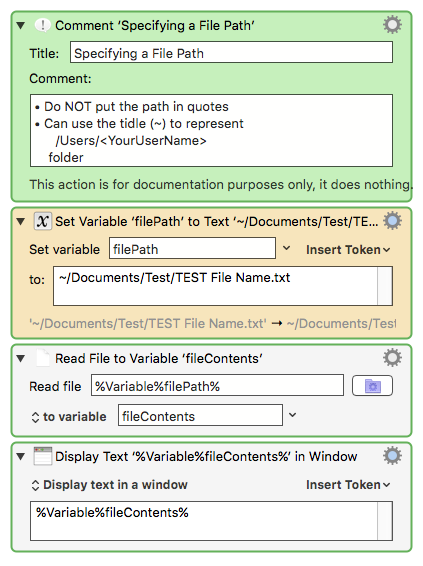File Paths Not Working, Why?
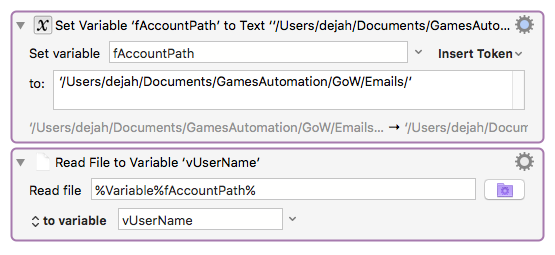
So, this (hopefully the script shows) is the critical part of a larger script part where I set a path variable, and open a file, read it into a variable and then use it. Except the file is coming up "not found" because the path isn't "complete" (no good)--except the file is there. This IS the path to that file. When I set this path from the Preferences:Variables interface, it works perfectly, but I can't count on that because more than one function uses this variable. I never know what the value is going to be. I HAVE to set it on the fly. I've seen examples done exactly this way. They WORK. But it doesn't work for me. I've tried with single quotes, with double quotes, with no quotes. I'm stumped. What am I doing wrong?
Apologies for my first try at posting this. I didn't get the image and am new at this...
Dejah