###MACRO: @FILES Choose File Name [Example]
~~~ VER: 1.0 2017-01-14 ~~~
####DOWNLOAD:
@FILES Choose File Name [Example].kmmacros (15 KB)
###Use Case
- Often we need to enter a File Name (& Folder) to be used in creating a new file.
- AFAIK, KM does not have a built-in Action to do this.
- So this macro provides that function, as a building block for your Macros.
- You will need to use these Actions in your own macro, where you actually create the file.
- You could also call this Macro as a Sub-Macro.
###ReleaseNotes
Author.@JMichaelTX
PURPOSE:
- Get Full POSIX Path to User Entered File Name
- Provide an example that can be used with other Macros, either by calling this Macro as a Sub-Macro, or embedding these Actions directly.
HOW TO USE:
- Trigger macro
- Enter File Name
- Optionally, Select a different Folder for File
MACRO SETUP:
- Change "SET Default Folder to File" Action to the folder of your choice
- Change "SET Required File Extension" to your file extenson
(leave blank for any) - Move this Macro to a Macro Group of your choosing
- Assign a Trigger to this Macro
- If you do NOT want to be prompted to Confirm/Change the Variables set in the first two Actions, you can DISABLE the "PROMPT" Action.
TAGS: @Files @ChooseFile @AppleScript
USER SETTINGS:
- Any Action in magenta color is designed to be changed by end-user
- This macro uses Google Search and Google Chrome, but can be easily changed
ACTION COLOR CODES
- To facilitate the reading, customizing, and maintenance of this macro,
key Actions are colored as follows: - GREEN -- Key Comments designed to highlight main sections of macro
- MAGENTA -- Actions designed to be customized by user
- YELLOW -- Primary Actions (usually the main purpose of the macro)
- ORANGE -- Actions that permanently destroy Varibles or Clipboards
REQUIRES:
(1) Keyboard Maestro Ver 7.2.1+
(2) Yosemite (10.10.5)+
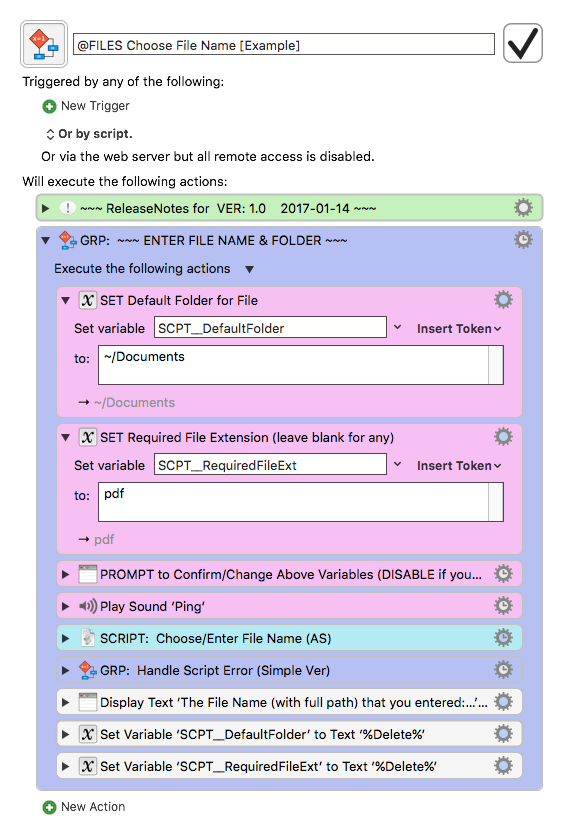
###AppleScript
use AppleScript version "2.4" -- Yosemite (10.10) or later
use scripting additions
property ptyScriptName : "Choose File Name"
property ptyScriptVer : "1.0"
property ptyScriptDate : "2017-01-14"
property ptyScriptAuthor : "@JMichaelTX"
(*
~~~~~~~~~~~~~~~~~~~~~~~~~~~~~~~~~~~~~~~~~~~~~~~~~~~~~~~~~~~~~~~~
PURPOSE: Get the File Name Entered by User
RETURNS: POSIX Path of File Name Entered by User
• IF Canceled by User, returns "[USER_CANCELED]"
• IF Script Error, returns "[ERROR]" & Error Message
KM VARIABLES REQUIRED: (must be set before calling this script)
• SCPT__DefaultFolder -- POSIX Path to Default Folder for Choose file
• Default: "~/Documents"
• SCPT__RequiredFileExt -- Required File Extension
• Default: "" (none)
KM VARIABLES SET: (by this script)
• NONE
~~~~~~~~~~~~~~~~~~~~~~~~~~~~~~~~~~~~~~~~~~~~~~~~~~~~~~~~~~~~~~~~
*)
set returnResults to "TBD"
try
--~~~~~~~~~~~~~~~~~~~~~~~~~~~~~~~~~~~~~~~~~~~~~~~~~~~~~~~~~~~~~~~~
--- SET DEFAULTS ---
tell application "Keyboard Maestro Engine"
set defaultFolder to getvariable ("SCPT__DefaultFolder")
set reqdExt to getvariable ("SCPT__RequiredFileExt")
end tell
if (defaultFolder = "") then
set defaultFolder to (POSIX path of (path to documents folder))
else if defaultFolder starts with "~/" then -- Convert tilde to full path
set defaultFolder to (POSIX path of (path to home folder as text)) & text 3 thru -1 of defaultFolder
end if
if (reqdExt = "") then
set defaultFileName to ""
else
set reqdExt to "." & reqdExt
set defaultFileName to "TypeYourFileNameHere" & reqdExt
end if
--- PROMPT USER TO ENTER FILE NAME AND SET FOLDER ---
set frontApp to path to frontmost application as text
tell application frontApp
set filePosixPath to POSIX path of (choose file name with prompt ¬
"Enter File Name for " & reqdExt & " File to Be Created" default name defaultFileName ¬
default location defaultFolder)
end tell
--- ADD REQUIRED FILE EXTENSION IF NOT FOUND ---
if ((reqdExt ≠ "") and (text -4 thru -1 of filePosixPath) ≠ reqdExt) then
set filePosixPath to filePosixPath & reqdExt
end if
set returnResults to filePosixPath
--~~~~~~~~~~~~~ END TRY ~~~~~~~~~~~~~~~~~~~~~~~~~~~~~~~~~~~~~~~~~~~
on error errMsg number errNum
if errNum = -128 then ## User Canceled
set returnResults to "[USER_CANCELED]" & return & return ¬
& "SCRIPT: " & ptyScriptName & " Ver: " & ptyScriptVer
else
set returnResults to "[ERROR]" & return & return ¬
& "SCRIPT: " & ptyScriptName & " Ver: " & ptyScriptVer & return ¬
& "Error Number: " & errNum & return ¬
& errMsg
end if
end try
--~~~~~~~~~~~~~~~~~~~~~~~~~~~~~~~~~~~~~~~~~~~~~~~~~~~~~~~~~~~~~~~~
--- RETURN THE RESULTS TO THE KM EXECUTE SCRIPT ACTION ---
return returnResults