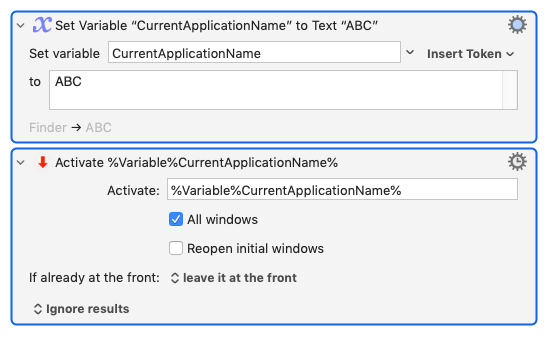Well, while you’re doing all those edits why not future-proof yourself so as to avoid having to do them again when the next change happens?
How do you do that? The clue to the answer is given in the KM wiki page for the Activate a Specific Application action here: action:Activate a Specific Application [Keyboard Maestro Wiki] - see the section on activating app by variable.
By replacing that action with one for the third party plugin Activate an Application by Name to be found here:
The advantage of this plugin is that you can use a variable containing the name of the application you want to activate so all you do is set up a global variable with the application name and then use that variable in the plugin. So when the application changes from ABC to DEF all you need do is change the contents of the variable from ABC to DEF and you’re done!
Here's an example: