This variant of the built-in Activate a specific application action allows you to specify/change the name of the application to be activated at run-time, for example from a variable or clipboard.
Activate an Application by Name.zip (7.6 KB)
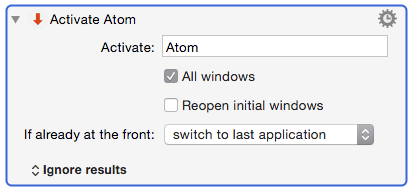
Custom Keyboard Maestro Plug-in
NAME
- Activate an Application by Name
VERSION
- 0.1
SYNOPSIS
- Activates a specific application by its name, which can be specified at run-time, for example from a KM variable.
- Offers the same set of options as the built-in Activate a Specific Application action
REQUIREMENTS
- Yosemite
- The core script
activatedApp.shis mainly written in Javascript for Applications
- The core script
OPTIONS
- Name of Application
- Full application name, for example
Google Chromerather than justChrome, orMicrosoft Excelrather than justExcel. - If the name is not correctly spelled, or the named application is not installed, the action will give a brief notification, using the system
Sosumisound.
- Full application name, for example
- All windows ? (checkbox)
- Reopen initial windows ? (checkbox)
- If already at the front:
- leave it at the front
- switch to last application
- hide the application
- quit the application
- Results
- If the application is found, the results (which can be ignored, displayed or captured in variable or clipboard) will consist of the Keyboard Maestro XML (as in a .kmactions or .kmmacros file) corresponding to this action and set of options.
- This XML can be pasted into code and executed by the Keyboard Maestro Engine .doScript() function.
-
Menu of result-handling options
- Ignore results
- Display results in a window
- Display results briefly
- Save results to variable
- Save results to clipboard
INSTALLATION
- Drag the .zip file onto the Keyboard Maestro icon in the OS X toolbar.
- (if updating a previous version of the action, first manually remove the previous copy from the custom actions folder)
~/Library/Application Support/Keyboard Maestro/Keyboard Maestro Actions
CONTACT
- Rob Trew – Twitter @ComplexPoint – Aug 2015
