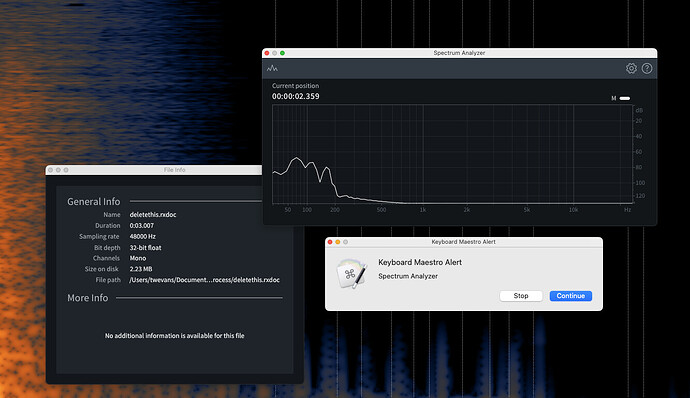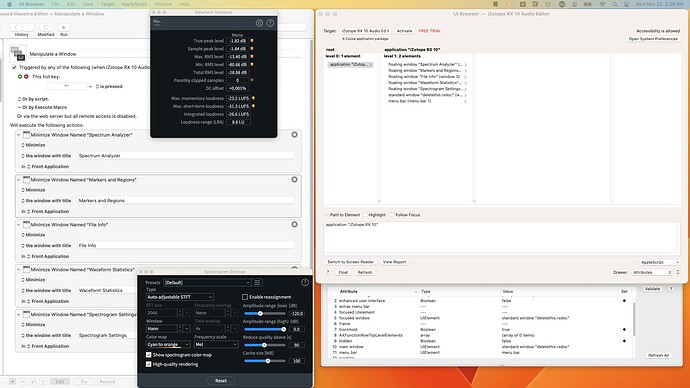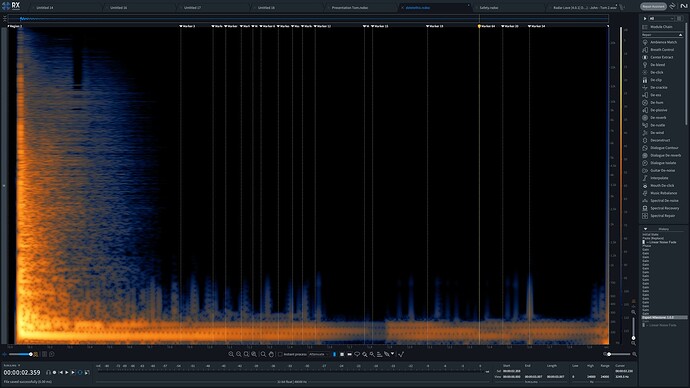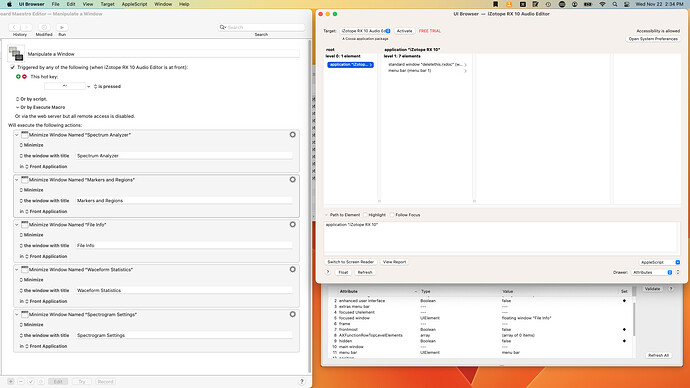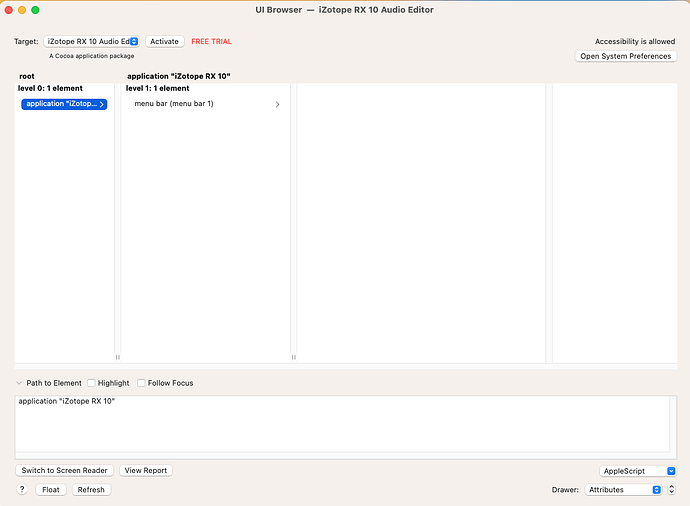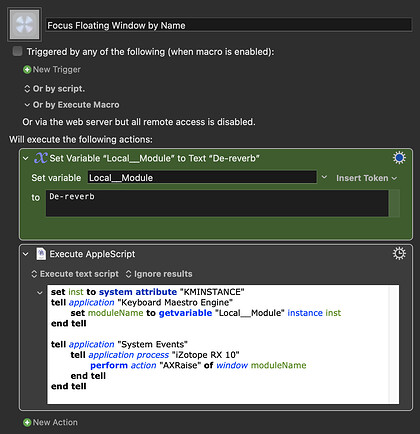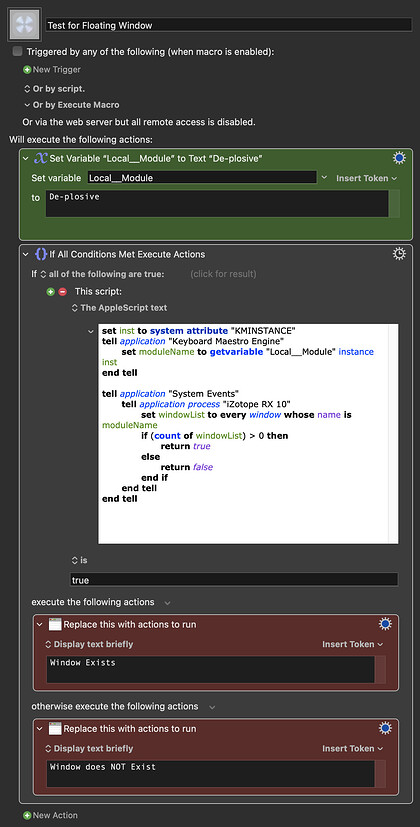Thank you again, @noisneil. Here is more information (screenshots below from my two monitors).
Of note, if iZotope RX is not the active application, then the floating windows do not appear in UI Browser (and indeed they disappear from the screen, as in the second set of screenshots).
THE MYSTERY
KM can always find RX's front window, regardless of if it's floating.
Monitor 1
Other than whichever window has focus, KM cannot find any of the floating windows by name.
SCREENSHOTS - BOTH MONITORS - RX IS ACTIVE - UI BROWSER - KM ACTIONS
Monitor 1
Monitor 2
None of these KM Action instances can find the respective floating windows (except the one in front).
IZOTOPE RX - INACTIVE - BOTH MONITORS - RX IS ACTIVE - UI BROWSER - KM ACTIONS
Monitor 1
Monitor 2
When RX is not active, the floaters disappear. (This is expected of RX.) But sometimes the main window cannot be found by UI browser, even with a refresh. (Only the menu bar is consistent.) I haven't had a problem finding it with KM, but then again I haven't really needed to.
Monitor 1
I don't know if this is a function of UI Browser or not. Clicking "Refresh" doesn't change anything. KM seems to be able to always find the main window, though, even if it's not in focus.
PHANTOM BUTTON
I don't know if this sheds any light: There's a button in RX that's likewise erratic—sometimes it shows up, and sometimes not—and when it's not available, KM can't see it either. But it's no different from any other button, and is always visible and available to the user.
Anyway, thank you for your time and advice.