Hello @hello ![]() , I know @gglick has already given you a solution but for future reference I think you can do this in an even simpler way. Just have two Click at Found image Actions (one for mode each dark/light) and set their Action Gears to not abort the macro or notify on failure. No need for an If Then Else or Switch Case Action. This is an idea I got recently, from downloading one of @Sleepy's Macros.
, I know @gglick has already given you a solution but for future reference I think you can do this in an even simpler way. Just have two Click at Found image Actions (one for mode each dark/light) and set their Action Gears to not abort the macro or notify on failure. No need for an If Then Else or Switch Case Action. This is an idea I got recently, from downloading one of @Sleepy's Macros.
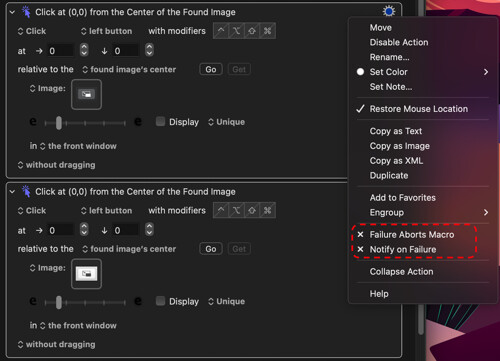
And this works for lots of Macros where there may be different shadings or forms of the found image - for example if it is active or in greyed out mode or changes in some other way depending on the mode.