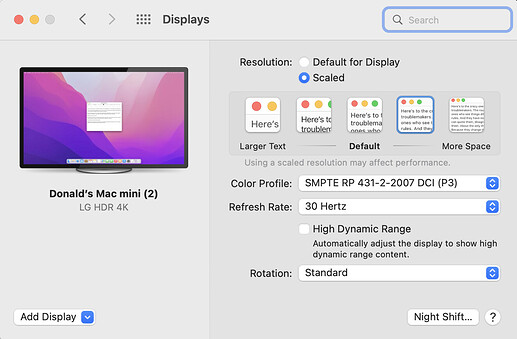I use Find Image so much, I don't need to read the wiki for information about it, but I think this issue about DPI and Preview should be placed into the wiki because I'm sure it will cause many people grief. I spent days troubleshooting this issue when I first discovered it.
https://wiki.keyboardmaestro.com/action/Find_Image_on_Screen
This isn't the only KM action where image scaling can cause problems. To help illustrate the problem, look at this image from System Preferences:
Notice that the fourth of five mini-boxes is checked with a blue box. It's because of this setting that macOS scales images. I think if users pick the fifth box, there would be no problem with scaling. But most users probably don't like that resolution. But I didn't mention this to @pulli because I didn't think he would want to change this setting.
I just noticed a tag called "bug" on this thread. Technically, this isn't a KM bug. It's an issue of understanding and dealing with macOS screen scaling.