I wish the "Find image on screen" option had a free form multi-line field text box where we could keep notes on what exactly the image fragment was for.
See image
I wish the "Find image on screen" option had a free form multi-line field text box where we could keep notes on what exactly the image fragment was for.
See image
There are a lot of actions which could use internal comment fields. I'm not opposed to your idea, but to be consistent KM would have to be providing comment fields in many other actions as well. That could be dozens of locations, or more.
There's already a Comment action which can kinda address this. And did you know that the title bar of every action can be "renamed" to say whatever you want? This is exactly how I address the issue that you are describing, and I do it a lot.
Yes I'm aware of the comment action and the title bar.
These solutions get difficult to use when a set condition statements is long.
Hey Roy,
All actions have a notes field available from the Actions Menu and from individual action's Contextual and Gear menus:
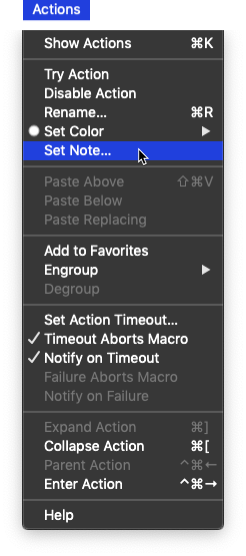
The mechanism is a little awkward to use – unless you give the menu item a keyboard shortcut – but it's the best you're likely to get. The issue has been discussed at length, and this is the compromise Peter came up with .
The Set Note... menu item gets a checkmark when the note has content. It would be nice if it was more obvious that an action had a note, but this too has been hashed and rehashed.
Finally – there is a way to attach an external documentation file:
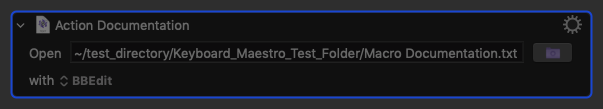
This action is normally disabled, but it's not overly difficult to enable it and then “Try” it to open the given file.
You can use BBEdit for plain text, TextEdit for RTF, or any other app you wish.
You could even create a macro that would open the selected action's document without having to enable it.
So – you have options.
-Chris