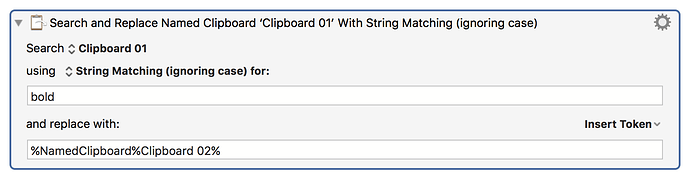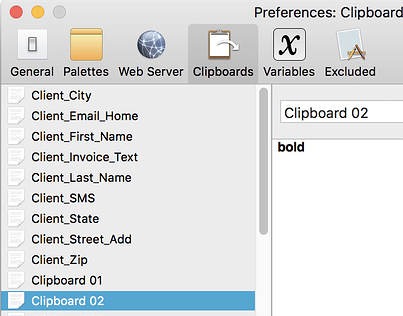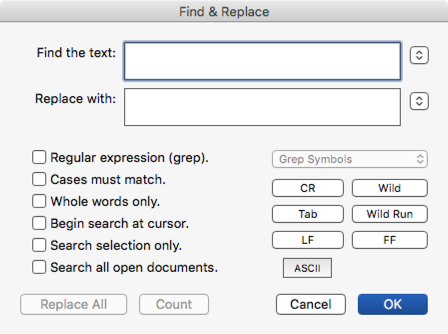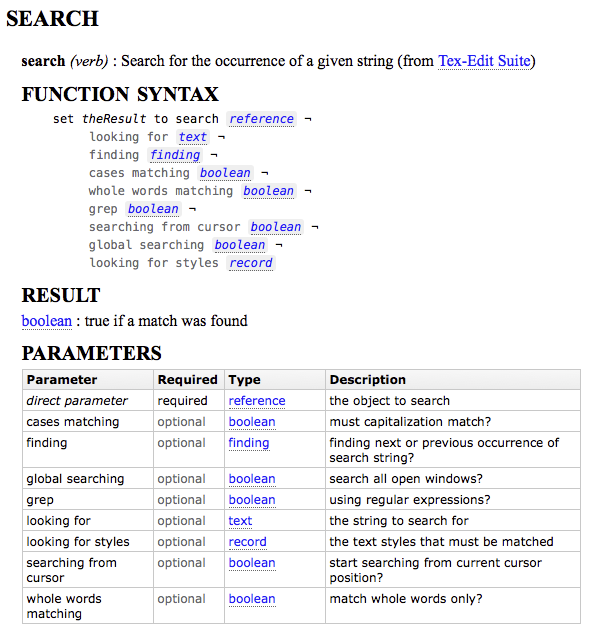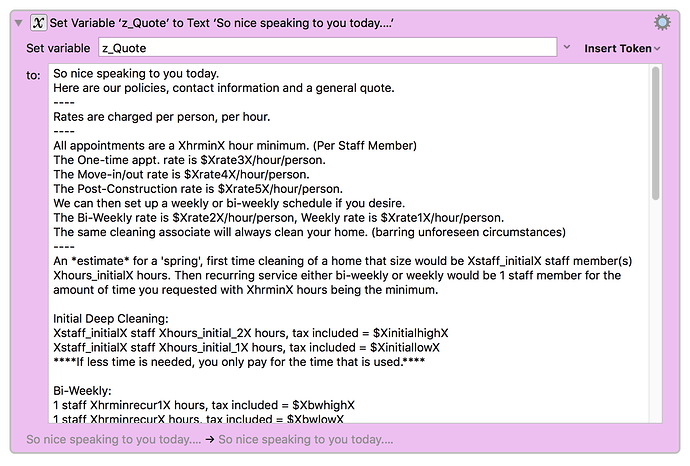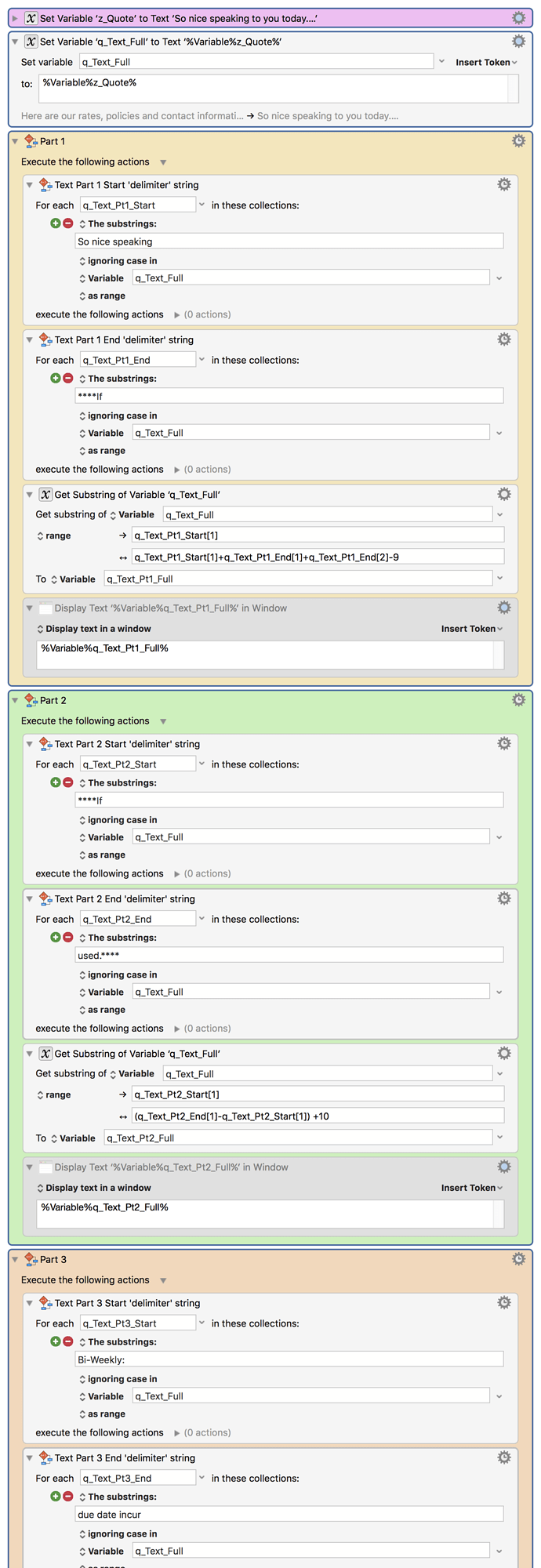I really appreciate your help.
I'm going to spend some time on Peter's suggestion and work with the 'substrings collections' but would also like to learn some more Regex with your help.
Here's the body of text as it will always stand.
TEXT START
So nice speaking to you today.
Here are our policies, contact information and a general quote.
Rates are charged per person per hour
All appointments are a XhrminX hour minimum. (Per Staff Member)
The One-time appt. rate is $Xrate3X/hour/person.
The Move-in/out rate is $Xrate4X/hour/person.
The Post-Construction rate is $Xrate5X/hour/person.
We can then set up a weekly or bi-weekly schedule if you desire.
The Bi-Weekly rate is $Xrate2X/hour/person, Weekly rate is $Xrate1X/hour/person.
The same cleaning associate will always clean your home. (barring unforeseen circumstances)
An estimate for a 'spring', first time cleaning of a home that size would be Xstaff_initialX staff member(s) Xhours_initialX hours. Then recurring service either bi-weekly or weekly would be 1 staff member for the amount of time you requested with XhrminX hours being the minimum.
Initial Deep Cleaning:
Xstaff_initialX staff Xhours_initial_2X hours, tax included = $XinitialhighX
Xstaff_initialX staff Xhours_initial_1X hours, tax included = $XinitiallowX
If less time is needed, you only pay for the time that is used.
Bi-Weekly:
1 staff Xhrminrecur1X hours, tax included = $XbwhighX
1 staff XhrminrecurX hours, tax included = $XbwlowX
Weekly:
1 staff Xhrminrecur1X hours, tax included = $XwhighX
1 staff XhrminrecurX hours, tax included = $XwlowX
For your appointment please provide:
· A vacuum with bag emptied, if applicable.
· A mop & bucket.
· Floor care 'stick' (eg.) Bona Microfiber Floor Mop with washable pads or similar
(Bona Hardwood Floor Care System at Home Depot or online)
· Swiffer stick with dry pads optional, good for getting animal hair.
· Broom, toilet brush and paper towels.
· Stainless Cleaner if needed.
· Small step stool if needed.
· Please self-clean your oven the night before service. (if requested to be cleaned)
· If the oven is non self-cleaning then please provide a can of fume-free oven cleaner.
(there is a surcharge if we supply the equipment)
We provide all cleaning products & solvents (unless you'd rather supply them)
Microfiber Cloths, Scrub Brushes and a LOT of elbow grease!
All appointments are a XhrminX hour minimum per staff member.
We ask that air-conditioning is on during the summer and that heat is provided in the winter.
Our Cancellation Policy:
If you cancel after 2:00 PM the day prior to your scheduled
appointment a $50 fee will be assessed. For service canceled
less than 3 hours in advance 60% of the estimated cost will be charged.
80% of the estimated cost will be charged for client no-shows on the day of service.
Billing:
If you are paying with a credit card you will receive a
receipt from Authorize.net when you are billed.
A 2.5% convenience fee is applied to CC bills.
Or we can email you an invoice and you can mail a check.
Invoices not paid by the due date incur LATE FEES.
IF NOT PAID 15 DAYS AFTER THE DUE DATE, WE WILL
AUTOMATICALLY CHARGE THE CREDIT CARD ON FILE.
Please - NO Cash payment is accepted in the field.
Tips are graciously accepted by staff members though not mandatory.
END OF TEXT
I would like to italicize this line
If less time is needed, you only pay for the time that is used.
And I would like to bold this text
LATE FEES.
IF NOT PAID 15 DAYS AFTER THE DUE DATE, WE WILL
AUTOMATICALLY CHARGE THE CREDIT CARD ON FILE.
Please - NO Cash payment is accepted in the field.
Tips are graciously accepted by staff members though not mandatory.
END OF TEXT
So the goal as I understand it, would be to have regex find the beginning of the text up to the beginning of the italics line - I could then set that as a variable.
then I could have a variable that is in italics which is the italics line
then find from the end of the italics line to the beginning of the bold text, making that into a variable.
Then a variable would be the bold text
then lastly from the end of the bold to the end of the message would be the last variable.
I could then combine those variables to make the complete and stylized text.
whew......
Here is the text in a KM action if that is easier,,,,, a post thought...
Keyboard Maestro “Set Variable to Text” Action
Set Variable to Text.kmactions (3.5 KB)