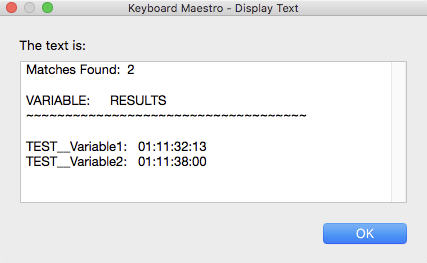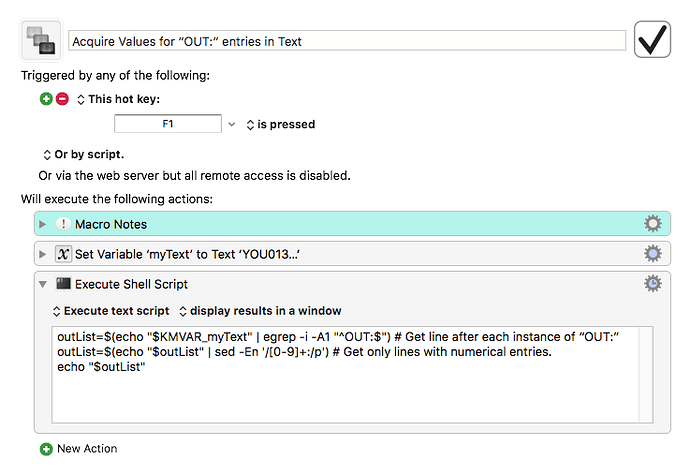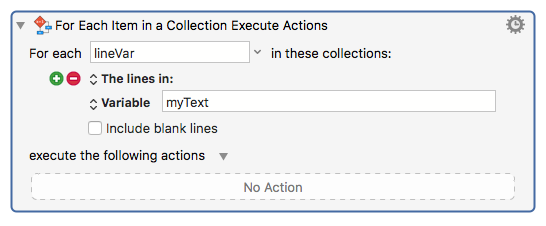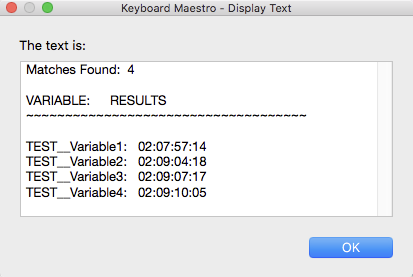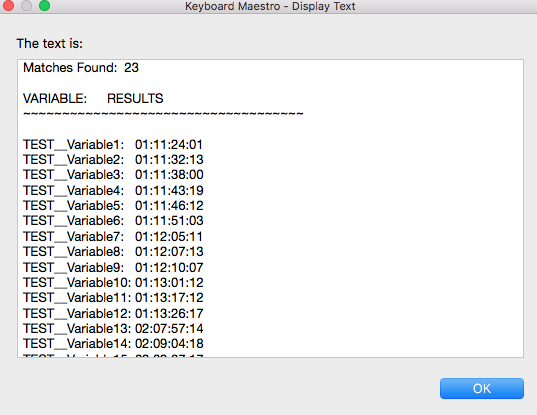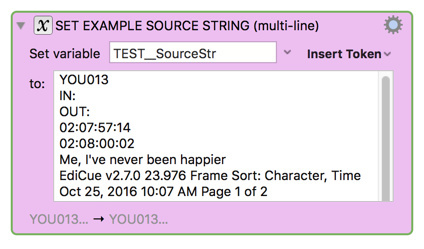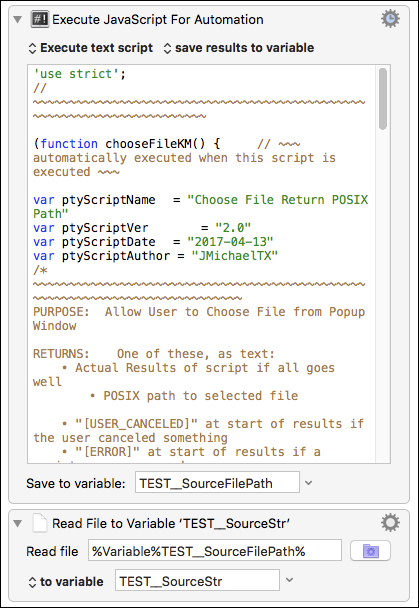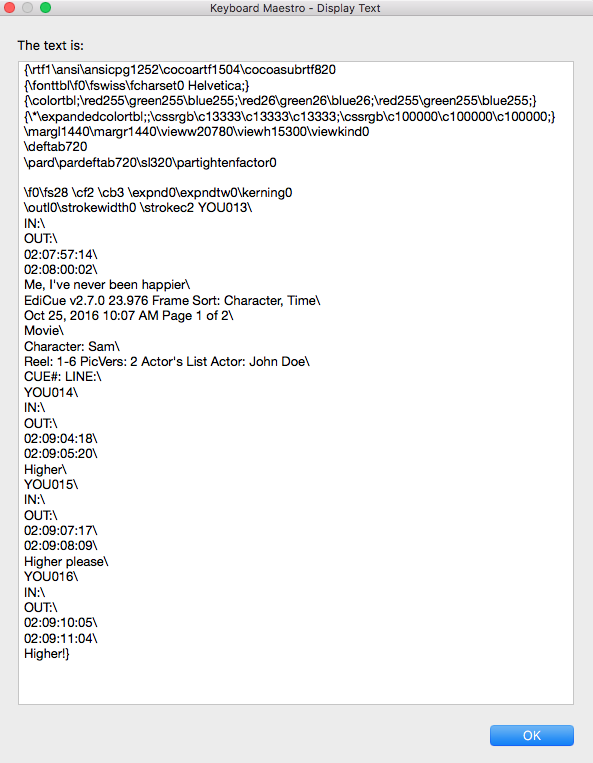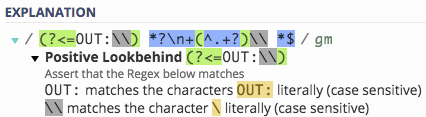Hey Billy,
I'm going to take a different tack at this than JM and use the shell.
One of the handy features of the shell's version of the grep tool is the ability to return lines before or after found text.
In this case you need the line after “OUT:”, and that's what the first line of the script returns for each instance of “OUT:” that is found.
At this point It looks like this:
OUT:
02:07:57:14
--
OUT:
02:09:04:18
--
OUT:
02:09:07:17
--
OUT:
02:09:10:05
The second line returns only those lines that have a digit followed by a colon, and thusly strips out other text grep returns in addition to the found lines.
Acquire Values for “OUT-” entries in Text.kmmacros (3.4 KB)
The output of the macro given your last set of data is:
02:07:57:14
02:09:04:18
02:09:07:17
02:09:10:05
Instead of searching this to place in a variable it might be easier to use a For Each action with The lines in a variable.
Something like this:
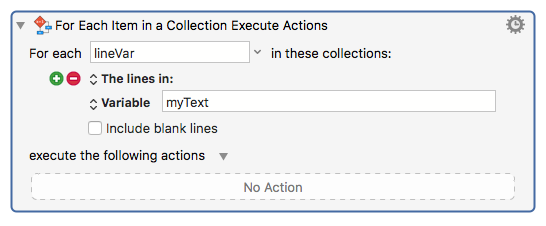
Now you can deal with 1 or more found out-value serially in a loop.
Here's how I'd do the job with AppleScript and the Satimage.osax AppleScript Extension. (You MUST have the Satimage.osax INSTALLED for this script to work!)
------------------------------------------------------------------------------
# REQUIRES the Satimage.osax AppleScript Extension to be installed.
# Find the newest version here: http://tinyurl.com/smile-beta-page
------------------------------------------------------------------------------
set myText to "YOU013
IN:
OUT:
02:07:57:14
02:08:00:02
Me, I've never been happier
EdiCue v2.7.0 23.976 Frame Sort: Character, Time
Oct 25, 2016 10:07 AM Page 1 of 2
Movie
Character: Sam
Reel: 1-6 PicVers: 2 Actor's List Actor: John Doe
CUE#: LINE:
YOU014
IN:
OUT:
02:09:04:18
02:09:05:20
Higher
YOU015
IN:
OUT:
02:09:07:17
02:09:08:09
Higher please
YOU016
IN:
OUT:
02:09:10:05
02:09:11:04
Higher!"
set outValueList to fndUsing("^OUT:$\\n(^\\d{2}:.+)", "\\1", myText, true, true) of me
------------------------------------------------------------------------------
--» HANDLERS
------------------------------------------------------------------------------
on fndUsing(_find, _capture, _data, _all, strRslt)
try
set findResult to find text _find in _data using _capture all occurrences _all ¬
string result strRslt with regexp without case sensitive
on error
false
end try
end fndUsing
------------------------------------------------------------------------------
This produces an AppleScript list object like so:
{"02:07:57:14", "02:09:04:18", "02:09:07:17", "02:09:10:05"}
This can easily be turned into a string, or you can iterate through the list.
** In my scripts the handlers are hidden in a library, so I only see one line of code other than the assignment statement for the data.
-Chris