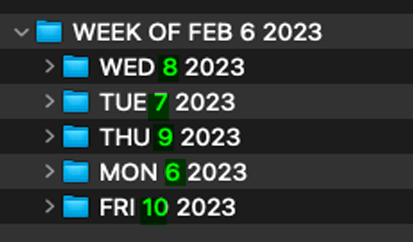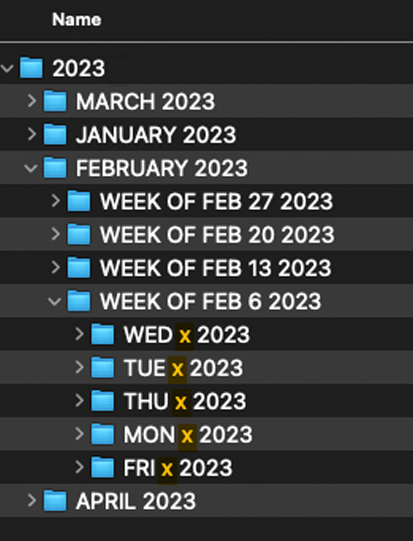Wondering if Keyboard Maestro can create a series of folders labeled with Day-Date-Year, and place these into a folder that's labeled with the Month-Date(first Monday)-Year.
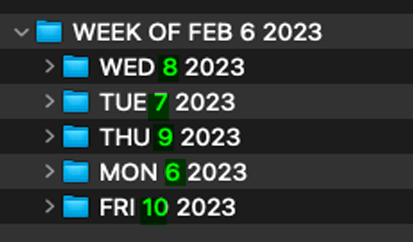
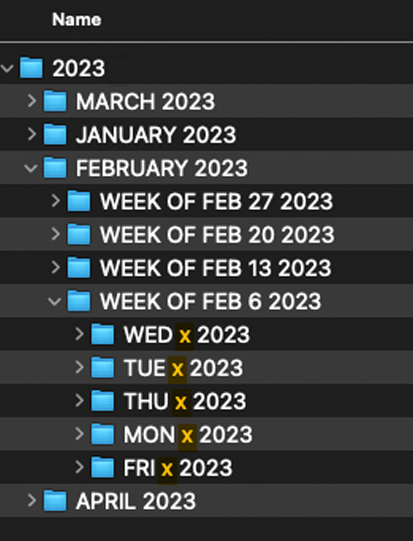
Hoping that the Macro could utilize the Mac's calendar to fill in the info.
I have to admit that I am pretty much stumped right from the start.
Any suggestions would be greatly appreciated. Thank you very much.
Yes it can.
I have to say, that is an awful format. But nonetheless, yes, Keyboard Maestro could do that for you.
What are the yellow “x”? Are they meant to be 8,7,9,6,10?

What happens in the weeks that cross months (eg “WEEK OF FEB 27 2023”?)?
What happens in the first week of January if it crosses 2022?
What happens in the last week of December if it crosses 2024?
It should be relatively straight forward to do, I would simply iterate from 1 to 366 to get the details for that date, use the ICUDateTime token to get the multiple bits of information. Ignore it if it is a Saturday/Sunday or it is no longer the current year, create (and remember) the month folder if it is different to the previous created month folder, create (and remember) the week folder if it is a Monday, and create the day folder.
But that has edge cases of the first week (and the last week will stop at the end of the year). Hence the questions.
3 Likes
Peter,
Thank you for your quick reply, your comments and questions led me to issues that I had not considered.
I'm going to rethink my format and in general what I'm hoping to do.
Thank you for your time with this.
Tex
1 Like
That's the thing with automation (or any programming really) - every tiny detail matters, every little edge case, they all have to have an explicit answer (either that, or they get a random implicit answer that you may not like!).
1 Like
I can't begin to tell you how many times a day I use Keyboard Maestro.
I do not have any scripting or JavaScript knowledge... but KBM has given me the tools to create and modify timesaving macros that seriously, I would hate to work without.
Thank you!
4 Likes