I would like to create a shortcut which allows me to close all other open tabs, similar to a browser.
Tried to use the "Select" macro, but the button for it doesn't come up on the list.
Any ideas?
I would like to create a shortcut which allows me to close all other open tabs, similar to a browser.
Tried to use the "Select" macro, but the button for it doesn't come up on the list.
Any ideas?
Try this action:
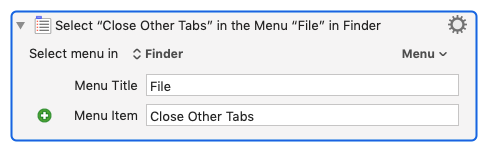
The trick is to actually type Close Other Tabs into the Menu Item field.
Here's the action:
Select or Show a Menu Item.kmactions (672 Bytes)
Hope that helps.
Or you could just use Finder's default keyboard shortcut like this:
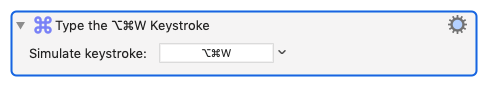
Awesome! It worked. Thanks!