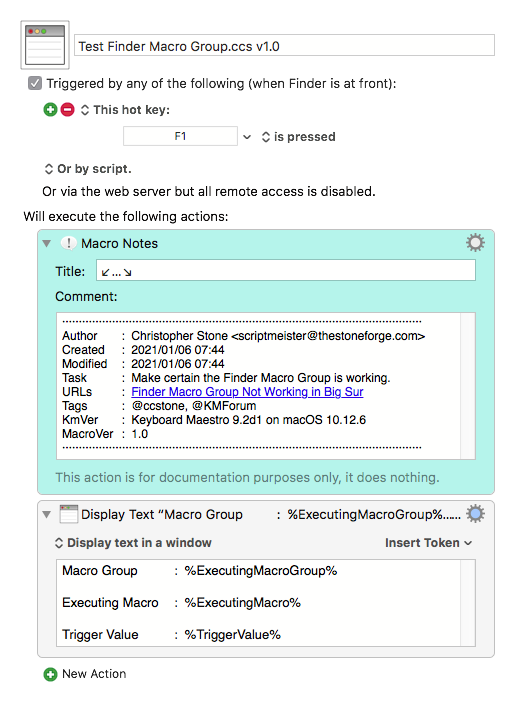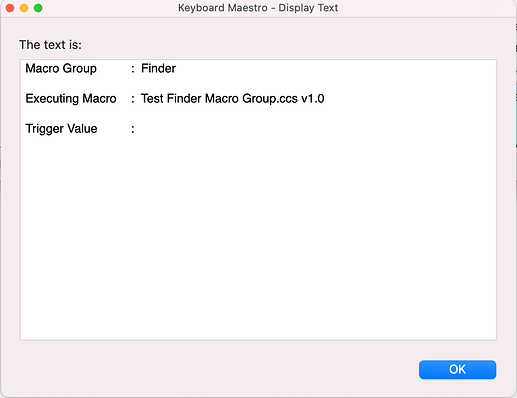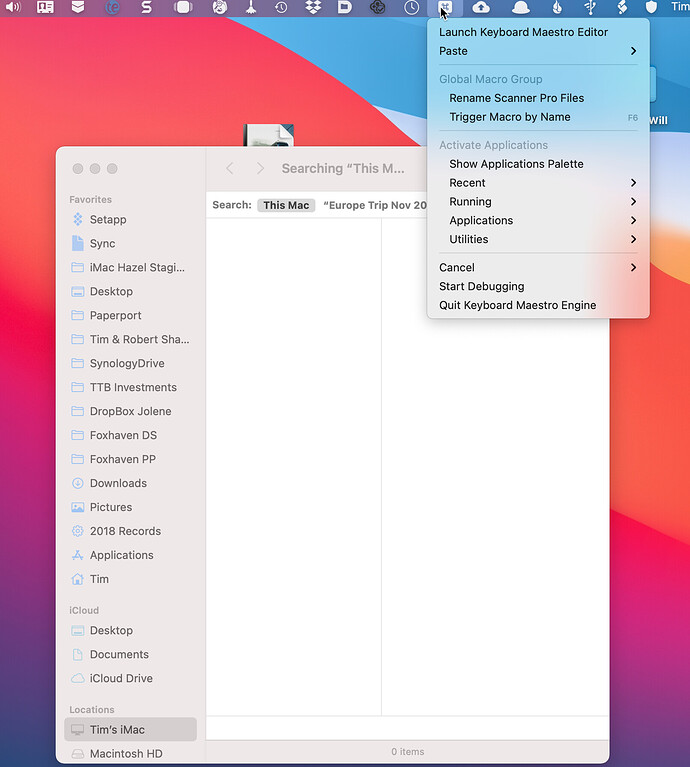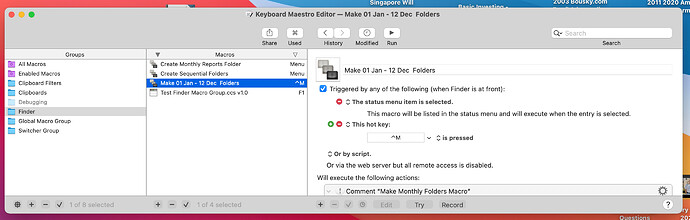Since upgrading to BigSur the Finder Macro Group doesn't seem to be working. I need to go into the KM Editor to trigger macros that would have previously shown up in the initial dropdown when I was in the finder. Anyone else experiencing this?
Running KM 9.1 and max OS 11.1
Thanks,
Tim
What version of macOS did you upgrade from?
The most recent Catalina, do not recall the specific version.
Hey Tim,
Make certain the group and the macro in the group are all active.
Then change the app associated with the group from the Finder to something else – pause – and then change it back to the Finder.
See if that helps – if not then please report back.
-Chris
Hello Chris,
Just tried your suggestion and still no change. I changed the application to Preview and moved the focus from the finder group to the global group and back closed KM Editor, opened a finder window and still only see the global macro group.... Any other suggestions?
Appreciate your help here....
Tim
Bummer.
I don't understand why you see the “Global Macro Group”.
Are you perhaps talking about the Application Palette?
Maybe a screenshot is in order here.
Download this macro, double-click to install, make certain the macro is activated (because it will import as inactive).
Run the macro and see what you get.
Test Finder Macro Group.ccs v1.0.kmmacros (6.6 KB)
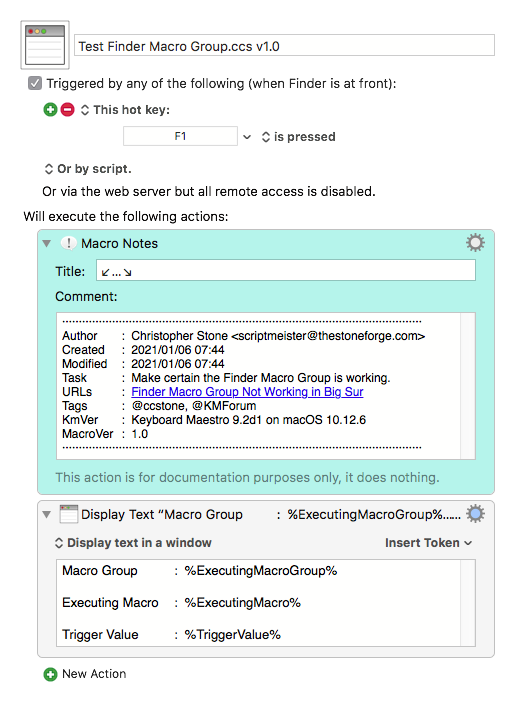
-Chris
Hello Chris, Thanks for your continued help. I have attached 1) the output from your macro 2) two screen shots which might be helpful in diagnosing this.
Thanks,
Tim
Hey Tim,
When you're pulling down the Keyboard Maestro Menu, it doesn't look like the Finder is frontmost.
Yes? No?
-Chris
Hi Chris, You gave me a clue that solved the mystery...... I am running Bartender 4.0. A new feature in 4.0 is that when you move your cursor to the menu bar it will automatically show the hidden menus items (which KM was). Apparently that shifts focus from finder to bartender and thus the finder macro group is not displayed. If I have the KM menu icon always displayed it works as expected. Thanks for your help here....
1 Like