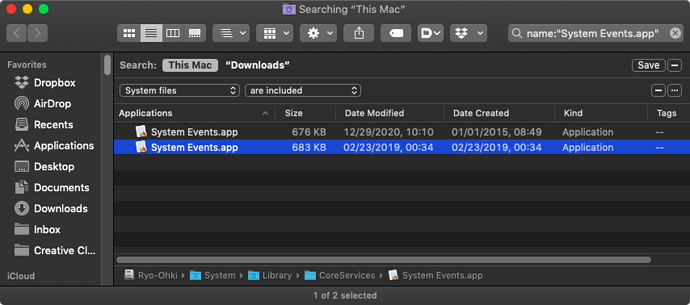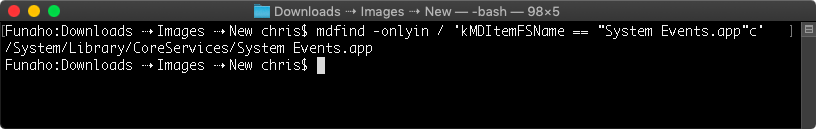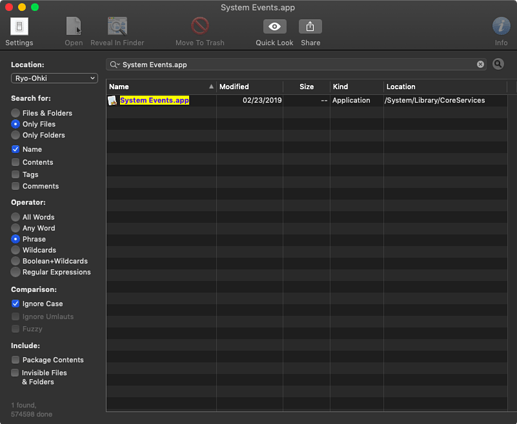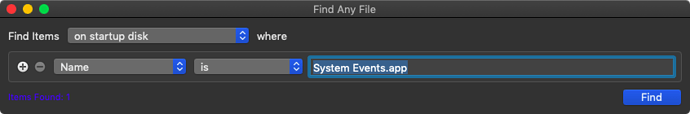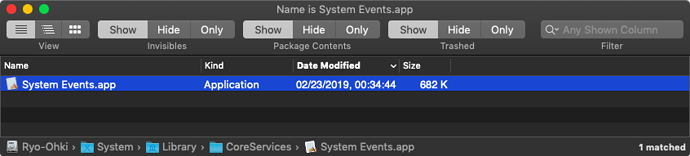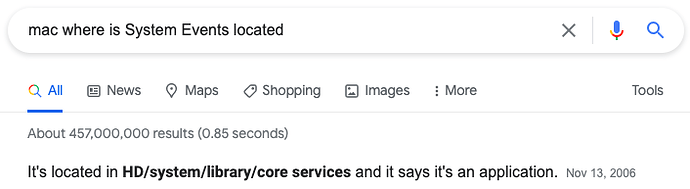ccstone
December 13, 2021, 7:24pm
1
( Things all savvy Mac users should know )
tell application "System Events"
set sevAlias to path to it
end tell
tell application "Finder"
activate
reveal sevAlias
end tell
You may have to turn on “System files” using “Other…” at the bottom of the parameter menu.
It's a good idea for any Mac user to have a real find utility on their system.
I may add some more to this later – suggestions are welcome.
-Chris
4 Likes
I've used EasyFind for years, and it's been really useful. What do you like about "Find Any File"? (I haven't tried it yet.)
2 Likes
ccstone
December 13, 2021, 10:39pm
3
Hey Dan,
Find Any File has a better UI than EasyFind in my opinion.
You can filter found results.
You can show results in a hierarchical tree.
Find Any File used to be good bit faster than EasyFind too, although I haven't tested them head-to-head in quite a while.
-Chris
3 Likes
Finding an Application – a JavaScript variant:
(() => {
"use strict";
ObjC.import("AppKit");
// appPathFromName :: String -> IO FilePath
const appPathFromName = appName => {
const
path = $.NSWorkspace.sharedWorkspace
.fullPathForApplication(appName);
return path.isNil() ? (
`Application not found as spelled: "${appName}"`
) : path.js;
};
return appPathFromName("TaskPaper");
})();
3 Likes
_jims
December 14, 2021, 1:59am
5
Great suggestions above. I'll add HoudahSpot which is fast and feature-rich. As a bonus, if you have Setapp , it's included.
1 Like
ccstone
December 14, 2021, 10:48am
6
The only trouble with HoudahSpot is that it's dependent upon Spotlight indexing, but that said I've owned a license for it since v1.0. I use it all the time.
1 Like