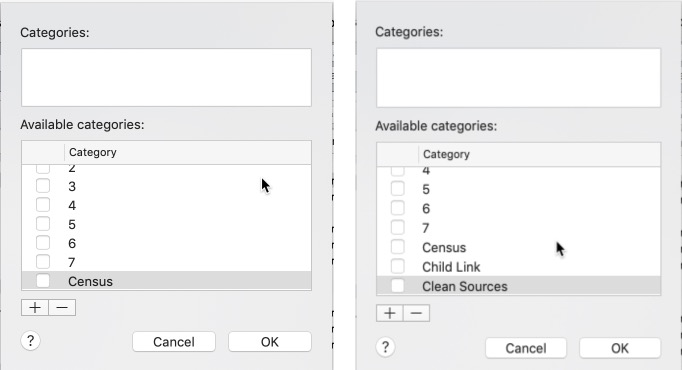Mac OS 10.14.6, Keyboard Maestro 9.0.6
I am trying to set up a sequence of macros to create a to-do list in a product called Family Tree Maker. I started with a macro called by cc1790 (to create a 1790 Census Record to-do-list item), and then it calls the 1800 macro which calls the 1810 macro, etc. The goal is to be able to create a series of to-do items for an ancestor in genealogy research to check all of the census records that exist for his/her lifetime. So, if someone was born in 1851, I would start with the macro called by cc1860 and it will then call all of the decades after that. If the ancestor was born in 1770, I would start with cc1790 (the first US census) to create a string of to-dos.
I need to access a dialog for predefined categories. Here is a video of manually what I'm trying to do:
The problem is the dialog 14 seconds in. There is a list of categories, and the one I want to choose is labeled "1-Census". It is very easy to get to when you reach this dialog - simply starting to type 1-Cen will highlight it (as you see when the line turns blue). In theory, pressing the space bar should put a check mark in the box, and then the rest of the macro is fairly easy. However, even when doing the process manually, it takes a few seconds (and doesn't seem consistent) before pressing space will work. I don't know why clicking "space" doesn't always check the box. I've tried a pause for "x", I've tried a "pause until conditions are met" and I press the space bar myself. Neither of those works consistently. Also, what if I create a category called "1-Birth Record" (which I need to do), or any other category that would change the location of this category in the list? What I really need (and maybe it exists and I just haven't found it yet) is a way to "click" the check box on the highlighted entry, no matter where it might be (1st, 2nd, 3rd in the list etc.). I can have the macro type "1-census" and the row is highlighted. It's just that the darned program seems to be fickle about when it will recognize "space" as the way to check the box!
Any ideas appreciated.
Thanks
Danita