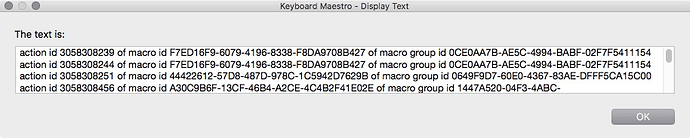Hey Folks,
Sometimes you need to find a macro where you have a file path or other string.
Here's how you can do that:
Download ⇢ Finding Strings in Keyboard Maestro Macro Actions v1.00.kmmacros (6.5 KB)
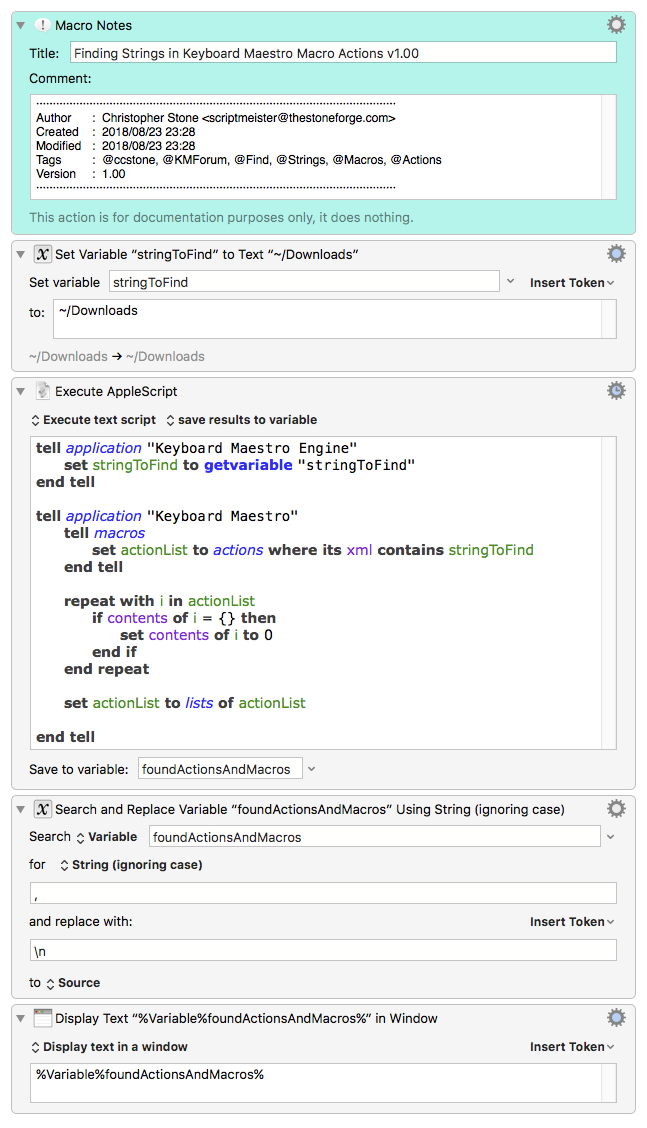
Output:
Here's how you can use that data to actually select the given action in the given macro:
tell application "Keyboard Maestro"
select action id "3058308460" of macro id "DC9Y(D65-EB50-47E0-AED2-5D9DZX07C745" of macro group id "1447A520-04F3-4ABC-B509-2C39Z4AAB7E0"
end tell
** Run from an Execute an AppleScript action.
Note the double-quotes around the ID numbers – you have to put them back – because the action that finds them strips the quotes when converting AppleScript output to Keyboard Maestro's string variable format.
This is NOT as handy as find/replace in the Keyboard Maestro Editor would be, but it beats fishing around for stuff by hand.
I'm likely to refine this as time goes by, but I'm done for now.
-Chris