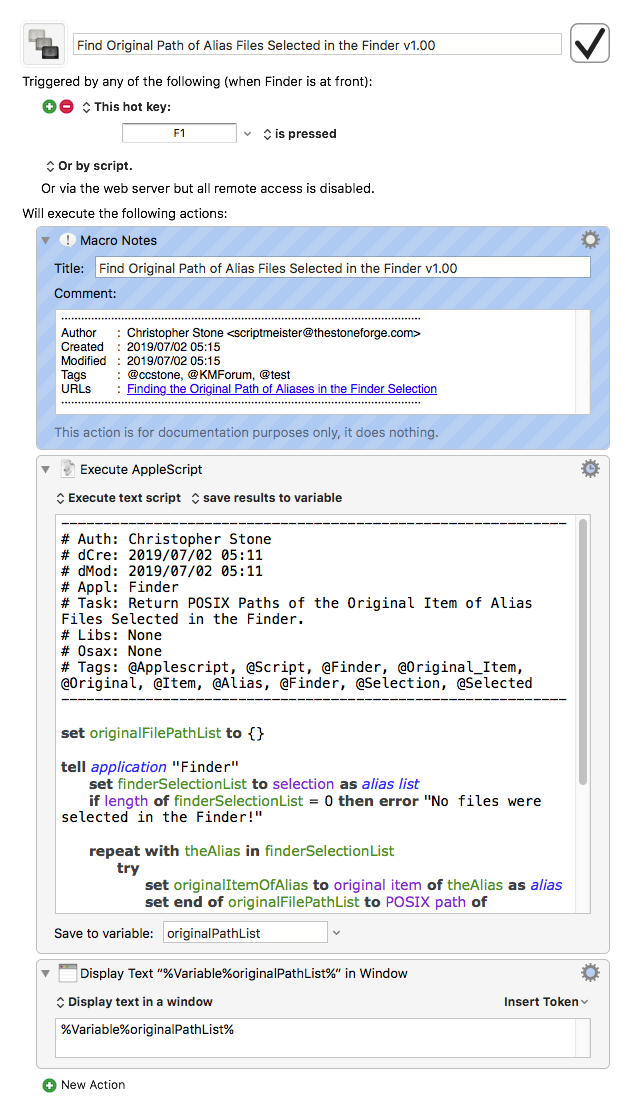Hey Gideon,
This macro will produce a text list of paths to any and all selected alias files in the Finder.
It will fail silently for any selected file that is NOT an alias file.
I can easily produce the file extension as well, but you'll need to tell me your preferred output format.
You can do this yourself by iterating through the list and using the Get File Attribute action to extract the file extension.
Let me know if you need any more help with this.
-Chris
Find Original Path of Alias Files Selected in the Finder v1.00.kmmacros (7.4 KB)