I don't know if any of you have noticed, but sometimes when we make changes to a macro/action and try to run it right away, it seems that the engine doesn't update the changes, forcing us to run the action/macro again.
For a while now I've been using a shortcut that runs a simple "Set Variable" action in a macro I called "Reset KM Engine", before I run the macro/action I just changed, and it seems to do the trick.
Thing is, I always have to go through 2 steps:
Reset the Engine
Run the macro/action
Since I always use shortcuts to either Try Action or Run Macro, I decided to automate this and it seems to be working, according to my tests.
So here's what I did:
1 - Macro to set the shortcut, because it just makes sense to me to have this combination instead of the default:
Play Action.kmmacros (3.5 KB)
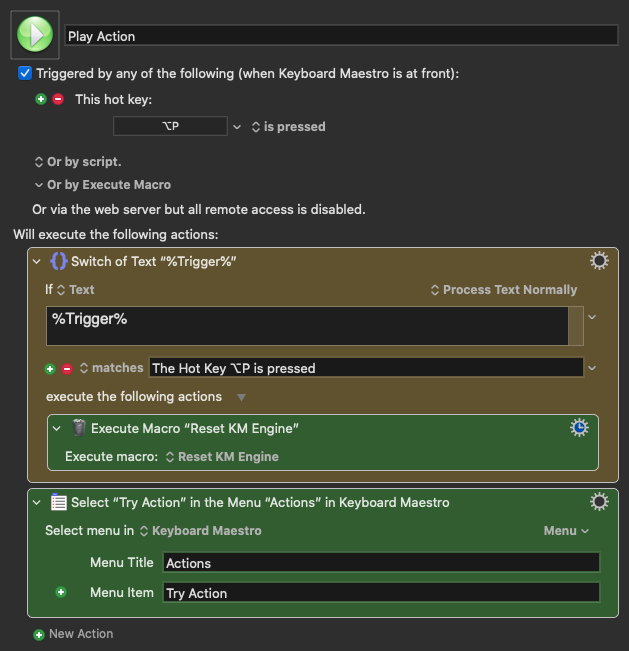
2 - Did the same thing for Run Macro:
Run Macro (Play Macro).kmmacros (3.5 KB)
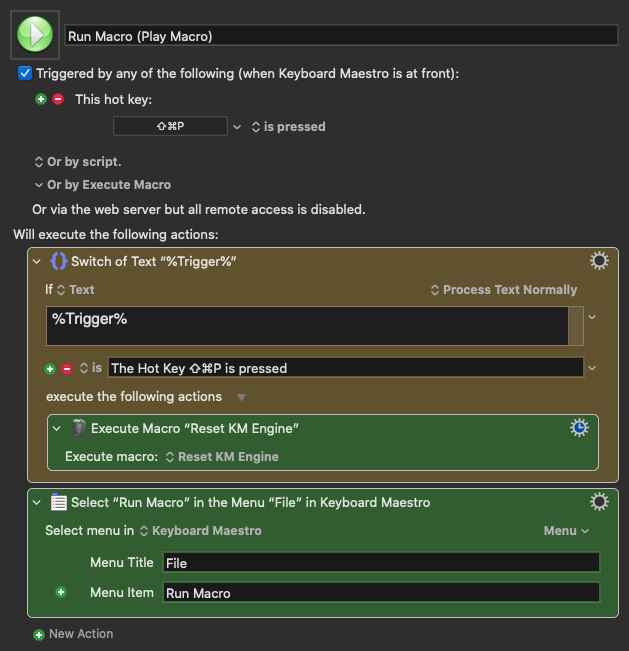
3 - Created the Reset KM Engine macro with the simple Set Variable action, just so it runs before I try an action or run a macro. This will update everything: any changes I've made to a single action, or to many actions, will no longer be outdated:
Reset KM Engine.kmmacros (3.1 KB)
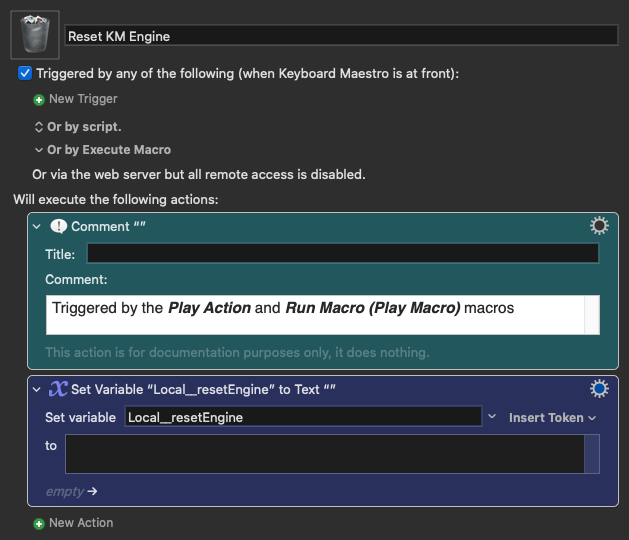
Hope this helps some other users as this has always been a workflow killer for me.