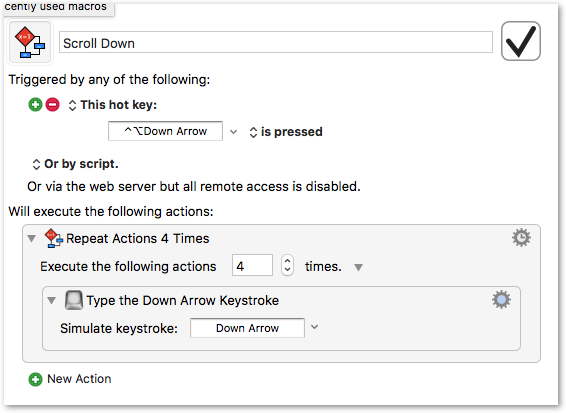Hi. I’m trying to figure out how to have a Control Page Down key press in Photos for macOS scroll a little less than a normal Page Down. I was going to have it issue a Page Down key, then scroll wheel up a little ways. Unfortunately I cannot get Photos to respond to Page Down when issued from Keyboard Maestro. I’ve also tried an AppleScript statement to tell application "System Events" to key code 121but that doesn’t work either. Any ideas?
I have a workaround macro that simulates a click below the scroll thumb, but that area can be only a pixel or two high when near the bottom of my Photos library (which I frequently am), and that low on the scroll bar the cursor goes into window resizing mode and the click doesn’t result in a Page Down.
You can skip the explanation of why I want this, below, but I’m including it here in case you can think of a non-KM solution:
When I press Page Down (or click below the scroll thumb) when viewing Moments, Photos for macOS scrolls about 3/4" too far. My preference is that a scroll down slightly overlaps, meaning if a particular photo was just barely completely visible at the bottom of the page, then a Page Down would still show the bottom 1/3" or so of that photo, but at the top of the page. Unfortunately, Photos skips a gap: that photo will now be a good 3/4" above the top of the page so you actually miss things as you scroll through.
Edit: Noted that I have a workaround macro that uses Mouse Click, but it doesn’t work in the last several pages of the photo library.